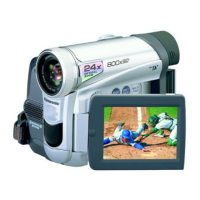Others
71
Others
Indicators
Various functions and Camcorder status are
shown on the screen.
r: Remaining Battery Power
≥When the battery power becomes low, the
Indicator changes. When the battery is
discharged completely, the u (v)
Indicator flashes.
R0:45: Remaining Tape Time
≥Remaining tape time is indicated in minutes.
(When it reaches less than 3 minutes, the
indicator starts flashing.)
: Tape Recording Mode
-27-
: Tape Playback Mode -44-
: Card Recording Mode -29-
: Picture Playback Mode -47-
: PC Mode -59-
WIDE: Wide Function -35-
PRO.CINE: Pro-Cinema Function -35-
FRAME: Frame Mode -28-
CINEMA: Cinema Mode -35-
D.ZOOM: Digital Zoom -32-
MULTI: Multi Mode -41-
P-IN-P: P-IN-P Mode -41-
WIPE: Wipe Mode -41-
MIX: Mix Mode -41-
STROBE: Strobe Mode -41-
TRAIL: Trailing Effect Mode -41-
MOSAIC: Mosaic Mode -41-
MIRROR: Mirror Mode -41-
STRETCH: Stretch Mode -41-
SLIM: Slim Mode -41-
NEGA: Negative Mode -42-
SEPIA: Sepia Mode -42-
B/W: Black & White Mode -42-
SOLARI: Solarisation Mode -42-
(PB) ZOOM: Playback Zoom -46-
SP: Standard Play Mode (Recording
Speed Mode)
-26-
LP: Long Play Mode (Recording
Speed Mode)
-26-
INDEX: Index signal recording -46-
S 1: Search Number -46-
MZ: Manual Zoom Mode -31-
5k: Zoom Magnification Indication
-31-
AUTO: Automatic Mode -27-
MNL: Manual Mode -35-
: AE Lock Mode -39-
EIS: Image Stabilizer -32-
EIS: MEGA Image Stabilizer -29-
MIC, AV IN: Audio Dubbing Input Display -53-
12 bit, 16 bit: Audio Recording Mode -26-
MF: Manual Focus -38-
PC
AE LOCK
MEGA
ª: Back Light Mode -33-
5: Sports Mode (Program AE) -35-
7: Portrait Mode (Program AE) -35-
4: Low Light Mode (Program AE)
-35-
Ω: Spotlight Mode (Program AE) -35-
º: Surf & Snow Mode (Program AE)
-36-
REC: Recording -27-
PAUSE: Recording Pause -27-
: Self-Timer Recording -31-
: When connecting the Magic Wire
Remote Control with Narration
Mic to [REMOTE] Jack and the
[TALK] Button is pressed, this
indicator appears.
-28-
: External microphone supported
by the Smart Accessory Shoe
-12-
LOW CUT: External microphone supported
by the Smart Accessory Shoe
(LOW CUT)
-22-
!: Playback -44-
;: Still Playback -45-
%: Fast-forward/Cue Playback -44-
&: Rewind/Review Playback -44-
~, }: Slow Motion Playback -45-
";, ;!: Still Advance Playback -45-
*, ): Index Search -46-
CHK: Recording Check -27-
A.DUB !: Audio Dubbing -53-
A.DUB ;: Audio Dubbing Pause -53-
BLANK: Blank Search -28-
R !: Repeat Playback -79-
2k%: Variable Speed Search -45-
1/500: When you adjust shutter speed
manually, this indicator appears.
-37-
SLIDE!: Slide Show Playback -48-
SLIDE;: Slide Show Playback Pause -48-
F1.7: When you adjust the F Number
manually, this indication appears.
-38-
1: White Balance Adjustment Mode
-36-
z: Outdoor Mode -36-
{: Indoor Mode (recording under
incandescent lamp)
-36-
MAGICPIX: Advanced MagicPix Function -34-
0LUX MAGICPIX:
0 Lux MagicPix Function
-34-
: Zoom Microphone -32-
WIND CUT: Wind Noise Reduction -34-
: Zebra Pattern -39-
: Picture Adjustment -39-
æ: Progressive Photoshot Mode -28-
: Tele Macro -32-
Z.MIC
ZEBRA
P·ADJ
T.MACRO
PV-GS400Eng.book 71 ページ 2004年6月4日 金曜日 午後3時17分

