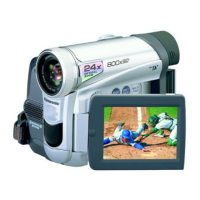Before Use
14
(44) Mode Dial -20-
(45)
Quick Start Recording Button
[QUICK START]
-31-
Quick Start Recording Lamp -31-
(46)
Power Lamp [POWER] -19-, -27-, -44-
(47)
Recording Start/Stop Button -27-
(48)
Power Switch [OFF/ON] -19-, -27-, -44-, -82-
(49)
Cassette Holder
(50) Cassette Compartment Cover -18-
(51)
Zoom Lever [W/T] -31-, -32-
Volume/Jog Lever [`VOL/JOG_] -44-, -45-
(52)
Photoshot Button [PHOTO SHOT] -29-, -53-
(53)
Eyepiece Corrector Knob -20-
(54)
Viewfinder -20-, -85-
(55)
Battery Eject Button [PUSH BATT] -17-
(56)
Battery Holder
(57) Shoulder Strap Holders -18-
(58)
Grip Belt (One-touch Free Style Grip Belt)
-17-
(59)
Tripod Receptacle
≥Used for mounting the Camcorder on an
optional tripod.
(60) DV Terminal [DV] -54-, -55-, -56-
≥Connect this to the digital video equipment.
(61) S-Video Input/Output Jack
[S-VIDEO IN/OUT]
-52-
Due to limitations in LCD production
technology, there may be some tiny bright or
dark spots on the Viewfinder screen.
However, this is not a malfunction and does
not affect the recorded picture.
POWER
O
F
F
START
ON
QUICK
PC
S
D
(45)
(46)
(47)
(48)
(51)
(52)
(49)
(50)
(44)
S-VIDEO
IN/OUT
DV
(53)
(54)(55)(56)
(57) (58)
(59)
(60)
(61)
ª Remote Controller
Using the wireless Remote Controller that is
supplied with the Camcorder, most of the
Camcorder functions can be operated from a
distance.
(62) Date/Time Button [DATE/TIME] -72-
(63)
Indication Output Button [OSD] -52-
(64)
Display Button [DISPLAY] -72-
(65)
Reset Button [RESET] -88-
(66)
Recording Button [¥REC] -55-
(67)
Audio Dubbing Button [A.DUB] -53-
(68)
Direction Buttons for Playback Zoom
Function [π, ∑, ∏, ∫]
-46-
(69)
Slow Motion/Still Advance Buttons [E, D]
(E: Reverse, D:Forward)
-45-
(70)
Index Search Buttons [:, 9]
(:: Reverse, 9:Forward)
-46-
(71)
Selection Button [SELECT] -47-
(72)
Store Button [STORE] -47-
(73)
Off/On Button [OFF/ON] -47-
(74)
Zoom/Volume Button [ZOOM/VOL]
-31-, -44-, -46-
(75)
Variable Speed Search Button
[VAR. SEARCH]
-45-
(76)
Menu Button [MENU] -21-
ZOOM
INDEX INDEX
SELECT
STORE
STOP
KL
∫
OSD
DISPLAY
V
/REW
STILL ADV
OFF/ON
P.B . D I GI TA L
DATE/
TIME
RESET
TITLE
T
W
sVOL r
¥REC
MULTI/
P-IN-P
PHOTO
SHOT
START/
STOP
A.DUB
PLAY
PAU SE
FF/
W
STILL ADV
ENTER
61 5
;
ED
VAR .
SEARCH
MENU
P.B. ZOOM
(62)
(63)
(64)
(65)
(66)
(67)
(68)
ZOOM
INDEX INDEX
SELECT
STORE
STOP
KL
∫
OSD
DISPLAY
V
/REW
STILL ADV
OFF/ON
P.B.DIGITAL
DATE/
TIME
RESET
TITLE
T
W
sVOL r
¥REC
MULTI/
P-IN-P
PHOTO
SHOT
START/
STOP
A.DUB
PLAY
PAU SE
FF/
W
STILL ADV
ENTER
61 5
;
ED
VAR .
SEARCH
MENU
P.B. ZOOM
(69)
(70)
(71)
(72)
(73)
(74)
(75)
(76)
PV-GS400Eng.book 14 ページ 2004年6月4日 金曜日 午後3時17分

