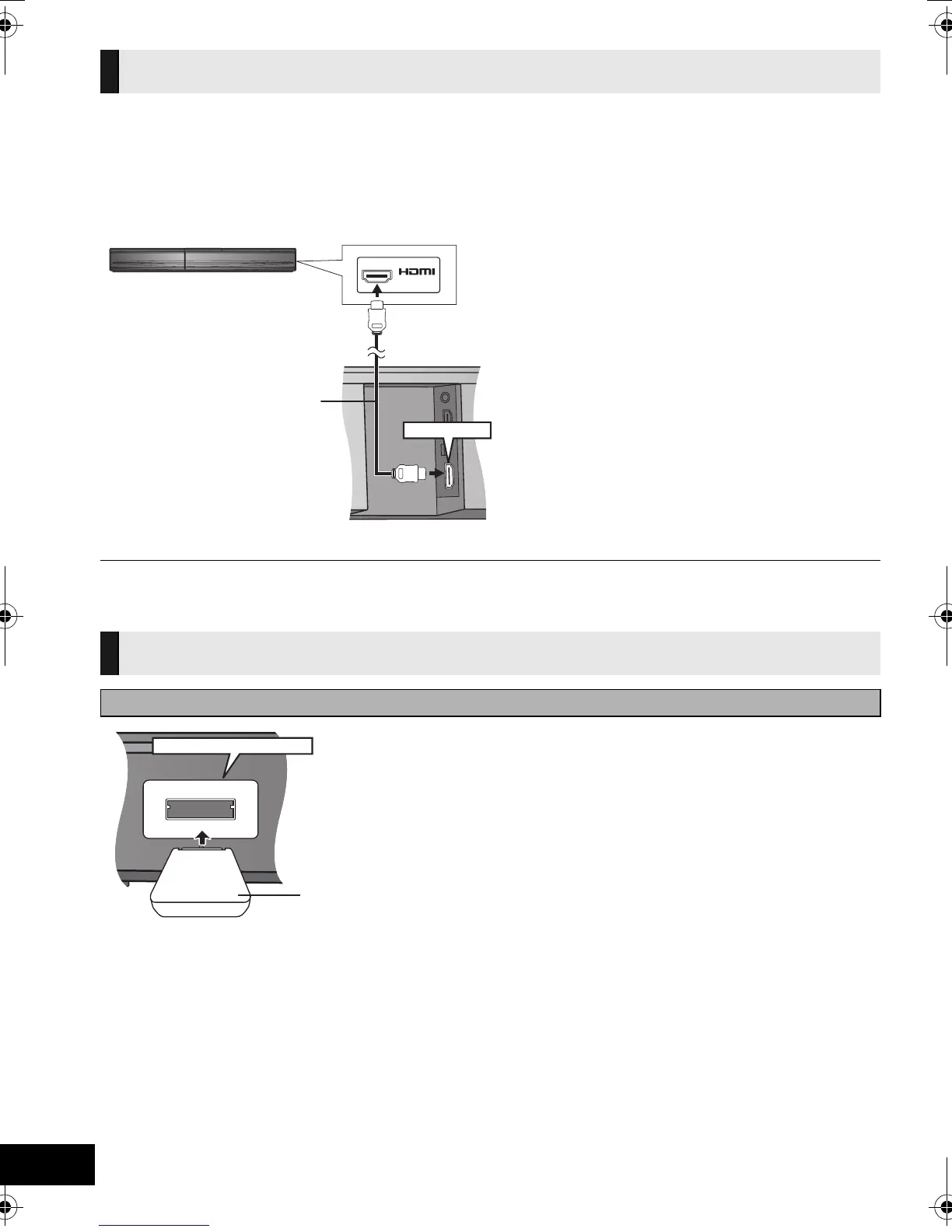12
You can output the audio signal from the connected HDMI compatible Blu-ray player, DVD player, etc. with
this unit and pass the signal through to your TV.
Preparation
≥Connect this unit to the TV. (> 11)
≥ Refer to the operating instructions of the connected HDMI compatible device for the necessary setting, to output the video and
audio signals.
A Digital transmitter (supplied)
Insert fully until you hear a click.
Connection from an HDMI compatible device
A HDMI cable (not supplied)
E.g., Blu-ray Disc Player
Digital transmitter connection
Do not insert or remove while this unit is on.
DIGITAL TRANSMITTER
DIGITAL TRANSMITTER
SCHTB500EGGNGS_RQTX1185-B.book Page 12 Wednesday, July 7, 2010 5:18 PM
