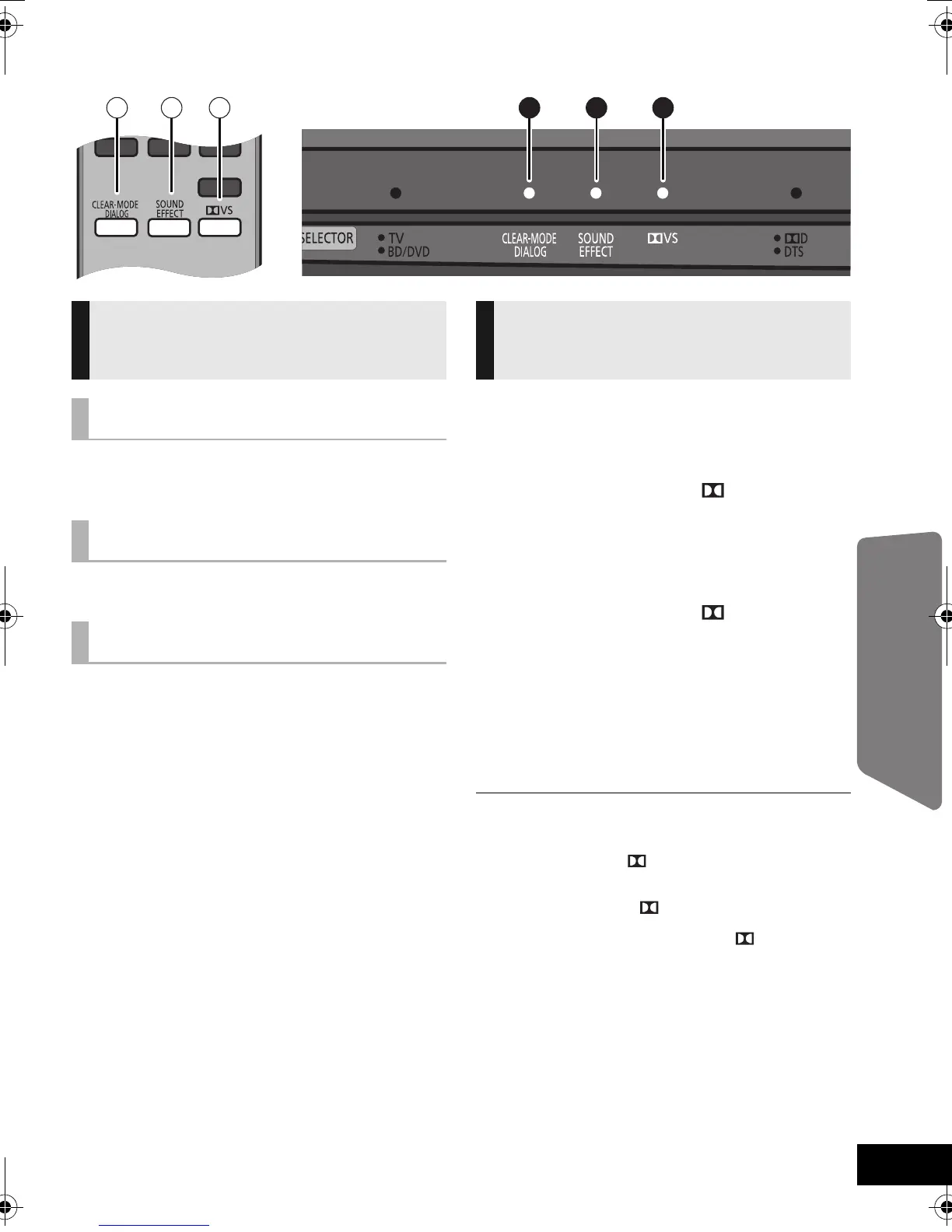15
Operating Instructions
Audio effects
You can make the dialogue stand out from the
background noise and also hear sound as if it is
coming from the centre of the TV.
You can enjoy a dynamic sound with a natural
expansion.
You can enjoy a surround sound effect similar to
5.1 ch (Dolby Digital or DTS) with any audio
source.
1 Press the button for the respective
effect on the remote control.
A: Clear-mode Dialog
B: Sound Effect
C: Dolby Virtual Speaker ( VS)
2 The status of the selected effect is
indicated for 4 sec.
A: Clear-mode Dialog
B: Sound Effect
C: Dolby Virtual Speaker ( VS)
On:
The indicator lights
Off:
The indicator blinks
3 While the indicator is lit or blinking,
press the same button again to
change the setting.
≥ When turning the audio effects on or off, there might be a
slight pause in the audio. This is normal.
≥ Dolby Virtual Speaker ( VS) is also turned on when Sound
Effect is turned on. (It will remain on even after Sound Effect
is turned off.)
≥ If Dolby Virtual Speaker ( VS) is turned off while Sound
Effect is on, the Sound Effect will also be turned off.
≥ The audio format is also indicated when [ VS] is pressed.
(> 14)
The various audio
effects
Clear-mode Dialog
Sound Effect
Dolby Virtual Speaker
Changing the audio
effects
SCHTB500EGGNGS_RQTX1185-B.book Page 15 Wednesday, July 7, 2010 5:18 PM
