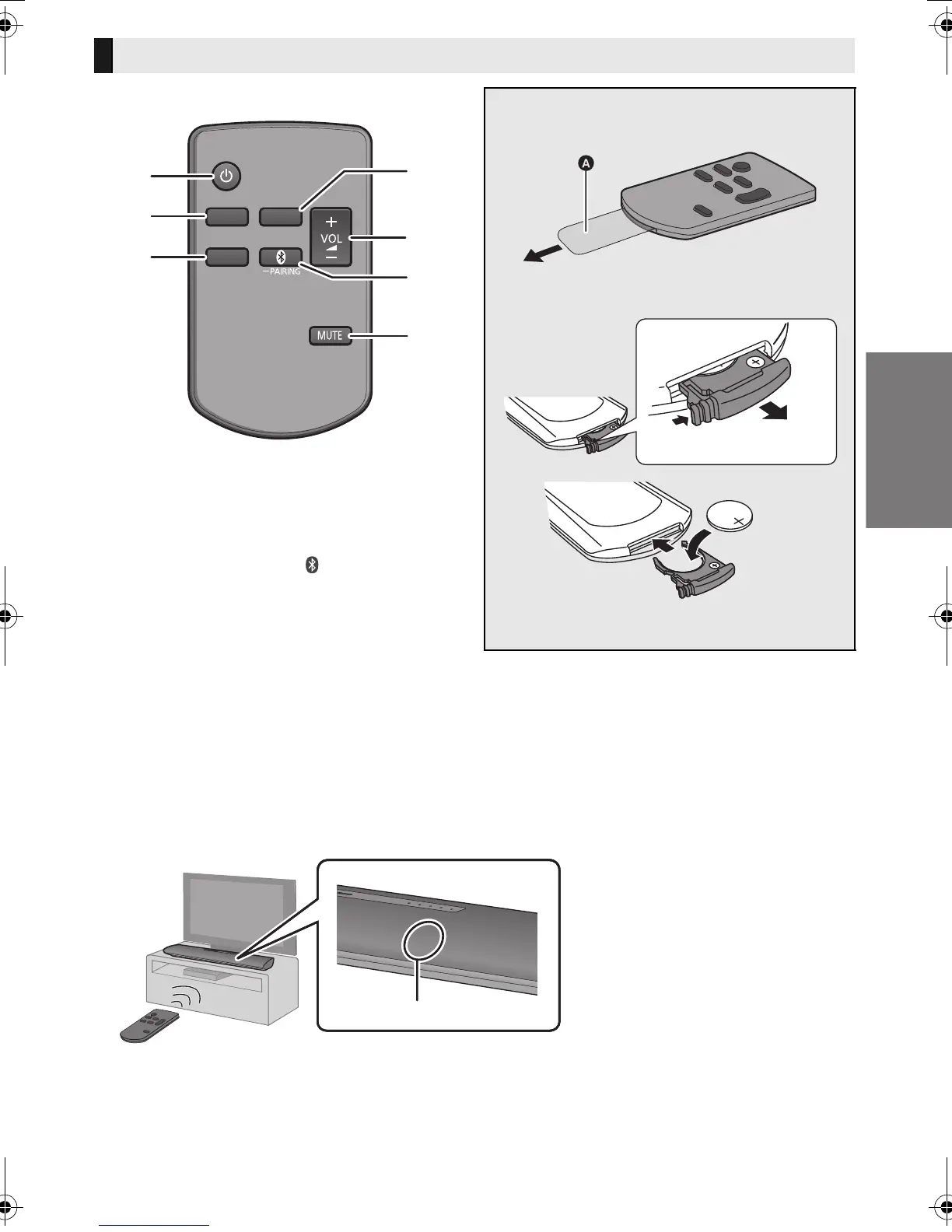VQT5J42
7
1 Turn the main unit on or off (> 15)
2 Turn the surround effect on or off (> 15)
3 Turn the clear voice effect on or off (> 15)
4 Select the input source (> 15)
“TV” --# “BD/DVD” --# “ ” (Bluetooth
®
)
^-------------------------------------------------}
5 Adjust the volume of this system (> 15)
6 Select the Bluetooth
®
device as the source
(> 15)
7 Mute the sound (> 15)
∫ About remote control signal sensor
The remote control signal sensor is located on the main unit.
≥Use the remote control within the correct operation range.
Distance: Within approx. 7 m directly in front
Angle: Approx. 30
o
left and right
B Remote control signal sensor
Remote control
SURROUND
CLEAR VOICE
INPUT
4
5
6
7
1
2
3
∫ Before using for the first time
Remove the insulation sheet A.
∫ To replace a button-type battery
Battery type: CR2025 (Lithium battery)
≥ Set the button-type battery with its (i) mark
facing upward.
SC-HTB8EG_EB_GN_VQT5J42.book 7 ページ 2014年3月7日 金曜日 午後8時32分