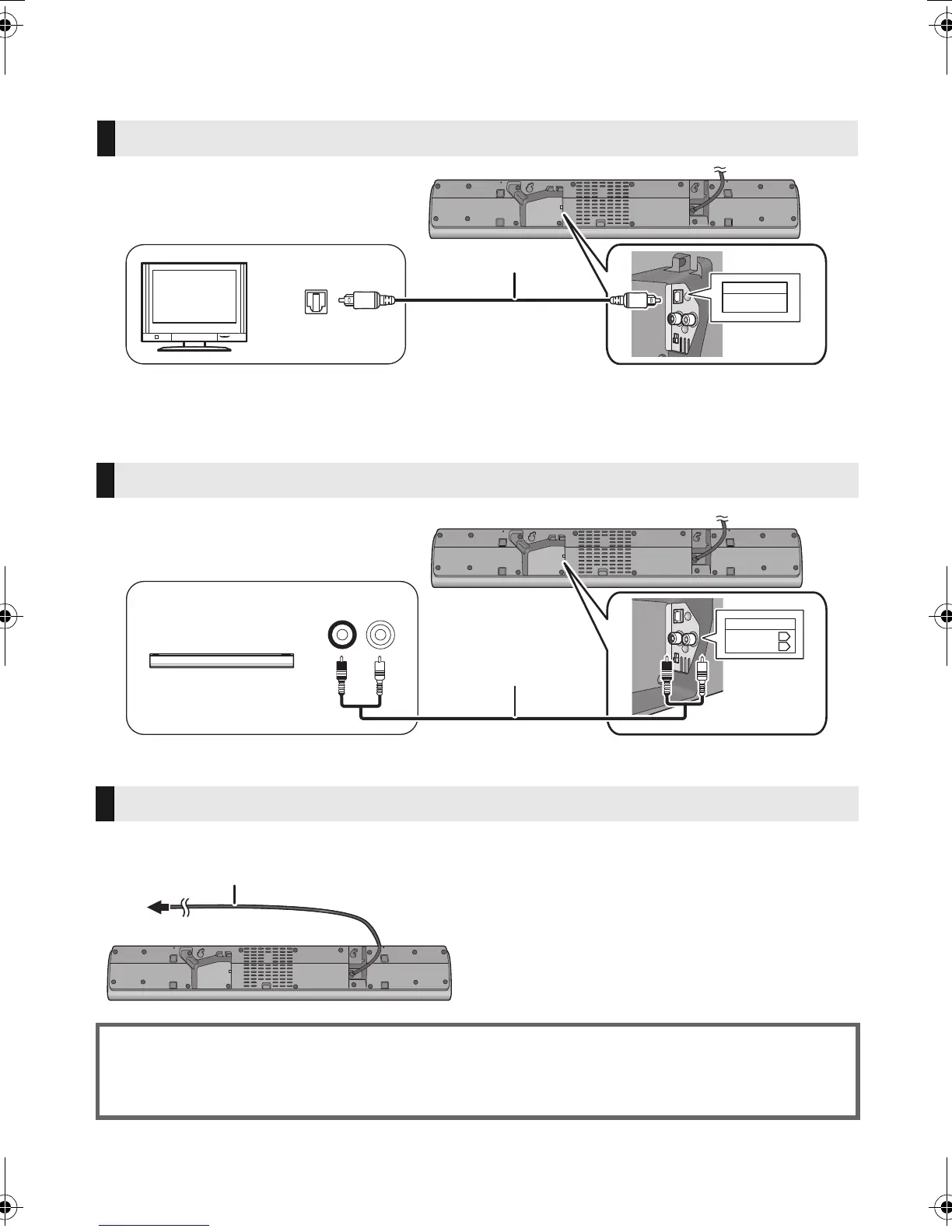8
VQT5J42
Getting started
Step 1 Connections
≥Turn off all equipment before connection and read the appropriate operating instructions.
Do not connect the AC mains lead until all other connections are completed.
A Optical digital audio cable
≥ When you use the optical digital audio cable, insert the tip correctly into the terminal.
≥ Do not bend the optical digital audio cable.
≥ The optical input supports PCM only.
B Audio cable
≥ Connect only after all other connections are completed.
Connection with the TV
Connection with other devices
AC mains lead connection
C To a household mains socket
D AC mains lead
≥This system consumes a small amount of AC power
(> 19) even when it is turned off. In the interest of
power conservation, if you will not be using this
system for a long time, unplug it from the household
mains socket.
Saving energy
The main unit is designed to conserve its power consumption and save energy.
≥
The main unit will automatically switch to standby mode when no signal is input and no operation is
performed for approx. 2 hours. Refer to page 16, “Auto Power Down” to turn this function off.
OPTICAL
OUT
A
TV
OPTICAL
DIGITAL
AUDIO IN
L
R
AUDIO OUT
B
BD/DVD
AUDIO IN
WHITE:
RED:
L
R
e.g., Blu-ray Disc player
SC-HTB8EG_EB_GN_VQT5J42.book 8 ページ 2014年3月7日 金曜日 午後8時32分
