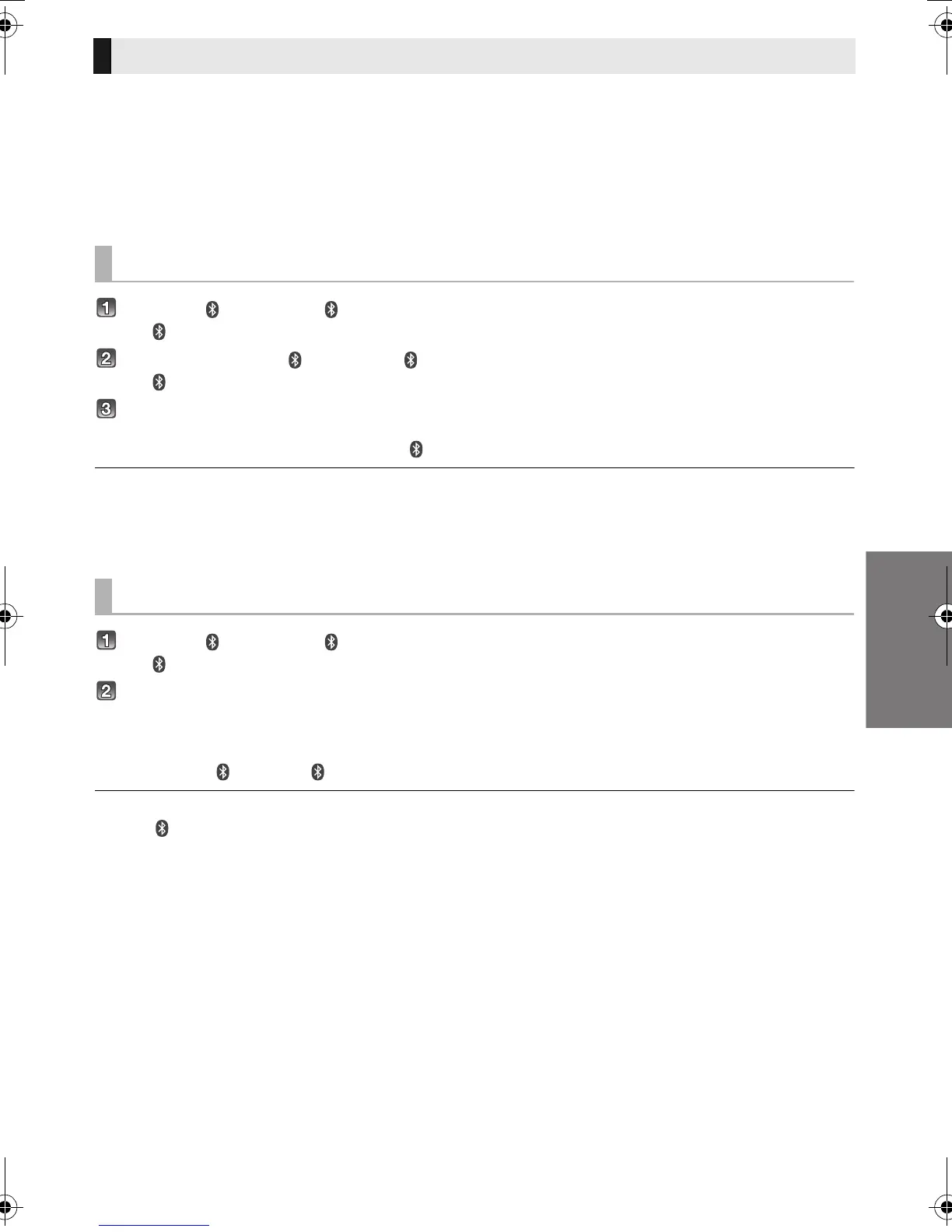VQT5J42
9
By using the Bluetooth
®
connection, you can listen to the sound from the Bluetooth
®
audio device from
this system wirelessly.
≥
Refer to the operating instructions of the Bluetooth
®
device for further instruction on how to connect a Bluetooth
®
device.
Preparation
≥Turn on the Bluetooth
®
feature of the device and place the device near the main unit.
Press [ ] to select “ ”.
≥ If the “ ” indicator flashes quickly, go to step 3.
Press and hold [ ] until the “ ” indicator flashes quickly.
≥ If the “ ” indicator flashes slowly, repeat step 2.
Select “SC-HTB8” from the Bluetooth
®
device’s Bluetooth
®
menu.
≥ If prompted for the passkey on the Bluetooth
®
device, enter “0000”.
≥ Once the Bluetooth
®
device is connected, the “ ” indicator stops flashing and lights up.
You can register up to 8 devices with this system. If a 9th device is paired, the device that has not been used for the
longest time will be replaced.
Press [ ] to select “ ”.
≥ If the “ ” indicator lights, a Bluetooth
®
device is already connected with this system. Disconnect it. (> below)
Select “SC-HTB8” from the Bluetooth
®
device’s Bluetooth
®
menu.
∫ Disconnecting a Bluetooth
®
device
Press and hold [ ] until the “ ” indicator flashes slowly.
≥
When “ ” is selected as the source, this system will automatically try and connect to the last connected Bluetooth
®
device.
If the connection attempt fails, try to establish a connection again.
≥ The Bluetooth
®
device will be disconnected if a different audio source (e.g. “TV”) is selected.
≥ This system can only be connected to one device at a time.
Bluetooth
®
connection
Bluetooth
®
pairing
Connecting a paired Bluetooth
®
device
SC-HTB8EG_EB_GN_VQT5J42.book 9 ページ 2014年3月7日 金曜日 午後8時32分
