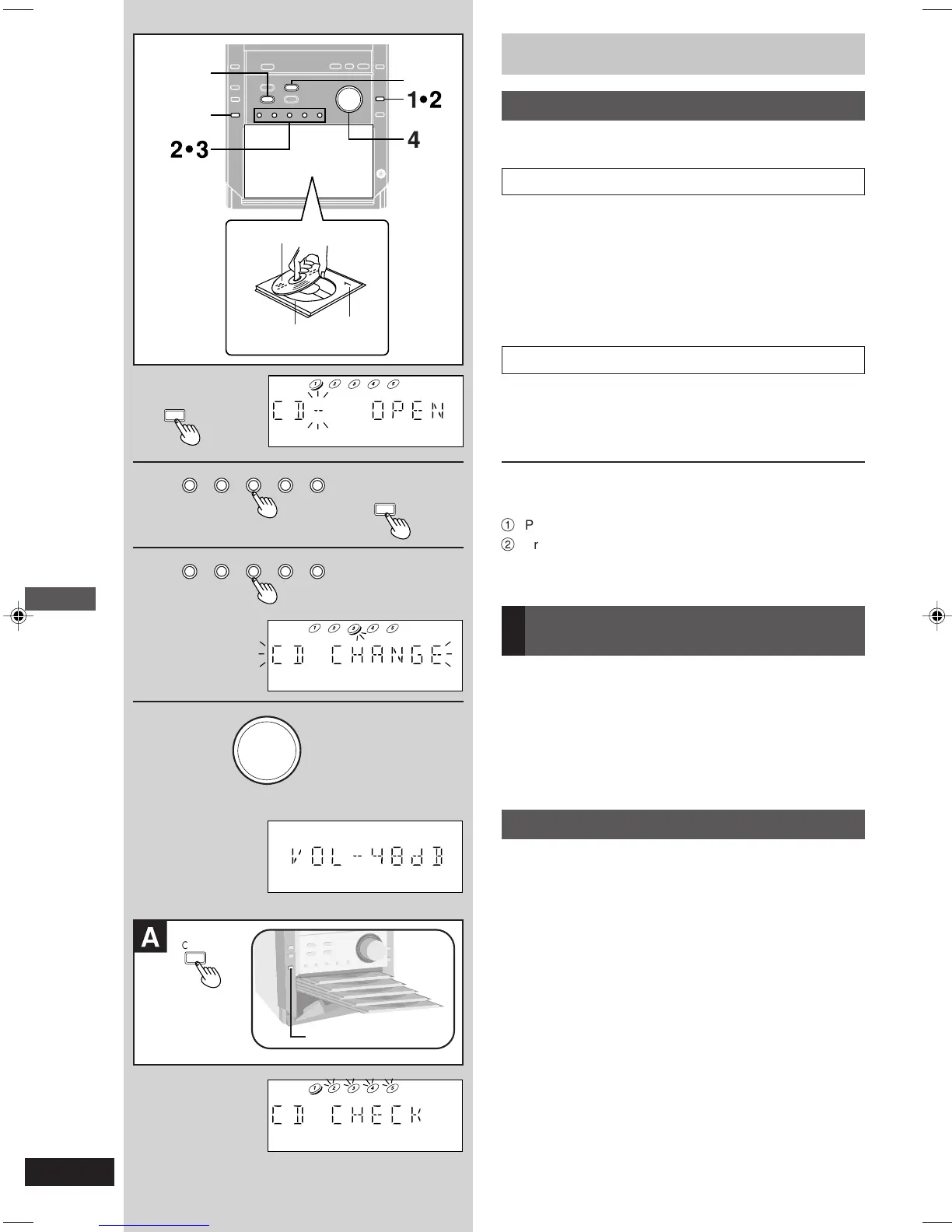Listening operations
12
RQT7369
CDs
Listening to a CD placed in a specific tray
Preparation:
Press [CD 3/8] and then [STOP 7, –DEMO].
Placing a CD in your desired tray
1 Press [0 CD CHANGE].
2 (Within about 10 seconds)
Press [CD 1] ~ [CD 5] and insert the CD on the
tray.
Press [0 CD CHANGE] again to close.
Repeat steps 1 and 2 to insert up to 5 CDs.
Listening to the CD placed in a specific tray
3 Press [CD 1] ~ [CD 5] to start play.
The player stops after playing the last track.
4 Adjust the volume.
To remove the CD
You can change the CDs in the other trays while one CD is
playing (except in All-Disc Random play or program play).
1
Press [0 CD CHANGE].
2
Press [CD 1] ~ [CD 5].
Press [0 CD CHANGE] again to close the tray.
Press [CD CHECK].
The tray with a CD being played will not open.
If the player is stopped, all trays will open.
Press [CD CHECK] again to close the trays.
• Do not remove or insert CDs during a CD check.
• Do not pull out the trays during a CD check.
• 8 cm CDs cannot be checked.
Marking a track
You can mark one track each on the 5 discs loaded so that you
can start play from them later. (\ page 19)
Disc tray
Label must face upward.
Tray
number
CD CHECK
STOP
7
,
–
DEMO
CD
6
1
0
CD
CHANGE
2
CD 1 CD 2 CD 3 CD 4
CD 5
0
CD
CHANGE
3
CD 1 CD 2 CD 3 CD 4
CD 5
4
DOWN
VOLUME
UP
A
CD
CHECK
CD CHECK
A
To check which CDs are in the trays
(CD CHECK)
RQT7369-B_09-15_EN 15/1/04, 6:25 pm12
