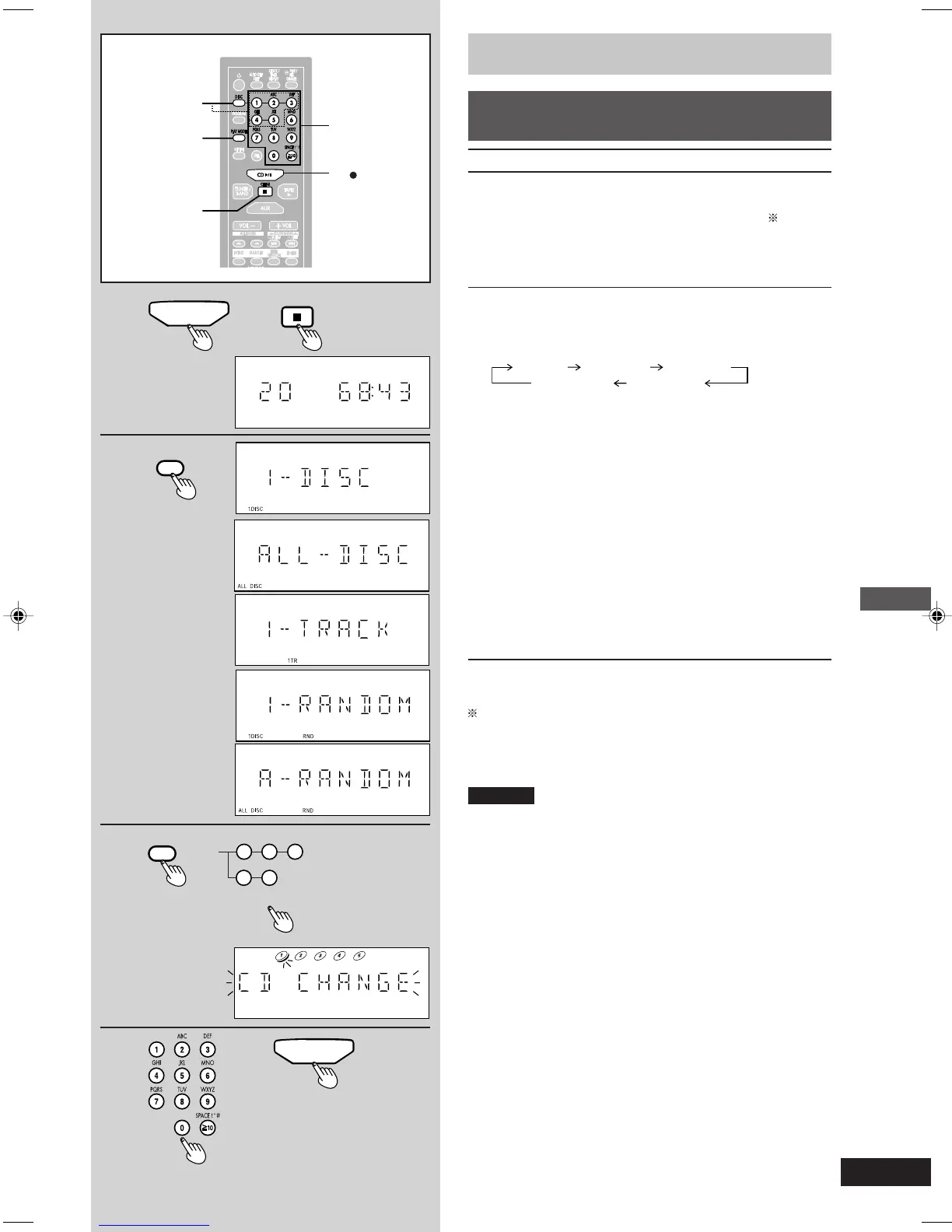Listening operations
13
RQT7369
4
14
1
2
3
1
CD 6
➞
CLEAR
2
PLAY MODE
3
DISC
123
45
ABC
DEF
GHI JKL
4 or
CD 6
CDs
Listening to specific CDs and tracks
(CD Play Mode function)
1 Press [CD 3/8] and then [7 CLEAR].
2 Press [PLAY MODE] to select your desired mode.
ALL-DISC1-DISC
1-RANDOMA-RANDOM
1-TRACK
If A-RANDOM was selected in this step, press the play
button.
3 Press [DISC] and (within 10 seconds) press [1]-
[5] to select the disc.
The CD starts if 1-DISC, ALL-DISC or 1-RANDOM was
selected in step 2.
4 • When 1-TRACK is selected in step 2
Select the track with the numeric buttons to
start play.
To select track 10 or over, press [
h
10] then the two digits.
• When 1-RANDOM or A-RANDOM is selected in
step 2
Press [CD 3/8] to play CD.
When playback ends
The current play mode will be retained.
Final disc
For example, if play starts from disc 4, disc 3 will be the “final
disc”.
Order of progression:
Disc 4➞5➞1➞2➞3
Notes
• You can use the CD Play Mode function together with repeat
play.
• During 1-RANDOM play or A-RANDOM play, you cannot skip
to tracks which have already been played.
• During 1-RANDOM play or A-RANDOM play, you can search
forward or backward only within the current track.
Mode
1-DISC
ALL-DISC
1-TRACK
1-RANDOM
A-RANDOM
To play
one selected disc.
all loaded discs in succession from the
selected disc to the final disc .
one selected track on the selected disc.
one selected disc in random order.
all loaded discs in random order.
RQT7369-B_09-15_EN 15/1/04, 6:25 pm13
