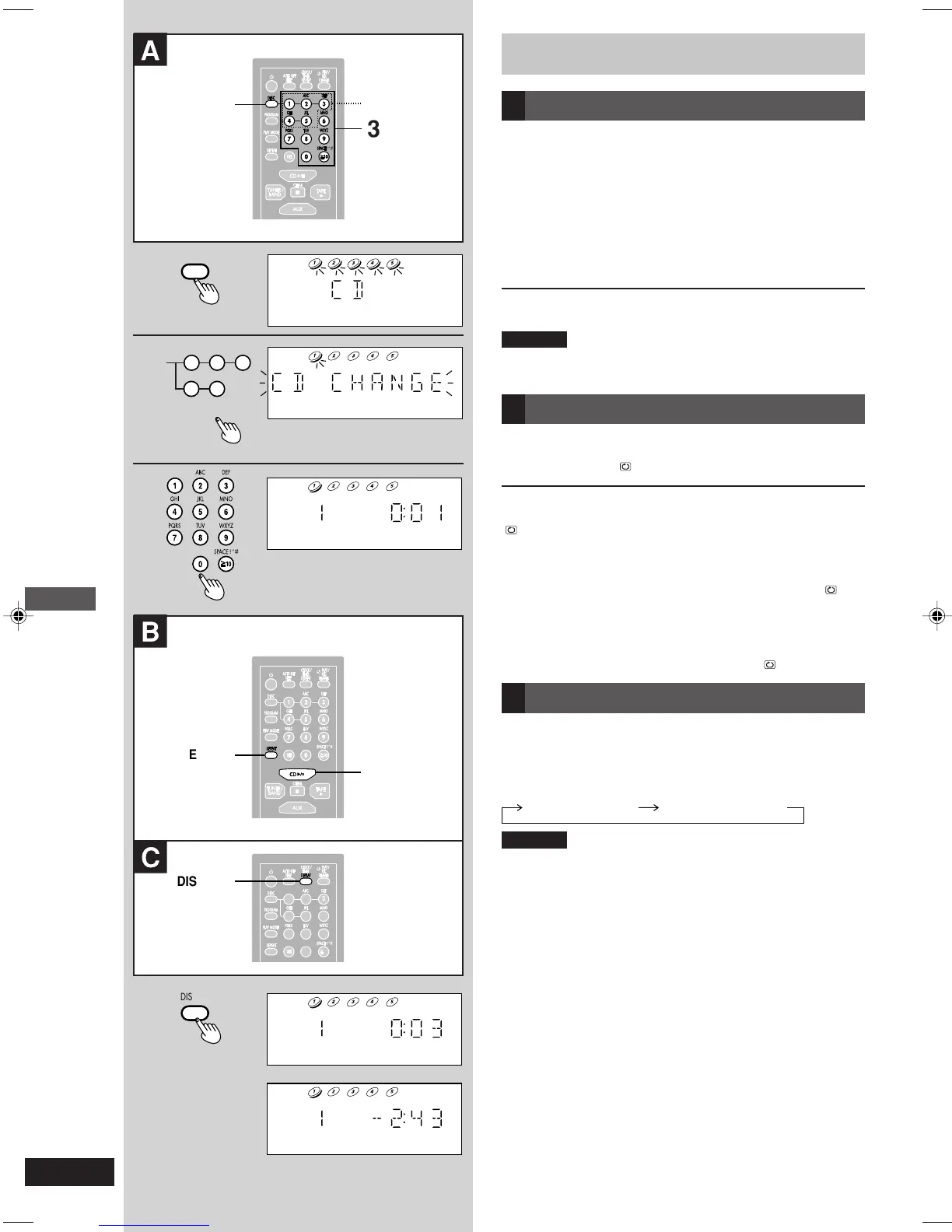Listening operations
14
RQT7369
CDs
A Direct access play
Direct access allows you to start normal play from a specific
track to the last track on the CD.
1 Press [DISC].
2 (Within 10 seconds or so)
Press [1] ~ [5] to select the disc you want.
3 Press the numeric button(s) to select and play
your desired track number.
To select a two-digit track
Press [
h
10] and then the two numbers you want.
Note
You cannot use direct access play with 1-RANDOM or A-
RANDOM mode.
B Repeat play
Press [REPEAT] before or during play.
“REPEAT ON” and “ ” are displayed.
To cancel repeat play
Press [REPEAT] once again. “REPEAT OFF” is displayed and
“ ” is cleared.
To repeat your favorite tracks
1.Program the tracks you want (perform steps 1 ~ 6 on page
15.)
2.Press [REPEAT] and make sure “REPEAT ON” and “ ” are
displayed.
3.Press [CD 3/8]. Playback will start.
To use repeat play with CD Play Mode function
Set the desired mode, press [REPEAT] before or during
playback, and make sure “REPEAT ON” and “ ” are displayed.
C CD display
This function allows you to display the remaining play time of
the current track.
During play or pause mode
Press [DISPLAY] to display:
Remaining play timeElapsed play time
Note
When track number 25 or greater is playing, remaining play
time display shows “– –:– – ”.
A
3
2
1
1
DISC
2
123
45
ABC
DEF
GHI JKL
3
B
REPEAT
CD
6
C
12 3
45
6
78 9
0
10
DISPLAY
/REW
/FF
ALBUM CURSOR
ENTER
SEARCH
MARKER
INTRO
TITLE
DISPLAY
RQT7369-B_09-15_EN 15/1/04, 6:25 pm14
