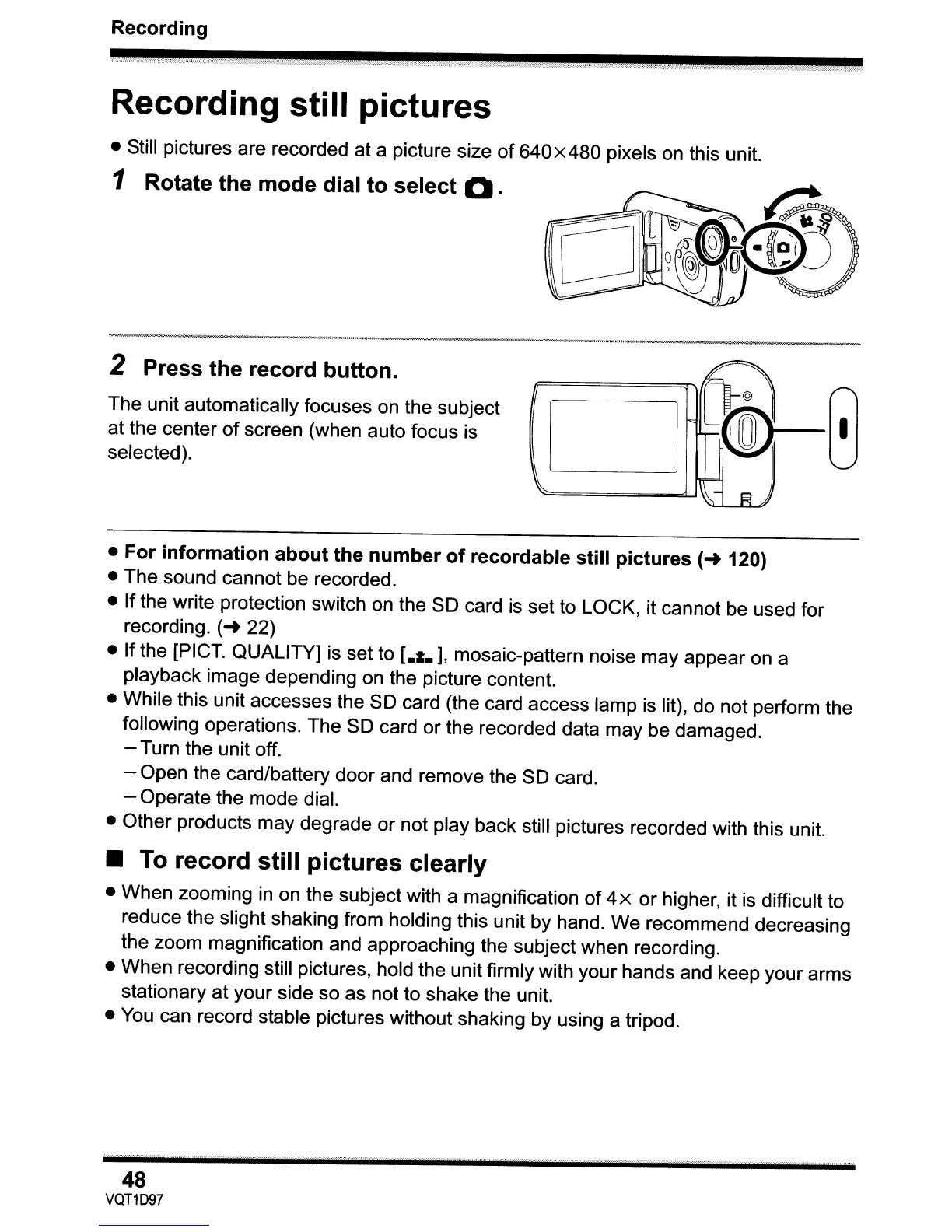Recording
Recording still pictures
• Still pictures are recorded at a picture size
of
640x480
pixels
on
this unit.
1 Rotate the mode dial
to
select 0 .
2 Press
the
record button.
The unit automatically focuses on the subject
at the center
of
screen (when auto focus is
selected).
•
For
information
about
the
number
of
recordable
still
pictures
(-+ 120)
• The sound cannot be recorded.
• If the write protection switch on the
SO
card
is
set to LOCK, it cannot be used for
recording.
(-+ 22)
• If the [PICT. QUALITY] is set to
[.1.],
mosaic-pattern noise may appear on a
playback image depending on the picture content.
• While this unit accesses the
SO
card (the card access lamp is lit), do not perform the
following operations. The
SO
card or the recorded data may be damaged.
- Turn the unit off.
- Open the card/battery door and remove the
SO
card.
- Operate the mode dial.
• Other products may degrade or not play back still pictures recorded with this unit.
• To record
still
pictures
clearly
• When zooming
in
on the subject with a magnification
of
4x
or higher, it
is
difficult to
reduce the slight shaking from holding this unit by hand. We recommend decreasing
the zoom magnification and approaching the subject when recording.
• When recording still pictures, hold the unit firmly with your hands and keep your arms
stationary at your side so as not to shake the unit.
•
You
can record stable pictures without shaking by using a tripod.
48
VQT1D97
