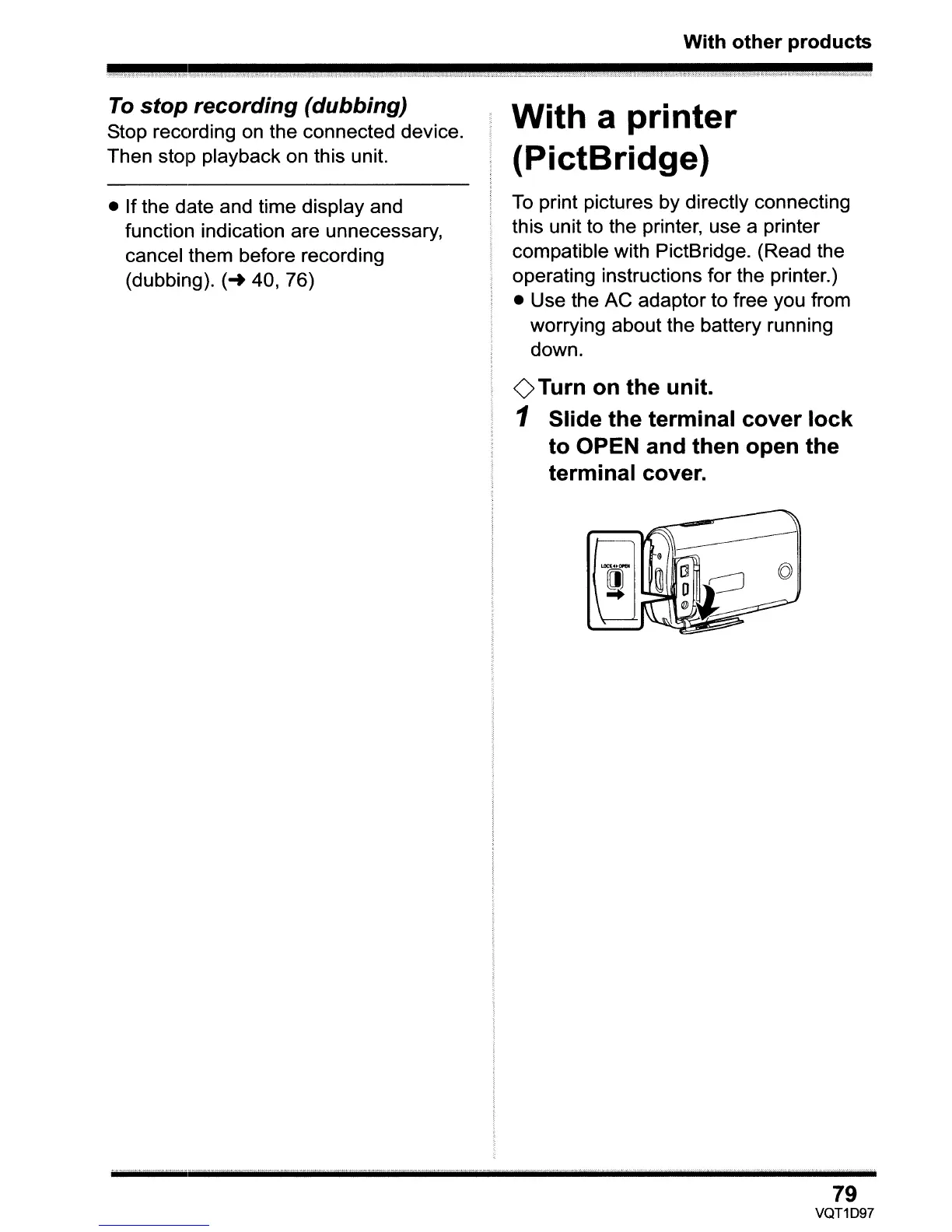With other products
To
stop recording (dubbing)
Stop recording
on
the connected device.
Then stop playback on this unit.
• If the date and time display and
function indication are unnecessary,
cancel them before recording
(dubbing). (
..
40, 76)
With a printer
(PictBridge)
To
print pictures by directly connecting
this unit to the printer, use a printer
compatible with PictBridge. (Read the
operating instructions for the printer.)
• Use the AC adaptor to free you from
worrying about the battery running
down.
oTurn on the unit.
1 Slide the terminal cover lock
to OPEN and then open the
terminal cover.
..
r·'·T,n.,
.....
_"
,.
.
''T.nr'r·w,
....
wr"
..
'WTlMI·'·--'·''·''·'"'fT'.l.Wt\""r.r.
'l~"-;'.·,-·
f·
.;.,,--...
••••••
'w,
-
....
rc
79
VQT1D97
