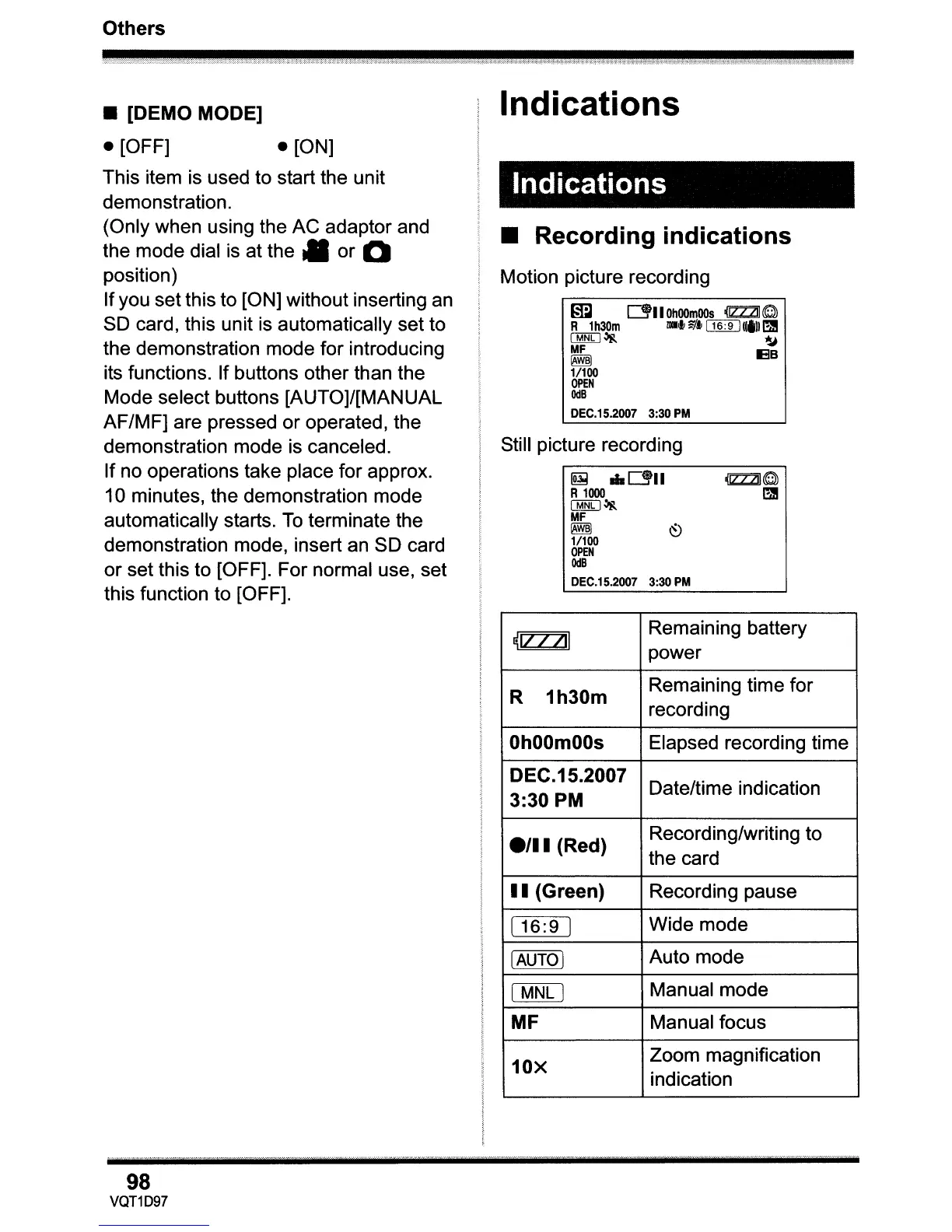Others
• [DEMO MODE]
• [OFF] • [ON]
This item is used to start the unit
demonstration.
(Only when using the AC adaptor and
the mode dial is at the • or
0
position)
Ifyou set this to [ON] without inserting an
SD card, this unit is automatically set to
the demonstration mode for introducing
its functions. If buttons other than the
Mode select buttons [AUTO]/[MANUAL
AF/MF] are pressed or operated, the
demonstration mode
is
canceled.
If
no operations take place for approx.
10 minutes, the demonstration mode
automatically starts.
To
terminate the
demonstration mode, insert an SD card
or set this to [OFF]. For normal use, set
this function to [OFF].
Indications
Indications
•
Recording
indications
Motion picture recording
~
~II
OhOOmoos
~&:;})
R 1
h30m
lIlll'"
~
..
mIl
«'»I:!
IMNLI~
~
MF
13
~
B
1/100
OPEN
OdB
DEC.15.2007 3:30
PM
Still picture recording
~
..
~II
~&:;})
R
1000
I:!
IMNLI~
MF
~
~
1/100
OPEN
OdB
DEC.15.2007 3:30
PM
Remaining battery
~IZZZII
power
R
1h30m
Remaining time for
recording
OhOOmOOs
Elapsed recording time
DEC.15.2007
Date/time indication
3:30 PM
.'11
(Red)
Recording/writing to
the card
II
(Green) Recording pause
116:9
I
Wide mode
[AUTO]
Auto mode
Manual mode
[MNL
I
MF
Manual focus
10X
Zoom magnification
indication
g . .
cwr"?
w·TT"
wTTZl\y
··"Cy
..
x"f"··rc·
''''wurY'
·w··
..
'.))
..
,
".,
)
..
,
7'
'-"
..
.--
'."
98
VQT1D97
