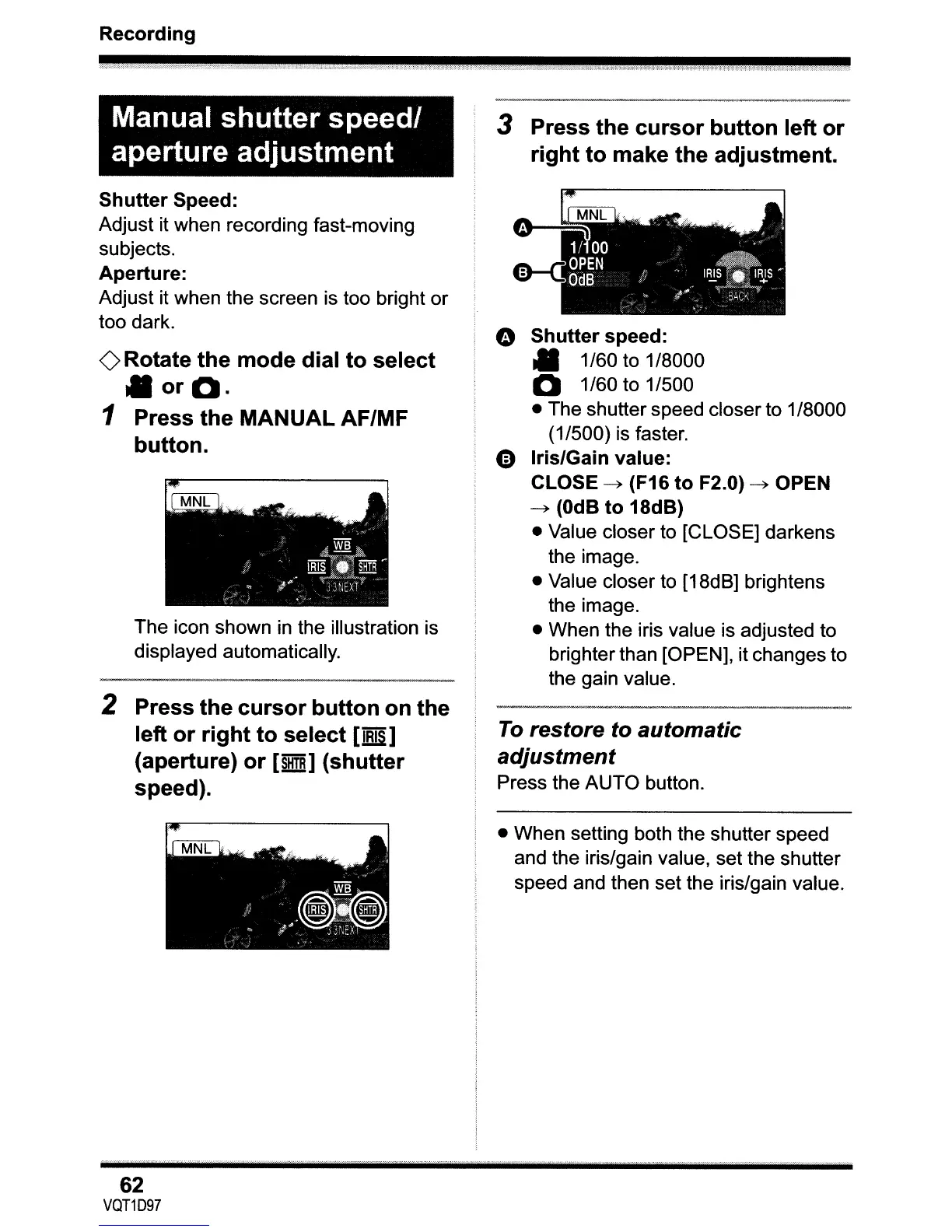Recording
Manualshutterspeedl
aperture adjustment
Shutter Speed:
Adjust
it
when recording fast-moving
subjects.
Aperture:
Adjust
it
when the screen is too bright or
too dark.
oRotate the mode dial to select
.0rO·
1 Press the MANUAL AF/MF
button.
The icon shown
in
the illustration is
displayed automatically.
2 Press the cursor button on the
left or right to select
[g)
(aperture) or
[m]
(shutter
speed).
1 3 Press the cursor button left or
right to make the adjustment.
e Shutter speed:
• 1/60 to 1/8000
o 1/60 to 1/500
• The shutter speed closer to 1/8000
(1/500) is faster.
CD
Iris/Gain value:
CLOSE
~
(F16 to F2.0)
~
OPEN
~
(OdB to 18dB)
• Value closer to [CLOSE] darkens
the image.
• Value closer to [18dB] brightens
the image.
• When the iris value is adjusted to
brighter than [OPEN], it changes to
the gain value.
To
restore
to
automatic
adjustment
Press the AUTO button.
• When setting both the shutter speed
and the iris/gain value, set the shutter
speed and then set the iris/gain value.
"'17
'.
62
VQT1D97
