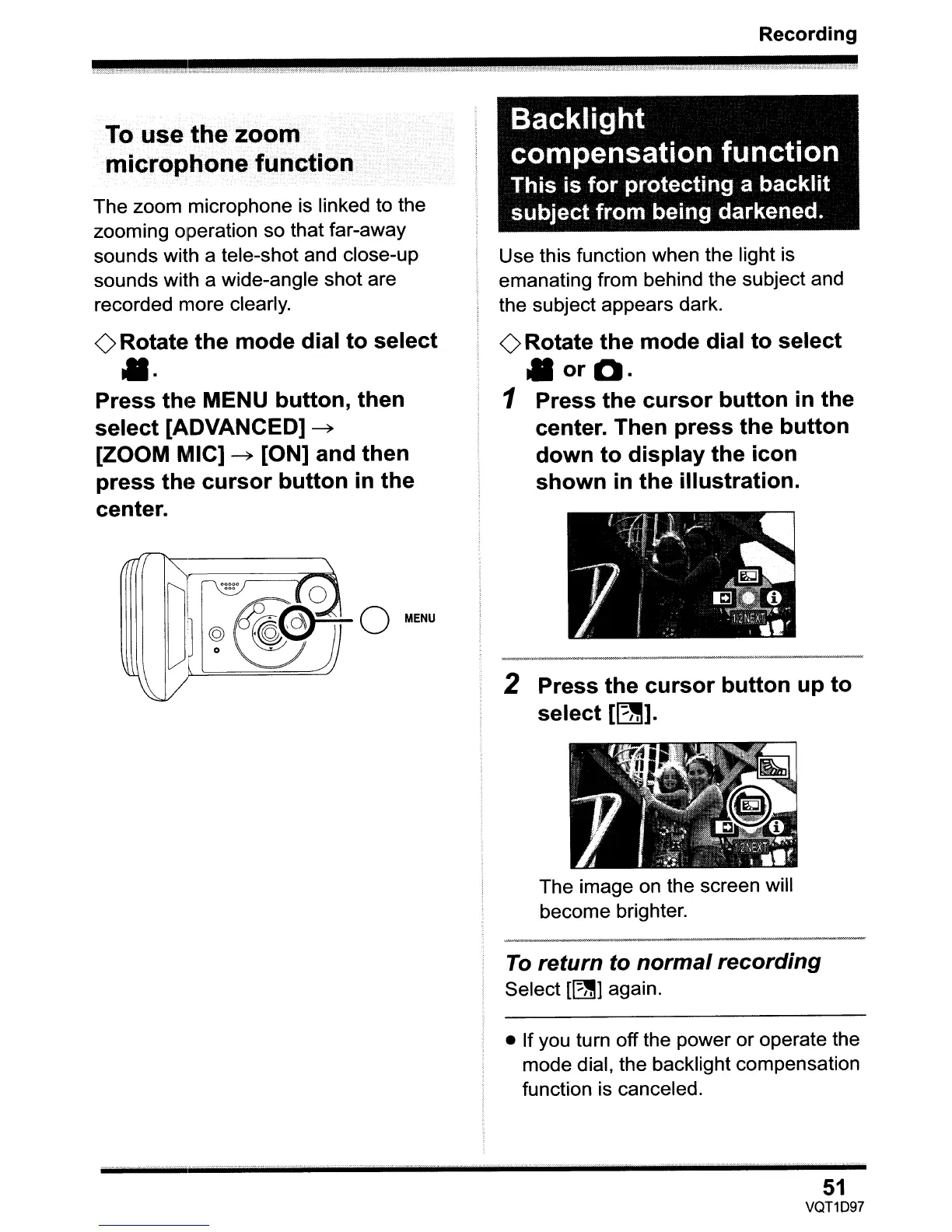Recording
To
use.
the
zoom
microphone
function···
The zoom microphone is linked to the
zooming operation so that far-away
sounds with a tele-shot and close-up
sounds with a wide-angle shot are
recorded more clearly.
oRotate
the
mode
dial
to
select
••
Press
the
MENU
button,
then
select
[ADVANCED]
~
[ZOOM MIC]
~
[ON]
and
then
press
the
cursor
button
in
the
center.
MENU
Backlight
compensation
function
This
is
for
protecting
a
backlit
subject
from
being
darkened.
Use this function when the light is
emanating from behind the subject and
the subject appears dark.
oRotate
the
mode
dial
to
select
.orO.
1 Press
the
cursor
button
in
the
center. Then
press
the
button
down
to
display
the
icon
shown
in
the
illustration.
~_.
~_o_o_o
~
2 Press
the
cursor
button
up
to
select
[~].
The image on the screen will
become brighter.
To
return
to
normal
recording
Select
[~]
again.
• If you
tu
rn
off the power or operate the
mode dial, the backlight compensation
function is canceled.
51
VQT1D97
