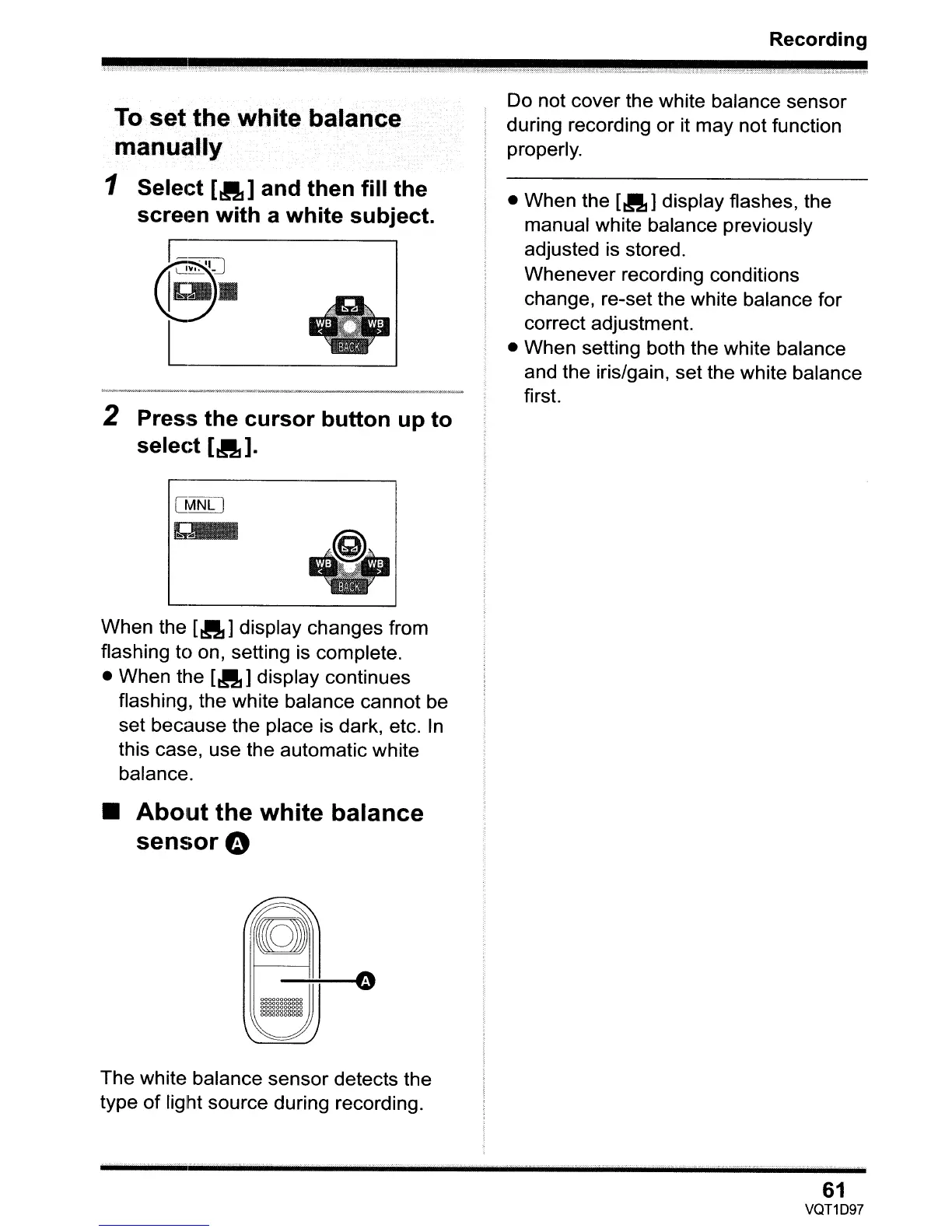Recording
To
set
the
white balance
manually
1 Select
[A]
and then fill the
screen with a white subject.
2 Press the cursor button up to
select
[A].
Do not cover the white balance sensor
during recording or it may not function
properly.
• When the
[tills]
display flashes, the
manual white balance previously
adjusted is stored.
Whenever recording conditions
change, re-set the white balance for
correct adjustment.
• When setting both the white balance
and the iris/gain, set the white balance
first.
When the
[tills]
display changes from
flashing to on, setting is complete.
• When the
[A]
display continues
flashing, the white balance cannot be
set because the place is dark, etc.
In
this case, use the automatic white
balance.
• About the white balance
sensor
0
-~-o
The white balance sensor detects the
type
of
light source during recording.
.--.··,···.···.··
···'··
..
·r".·"·
..
,
n.'
..,
61
VQT1D97
