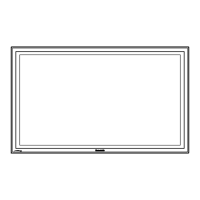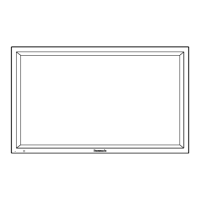24
TH-58PF12UK
9.12. Removal of Speaker Terminal
Block (L, R)
1. Remove 2 screws and then remove the Speaker Terminal
Block (H3-Board) (L, R).
2. Turn over the Speaker Terminal Block (L, R) and then dis-
connect the connector (H37).
9.13. Removal of Fan
1. Disconnect the Fan Relay Connectors.
2. Remove 8 screws and then remove the Fan Blocks(1,2).
3. Remove 4 screws and then remove the Fan (A).
4. Remove 20 screws and then remove the Fan
(B,C,D,E,F).
5. Reassemble the Fans in reverse order.
6. Stick the Fan Sponges around the Fan.
Note:
The Fan Sponge is not re-usable.
Please use a new one when Fan exchange.

