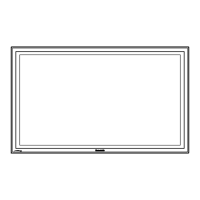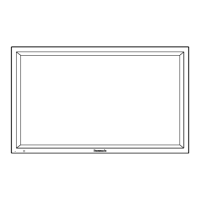27
TH-58PF12UK
3. Disconnect the connectors (C33, C35).
4. Remove 10 screws.
5. Remove the flexible cables from the connectors (C36,
CB11, CB12, CB13, CB14, CB15).
6. Remove 5 screws and then remove C3-Board.
9.21. Removal of S1-Board
1. Remove 2 screws (H) and then remove the S1-Board
Block.
2. Disconnect the connector (S34).
3. Remove 1 screw (J) and then remove S1-Board and the
SW Attachment.
Remove the SW Attachment from S1-Board.
9.22. Removal of V1-Board
1. Remove the S1-Board Block.
(Refer to Removal of S1-Board)
2. Remove 1 screw (K).
3. Disconnect the connector (V2) and then remove V1-
Board.
4. Remove 3 hooks and then remove the Power Button and
Power Button Spring.
9.23. Removal of Front Glass, V2-
Board and Cabinet
1. Remove the S1-Board Block.
(Refer to Removal of S1-Board)
2. Disconnect the connectors (DS2, DS15).
3. Remove 10 screws.

