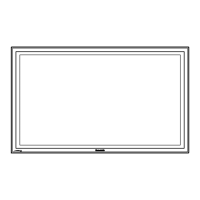1
Network Setu
Password
et to [
n] to perform password check when connectin
with the Displa
usin
“Wireless Mana
er mobile edition
.
.
controllin
connection with password settin
, it is possible to prevent an external device
rom accidentall
onnect
n
an
nterrupt
n
ma
es, etc
Select [
asswor
n
Network Setu
menu an
press
utton
Password
Password
Off
Password Change
Select [On] or [Off] for [
assword]
Password Change
Password can be re
istered or chan
ed. No password is set in the de
ault settin
Select [
Password Chan
] and press
utton
e
e
oar
s
sp
a
e
.
p to 8 characters can be entered
or the password.
nterin
characters pa
e 14
When
ou fi nished enterin
the password, select [
Ok
an
press
To cancel savin
the password, select [
ance
].
It is recommended to chan
e password on a re
ular basis
or keepin
it private

