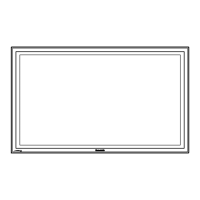1
Connectin
with Wired LAN
ou can confi
ure settin
s when the wireless module
ET-WM200E
is mounted.
To use the network function, make the necessar
settin
s in [Network Setu
an
e sure to set
ontrol I/F Selec
to [LAN].
ee pa
e 9
hen [LAN] is set, the slot power is turned on, and power indicator is lit oran
e under the condition o
power o
with remote control
stand-b
state
, re
ardless o
the [
lot power] settin
.
Computer operation
onnection can be made with wired LAN. However, confi rm to
our s
stem administrator on network settin
s
before chan
in
an
settin
s.
urn on t
e com
uter
ake the network settin
accordin
to
our s
stem administrator
I
the Displa
settin
s are the de
ault settin
s
ee pa
, the computer can be used with the
ollowin
networ
sett
n
s.
IP
r
1
2.1
.1
.1
ubne
k2
.2
.2
.
atewa
1
2.1
.1
.
Computer operation
ake the network settin
accordin
to
our s
stem administrator
I
the Displa
settin
s are the de
ault settin
s
ee pa
e 14
, then the computer can be used with the
followin
network settin
s.
IP
r
.
.
.
ubne
k2
.2
.2
.
atewa
1
2.1
.11.
Click [Start]→[Connect T
]→[Wireless Network Connection
, se
ect t
e w
re
ess
network of [SSID] set with the Displa
, and then click [Connec
]
If the Displa
settin
is the factor
settin
, then [SSID] is [Panasonic Displa
].
The names are for Windows XP. In Windows Vista/Windows 7, the procedure will be [Start]→[Connect To].
I
ou use an
wireless utilit
other than Windows [Wireless Network
onnection],
ollow its operation
rocedure for connection
If
ou use the access point, confi
ure the Displa
and each network settin
of the computer followin
the
in
tr
ti
n
f th
n
tw
rk
mini
tr
t
r.
Connectin
with Wireless LA

