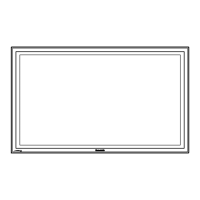16
Network Setu
Computer Search
ou can search computers that can connect usin
the “Wireless Mana
er mobile edition 5.5”. See the “Wireless
ana
er mobile edition 5.5” operation manual for details
You can con
ure settin
s when the wireless module
ET-WM200E
is mounted.
Select [
Com
uter Search] in [Network Setu
] menu and press button
The list of connectable computers on the network is displa
ed.
Computer Search
1. Name001
2. Name002
Search Complete.
Select the com
uter to be connected and
ress
Multi-Live
witch to the MULTI-LIVE mode when usin
the “Wireless Mana
er mobile edition 5.5”. See the “Wireless
ana
er mobile edition 5.5” operation manual for details
Select [Multi-Liv
] in [Network Setu
] menu and pres
button
Live mode Cut In
et this [
N] to allow interrupt o
the Live mode b
other users while the Live mode is active
sendin
ima
e
b
the “Wireless Mana
er mobile edition 5.5”. For details, refer to “Wireless Mana
er mobile edition 5.5” operatin
n
Select [
ive mode Cut In] in [Network Setu
] menu and press button
Select [On] or [Off]

