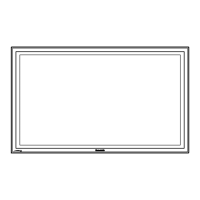2
JLink™ Protocol
The network function of the unit conforms with PJLink™ class 1 and
ou can operate the followin
actions from
our
omputer usin
PJLink™ protocol.
• Displa
setup
•
sp
a
status quer
Supported commands
ommands to control the unit with PJLink™ protocol are shown in the table below
PJLink™ securit
authentication
hen usin
PJLink with securit
authorization, either o
the password set
or administrator privile
es and th
assword set for user privile
es with Web browser control can be used as the password for PJLink
See pa
e 19
.
hen usin
PJLink without securit
authorization, set use without the password
or administrator privile
es and th
assword
or user privile
es o
Web browser control
• PJLink™ is a pendin
trademark in Japan, the United
tates, and other countries or areas.
Command Control
emark
P
W
w
r
ntr
r
m
t
r
= Standb
1 = Power “
n
P
WR?
ower status quer
r
m
t
r
= Standb
1 = Power “
n
nput sw
tc
P
r
m
t
r
ee the parameter for command INST?
INPT
Input switch quer
AVM
hutter contro
P
r
m
t
r
10 = Picture
n
picture mute deactivated
, 11 = Picture
picture on
ute
0 = Audio
n
audio mute deactivated
, 21 = Audio
ff
audio on mute
30 =
hutter mode
picture and audio mute deactivated
31 =
hutter mode
n
picture and audio on mute
hutter control quer
P
r
m
t
r
11 = Picture
picture on mute
1 = Audio
audio on mute
30 = Shutter mode
ff
picture and audio mute deactivated
31 = Shutter mode
n
picture and audio on mute
R
T
rror status quer
r
m
t
r
irst b
te: Means fan error. 0 or 2.
econd b
te: 0
Third b
te: 0
ourth b
te:
ifth b
te:
ixth b
te: Means other error. 0 or 2
eanin
o
the 0 – 2 settin
s
= Error is not detected, 2 = Error
LAMP
Lamp status quer
Not supporte
IN
T
Input switch list quer
P
r
m
t
r
Numbers 11 to 13 are dependin
on the slot installation condition
11: P
IN input
P
When a sin
le input terminal board
i
tt
h
11: SL
T input
SL
T INPUT
12: PC IN input
PC
1: VIDE
input
VIDE
31: HDMI input
HDMI
1: Network input
NETW
RK
When a dual input terminal board
i
tt
h
11: SL
T input
SL
T INPUT A
12: SL
T input
SL
T INPUT B
13: P
IN input
P
22:
MP
NENT
R
B IN input
MP
NENT
2: DVI-D IN input
DVI
sp
a
name quer
The name set for [Name Chan
n
etwork Setup
s returne
.
INF1
anu
acturer name quer
t
rn
P
n
ni
INF2
odel name quer
eturns
TH-
PB1
INF
ther information quer
t
rn
v
r
n n
m
r
L
?
lass information quer
t
rn
“1

