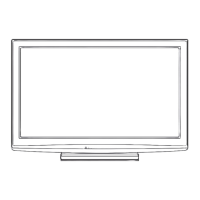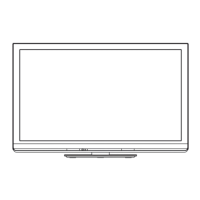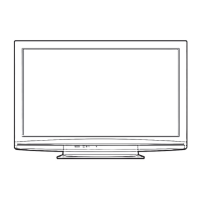Using Media Player
56
Video mode
●
Supported file format (p. 70)
The thumbnail of video titles in the SD Card or USB Flash Memory will be displayed.
Example: Thumbnail - [Title view]
Trip1 Trip2 Trip3 Trip4 Trip5 Room
2011_4
Nature1
2011_7Nature2 Nature3 Nature4 Nature5 Nature6
2011_9
Media Player Video Title view
SD Card
EXIT
Select
RETURN
Play Contents Select
Info
Access
Option Menu
Drive Select
The preview will start when the title / scene is highlighted if it supports
a preview.
●
To turn off the preview
“Video Setup” (p. 57)
: Error display
: The file does not support thumbnail view.
●
To play back the selected title
Select the title
Start playback
(red)
■ Playback from the selected scene in the title (SD-Video or AVCHD)
Playback of the selected scene will start to the end of the title.
1 Select the title 2 Select the scene 3 Start playback
select
access
(red)
Note
●
The structure of titles and scenes may vary depending on the digital video camera used.
●
To repeat playback “Video Setup” (p. 57)
■ How to operate in the playback
Example: Playback
SD 19/02/2011 11:21 00:15:39
00:02:05
EXIT
RETURN
Operation guide Information banner
●
To display / hide the operation guide and
information banner
●
To the previous title / scene
(red)
●
To the next title / scene
(green)
●
To change aspect
●
To return to thumbnail
●
To operate the playback
Rewind
Pause / Playback
Stop
Fast forward

