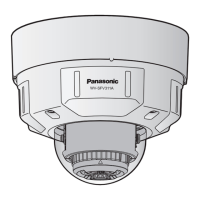[Audio output interval (PC to Camera)]
Select an interval for audio transmission from the following.
160ms/ 320ms/ 640ms/ 1280ms
• Default: 640ms
Note
• When a shorter interval is selected, the delay time will be shorter. When a longer interval is selected,
audio interruption may be diminished even though the delay time will be longer. Select the interval
according to the network environment.
• Audio may temporarily be interrupted and noise may be heard when multiple users are accessing the
camera concurrently. It may be possible to diminish the interruption or noise by setting a longer interval
for “Audio output interval (PC to Camera)”.
• Audio may sometimes not be heard depending on the network environment.
[Audio output port (PC to Camera)]
Enter the transmission port number (the port number on the camera used to receive audio data transmitted
from the PC).
• Available port number: 1024-50000 (Only even numbers are available.)
• Default: 34004
Note
• The transmission port number entered for “Audio output port (PC to Camera)” will be used only when
“Unicast port (MANUAL)” is selected for “Transmission type” (®page 79).
When “Off” is selected for “H.264 transmission” (®page 79) or when “Unicast port (AUTO)” or
“Multicast” is selected for “Transmission type”, it is not necessary to enter the transmission port number.
[Permission level of audio trans./recep.]
Select an access level for audio transmission/reception from the following.
1. Level 1 only/ 2. Level 2 or higher/ 3. All users
• Default: 3. All users
Note
• Refer to page 134 for further information about the access level.
108 Operating Instructions
11 Configure the settings relating to images and audio [Image/Audio]

