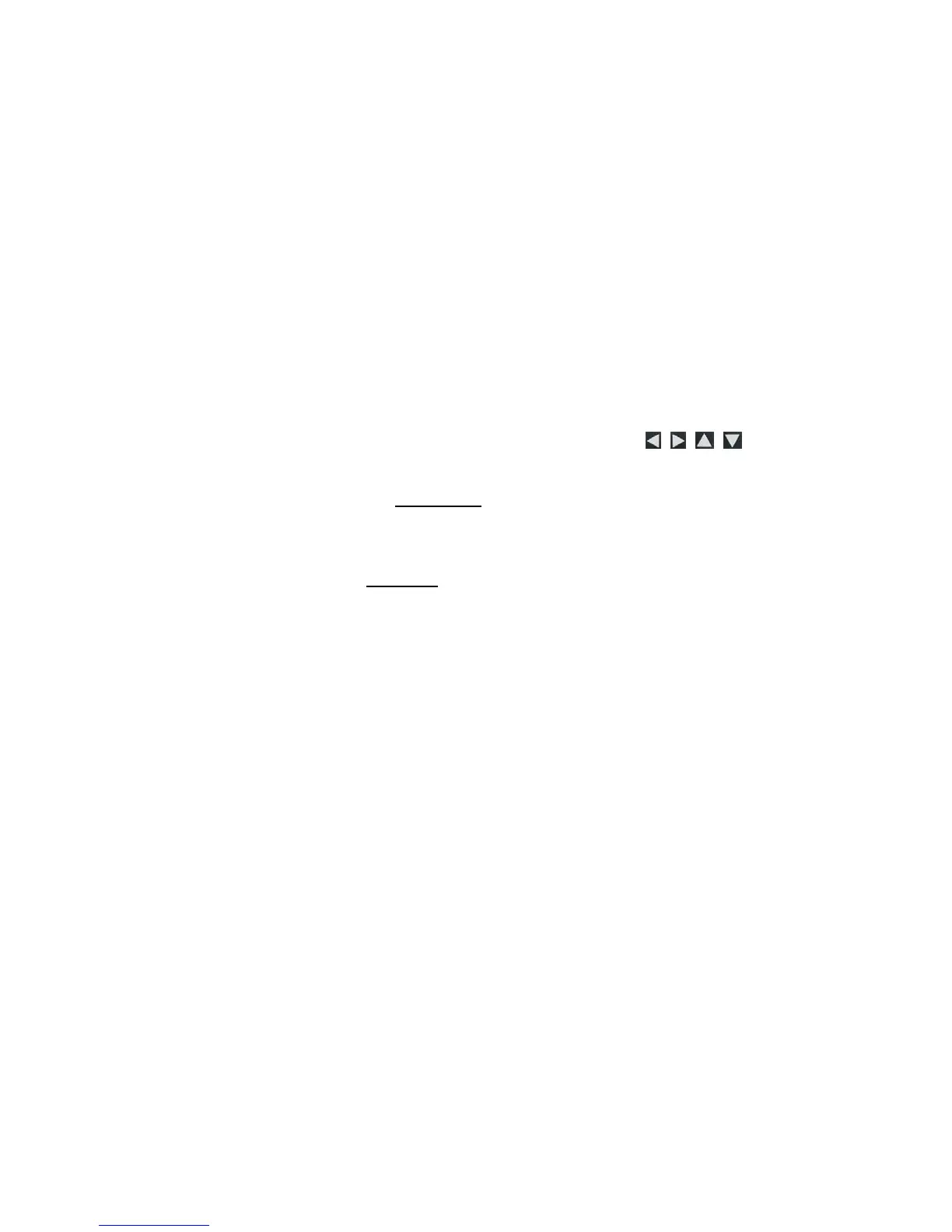18
Slideshow Folders
There are five category folders in the internal memory into which you
can assign photo files for personalized organization and slideshows
(these folder names cannot be changed):
Family – Friends – Vacation – Events – Others
Only photos stored in the internal memory can be assigned to the
slideshow folders. Assigned photos are not physically moved or
copied into the folders, rather, a link is assigned to the photo so it
appears to be located in the folder. If you delete the actual photo file
from internal memory, the link to the folder will also be deleted.
Assign Photos to Slideshow Folder
1. On the HOME screen, select the PHOTOS-Manage button.
2. On the
Photo Thumbnails screen, use to scroll
through your photos.
3. To assign an individual
photo: With the desired photo
displayed, press
MENU.
To assign multiple
photos: Press ‘+’ to select desired photos
(‘
-‘ will deselect), and then press MENU.
4. Select
Assign to Folder, and then select the desired
folder to assign the photo
.
5. Press
EXIT to return to the previous screen.
Play Slideshow from Slideshow Folder
1. On the HOME screen, press MENU.
2. Select
Select Media Source.
3. Select
Slideshow Folders.
4. Select the desired folder containing the photos you want to
view in your slideshow.
5. On the
Folders Thumbnails screen, press Slideshow.
Copy or Reassign Photos to Different Folders
After assigning photos to folders you can copy those photos to
other folders, or you can reassign photos to appear in a different
folder.
