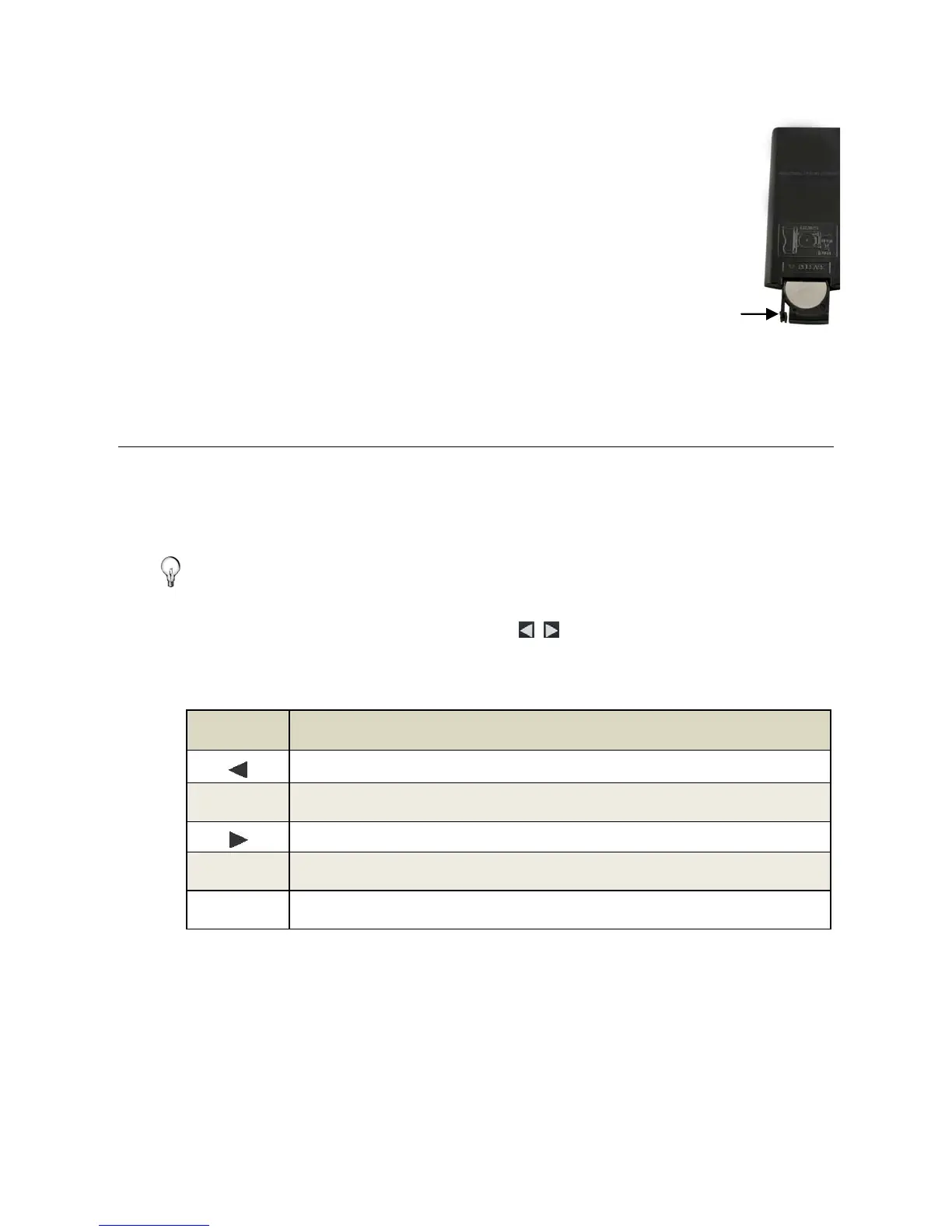8
Replace the Remote Control Battery
1. Hold the remote control with the buttons facing down.
2. Push and hold the small release tab while pulling the
battery tray out.
3. Replace the “CR2025” Lithium battery on the tray with
the positive (+) side facing up.
4. Push the tray back in until it clicks into place.
Control Buttons on DPF
You can perform many (but not all) of the DPF functions by using the
control buttons located on the top-back panel of the DPF. Their basic
functions are the same no matter when you use them.
TIP: The instructions throughout this User Guide only reference
the use of the remote control. However, you can use the
frame control buttons when the
, ENTER, EXIT, and
MENU buttons are referenced when desired.
Button Action
Scroll left
ENTER
Select the highlighted option, start a Slideshow, Play and Pause
Scroll right
EXIT
Exit the current display, or go back a screen
MENU
Displays function setup screens
Release tab
