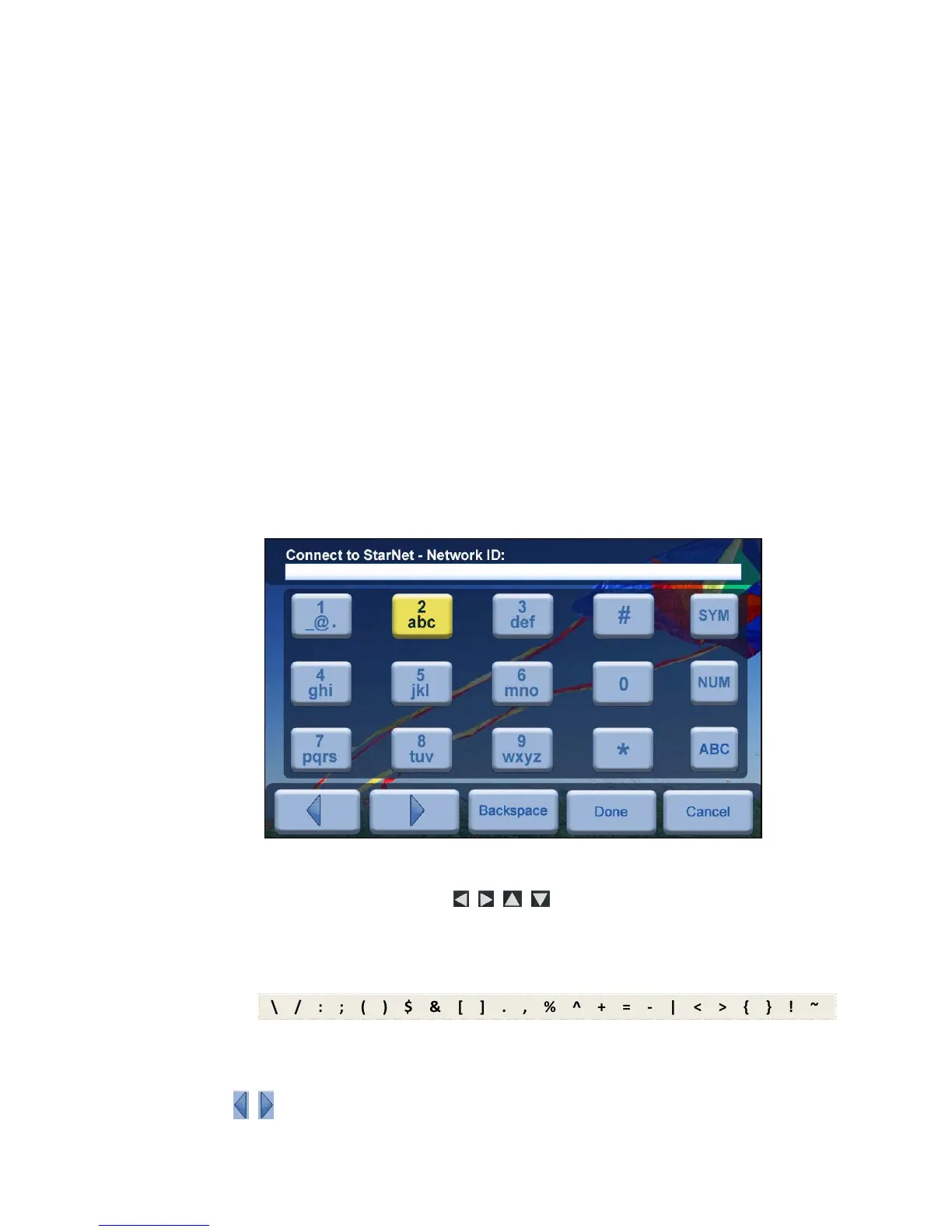30
Set up DPF to connect to Photo Sharing Websites
Setting up your DPF to connect with the photo sharing websites
requires 3 steps:
A. Set up Wireless Network by assigning the wireless network ID
and password on the DPF.
B. Establish an account with the online photo sharing website and
upload your photos to their website. (The available online photo
sharing websites vary depending on the DPF models.)
C. Assign your photo sharing website User ID and password on
the DPF to connect with the site and view your uploaded photos
directly through the DPF.
The Virtual Keyboard
You will use a virtual keyboard for entering your wireless network ID
and password, as well as the User ID and Passwords associated
with your online photo sharing accounts.
Navigate the keyboard keys as follows:
Use the remote control
buttons to highlight the keys,
and then press
ENTER, multiple times as needed, to select the
desired characters
SYM = Access the following symbols:
\ / : ; ( ) $ & [ ] . , % ^ + = - | < > { } ! ~
NUM = Toggles between numeric and letter characters
ABC/abc = Toggles between upper and lower case letters
= Scroll through your entry to edit as needed
