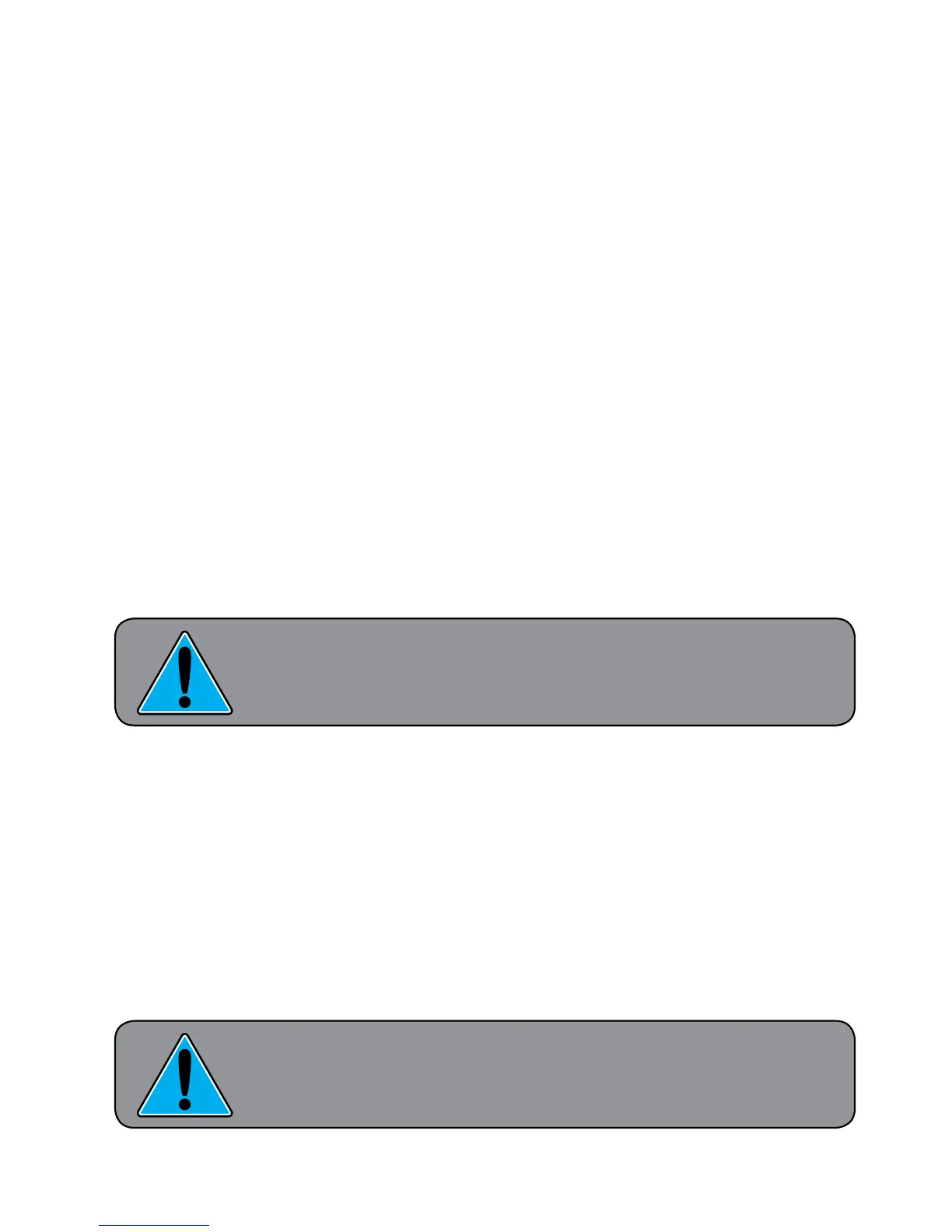PANDECT BT MOBILE APP
The main function of mobile app is adjusting of immobilizer, control over
maintenance/valet mode, checking of immobilizer tags.
This app is available only on Android with Bluetooth 4.0. Connection
between the base unit and mobile app is performed via special code channel
Bluetooth Smart, providing information about protection against connection
hijacking and immobilizer control. The base unit connection with the app
is carried out only with the device that is in the system’s memory. To save
energy, the connection with the app is performed only when the ignition
is switched on. When the ignition is switched off, the system disconnects
Bluetooth-connection.
App’s installation
Download free app Pandect BT for your device in Google Play.
After app’s installation, perform the recording procedure of mobile
device into the system’s memory.
WARNING!
TURN ON BLUETOOTH IN MOBILE DEVICE FOR APP’S OP
ERATION.
Recording and deleting mobile app
To record mobile device into the immobilizer’s memory, enter PIN-code.
Factory preset PIN is 1-1-1 (see ‘Entering PIN-code’, page 21). When you have
entered the last digit, do not switch on the ignition. The system will proceed
to the pairing mode that lasts 2 minutes. Open mobile app and select ‘Search
for devices’. The app will search immobilizer via Bluetooth-connection. Enter
six-digit code in your device (this code is located on plastic PIN-card). When
entering is performed, devices will be paired.
WARNING!
PINCODE ON THE PLASTIC CARD IS NOT HIDDEN, SO IT IS
REQUIRED FOR AN INSTALLER TO INSTALL AND SET THE
SYSTEM.
