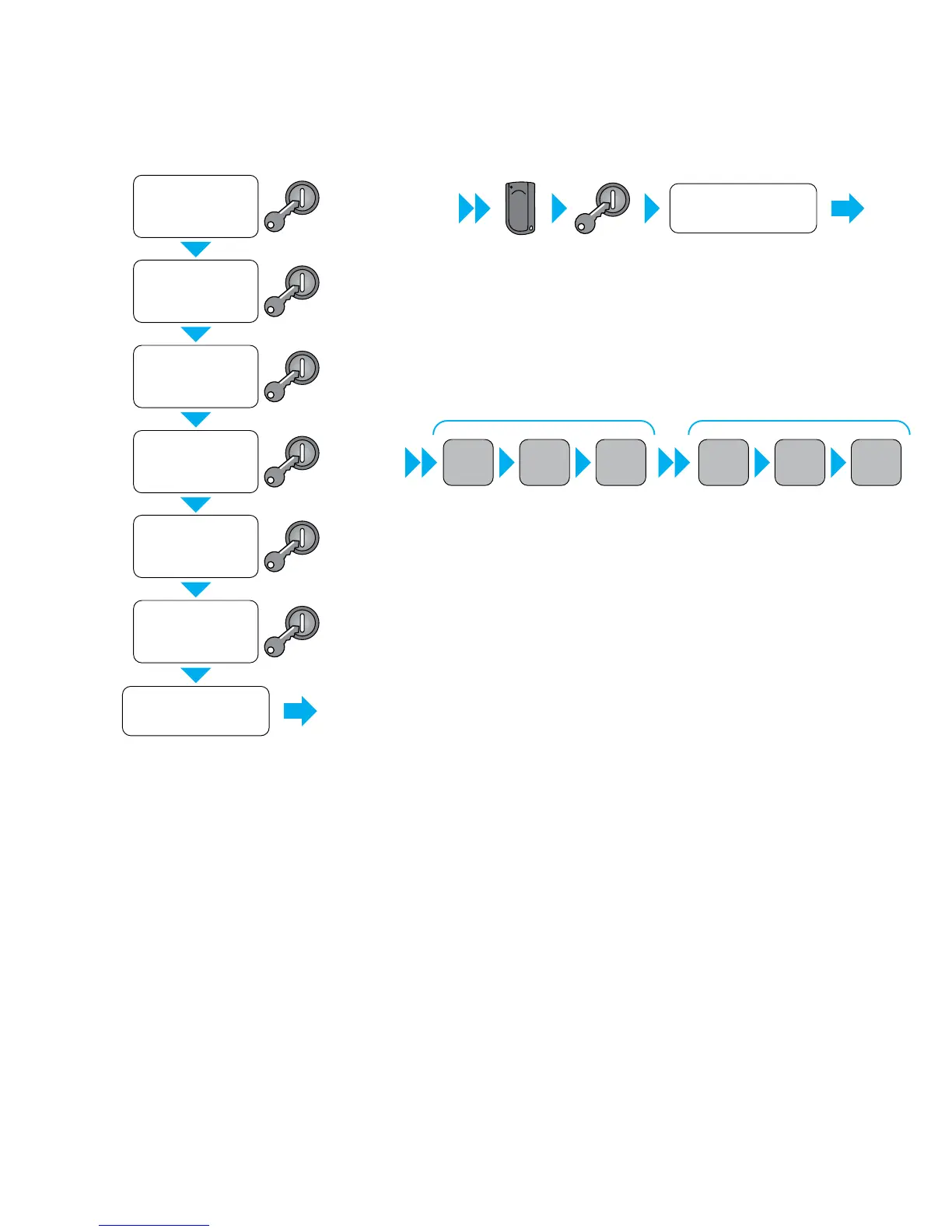Exit programming
mode
1. Program immobilizer tags.
To proceed to the tags programming mode, switch off and then on the
ignition when the first signal sounds.
When the ignition is switched on, searching for tags procedure will be
performed. Insert batteries into the tags, then press and hold control button
on the tag until LED indicator flashes 6 times (6 seconds), then release the
button. If procedure was performed correctly, beeper will emit 1 beep.
Perform this procedure for the second and the third tags. Pause between
recording tags into the system’s memory is limited (up to 2 minutes). To finish
programming procedure, switch off, then on the ignition.