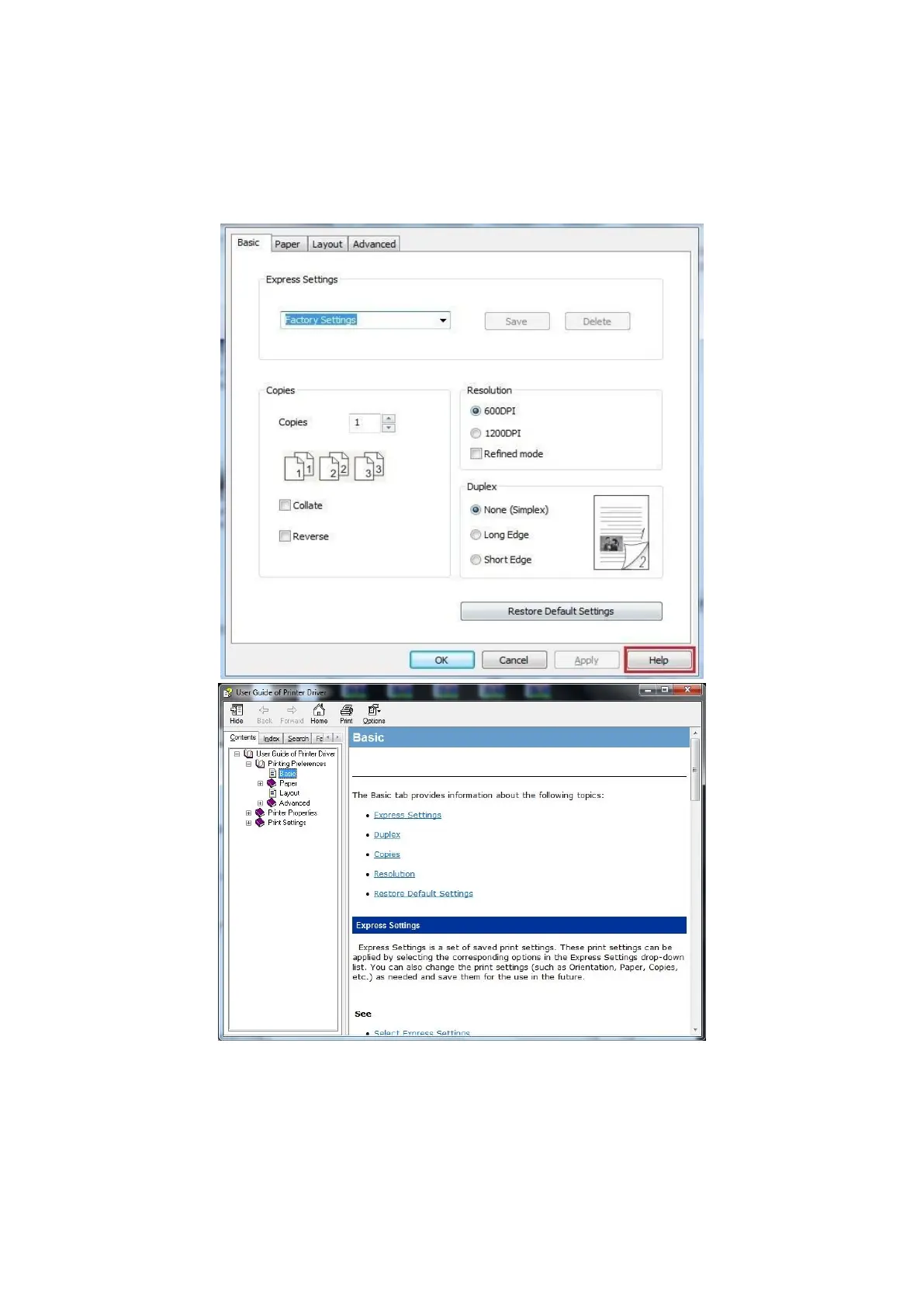74
7.3.7. Open Help Document
You can open the "Printing preferences" and click "Help" button (for Windows Operation System
only). The help document contains the user guide where you can find the information on print
settings.
7.4. Cancel printing
The current printing work can be cancelled in printing process. As for printers with LCD control
panel, the current printing work can be cancelled by pressing “Cancel”.
