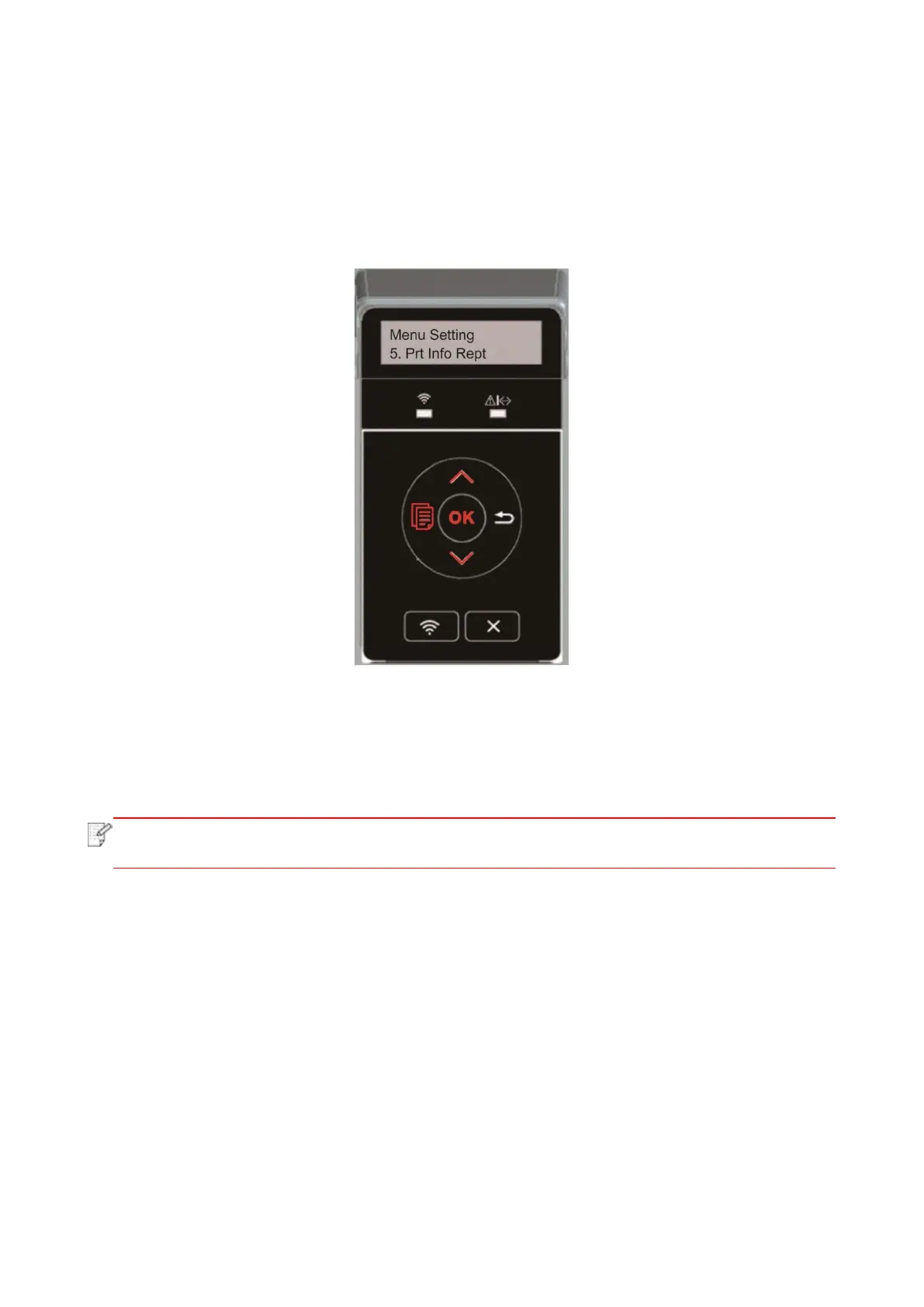88
9.4. Print information report
You can print information report by operating control panel. These pages can help you to learn
about product information, and diagnose and solve product failures.
1. Press "Menu" to enter the Menu Settings interface.
2. Press direction key “▲” or “▼” and select “Prt Info Rept” option.
3. Press “OK” key to enter information report print. You can print product report according to
needs.
Product reports that can be printed include demonstration page, information page, menu structure
page, network setup page, WiFi hotspot list page, PCL font list page and PS font list page.
• The product report above is the most complete version, and may be different from the
product report of model that you actually use.
