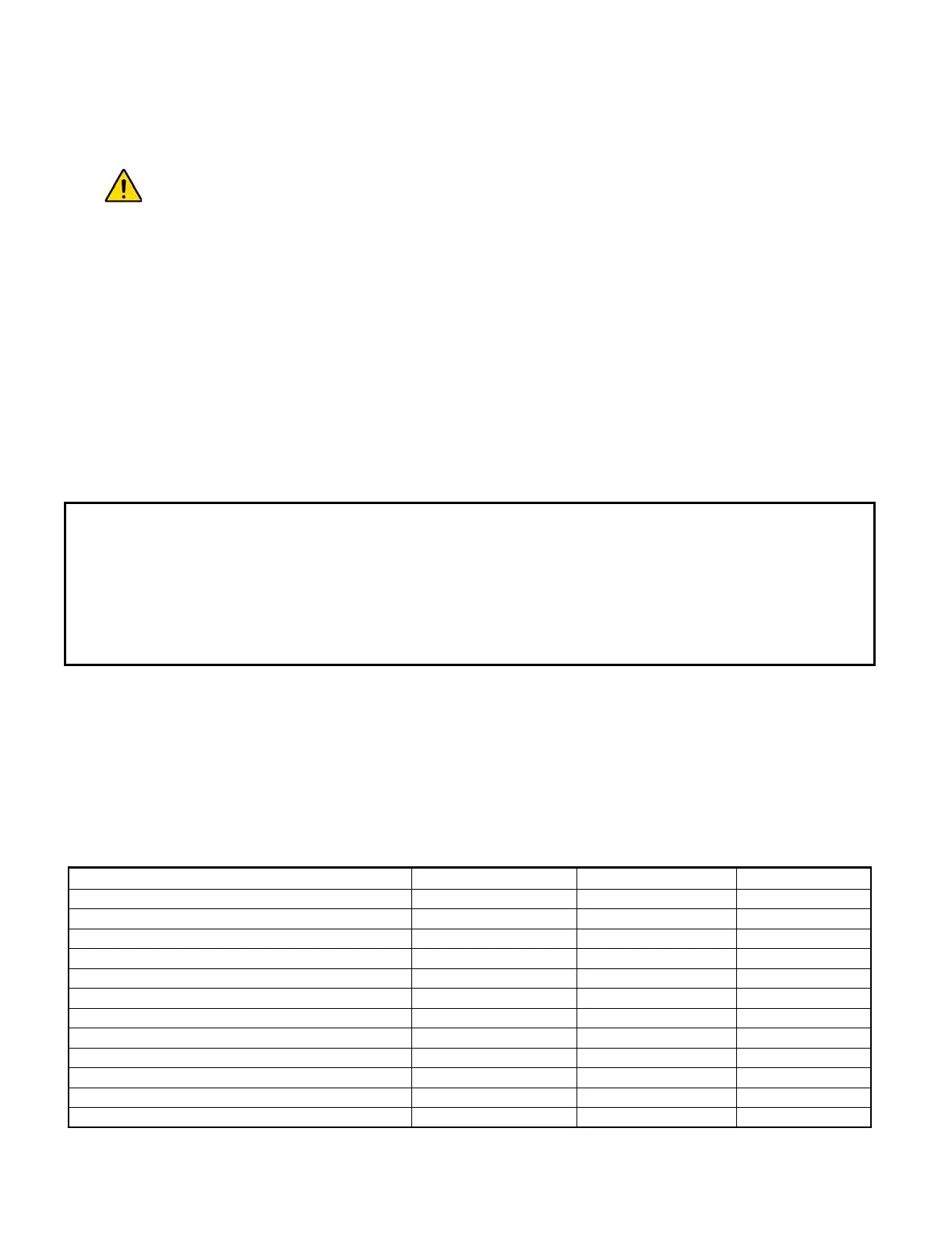Esprit 728 Ultra & 738 Ultra 19
6.4 System Account Codes
Streamline - Section 08
D
Hex Programming - Addresses 032 to 035
All report codes are preceded by a 3- or 4-digit system account code to ensure correct identification to the monitoring station,
identifying from which security system the event originated. For example, if a zone opens, the control panel will first send the
account code followed by the appropriate report code. In a partitioned system, the control panel can send a separate account code
for each system. This will identify to the monitoring station from which partition the report code originated. To do so, program a
different number into each account code, where Account code #1 represents System A and Account code #2 represents System B.
If partitioning is disabled, program the same value for both account numbers.
There are no defaults and you can enter any hex digit from 0 to F. Please note, that if required, system account codes can have 3
digits. To do so, press the [2
ND] key followed by the 3-digit account number.
[
ENTER] + Installer code + [7] + [0] [8] + 4-digit Account code #1 + 4-digit Account code #2 + [ENTER]
[ENTER] + Installer code + [7] + [0] [8] + [2ND] + 3-digit Account code #1 + [2ND] 3-digit Account code #2 + [ENTER]
6.5 Communicator Formats
Streamline - Section 09
D
Hex Programming - Address 038
Default: Ademco Slow for both numbers
The following option will determine which format the control panel will use to communicate with the monitoring station. You can
select a different Communicator Format for each Monitoring Station Telephone Number. Using Table 6, select the appropriate
Communicator Format. The first digit represents the Communication Format for Monitoring Station Telephone Number 1
(MSTN1) and the second digit represents the Communication Format for Monitoring Station Telephone Number 2 (MSTN2).
Below you will find a brief description of all available Communicator Formats.
[
ENTER] + Installer code + [0] [3] [8] + First digit = (MSTN1) + Second digit = (MSTN2) + [ENTER]
Table 6: Communicator Formats
6.5.1 Ademco Contact ID (All Codes)
Please note that this format must use a 4-digit system account code (see section 6.4). Ademco Contact ID is a fast
communicator format that uses tone transmission instead of pulse transmission. This communicator format also uses a
pre-defined list of industry standard messages and event codes that should suit most of your basic installation needs.
Using the All Codes format, the control panel will automatically generate the Contact ID event codes (see Table 7) for
every event in addresses 300 to 527. Therefore, you do not need to program addresses 300 to 527.
Bypassed zones can automatically be reported to the monitoring station upon arming (738 Ultra only). If the first and
second digits of Address 038 (Communicator Formats 1 & 2) are both programmed with [0], the next time the system
is armed, the control panel will report to the monitoring station which zone(s) are bypassed.
Table 7: Contact ID Event Codes
Key Key
[2
ND] = ADEMCO slow (1400Hz, 1900Hz, 10bps) [6] = RADIONICS with PARITY (1400Hz, 40Bps)
[1] = (1400Hz, 1800Hz, 10bps) [7] = RADIONICS with PARITY (2300Hz, 40Bps)
[2] = SILENT KNIGHT fast (1400Hz, 1900Hz, 20bps) [8] = * ADEMCO express
[3] = SESCOA (2300Hz, 1800Hz, 20bps) [9] = * ADEMCO contact ID (programmable codes)
[4] = RADIONICS (40Bps with 1400Hz handshake) [0] = * ADEMCO contact ID (all codes)
[5] = RADIONICS (40Bps with 2300Hz handshake) [
TBL]/[TRBL] = * PAGER FORMAT - (personal dialing)
* = 4-digit account codes only
System Event Event Code Addresses Contact ID Message Contact ID Code #
Alarms/Restores 400 to 447 Burglary Zone # 130
Alarm/Restore on Zone 3 if 24Hr fire or 2-wire 402, 426 Fire Alarm 110
Alarm/Restore on Zone 5 if 2-wire enabled † (728 Ultra only) 404, 428 Fire Alarm 110
Arm/Disarm 301 to 349 / 351 to 399 Open/Close By User # 401
Zone Shutdown 448 to 471 Burglary Bypass # 573
Zone Tamper 472 to 495 Sensor Tamper 383
Zone Tamper Reset 510 Sensor Tamper 383
Auxiliary Power Trouble 496 and 504 System Trouble 300
Bell Disconnect/Max. Current Trouble 497 and 505 Bell 1 Trouble 321
Low Battery 498 and 506 Low System Battery 302
AC Fail 499 and 507 AC Loss 301
Fire Loop Trouble 500 and 508 Fire Loop Trouble 373
† If 2-wire smoke with ATZ
