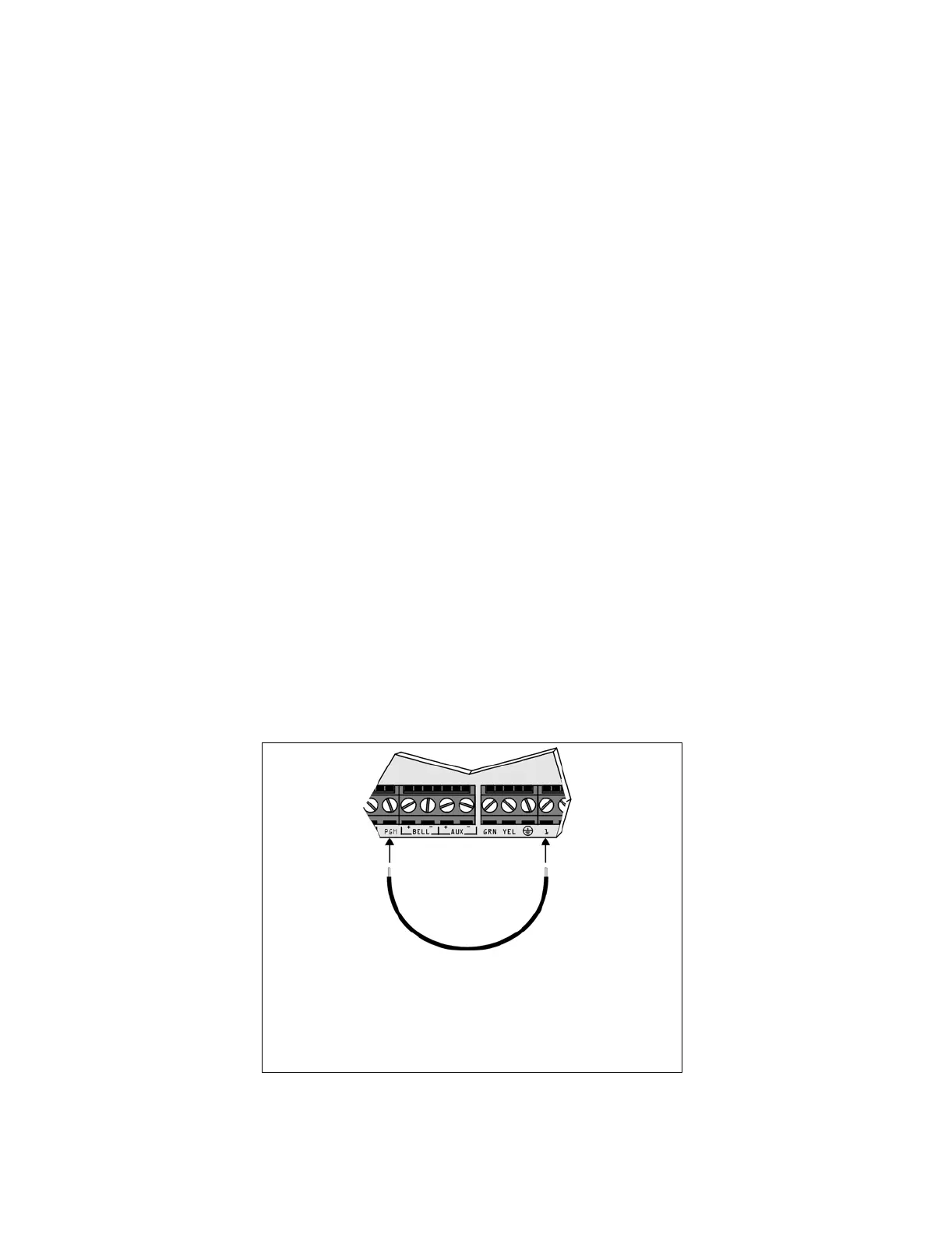Esprit 728 Ultra & 738 Ultra 39
10.8 Tamper Bypass Options
Feature Select Programming
D
Address 090; Key [6]
Default: Generate alarm on bypassed zone tamper
With this option enabled, the control panel will not generate an alarm if a tamper is detected on a bypassed zone while the
system is armed. With this option disabled, the control panel will generate an alarm if a tamper is detected on a bypassed zone
while the system is armed.
Key [6] OFF: Generates an alarm if a tamper is detected on a bypassed zone
Key [6] ON: Ignores tamper if detected on a bypassed zone
[
ENTER] + Installer code + [0] [9] [0] + [6] ON/OFF + [ENTER]
10.9 Installer Test Mode
Key Access Programming
D
Key [8]
The Test Mode will allow you to perform walk tests where the bell or siren will squawk to indicate opened zones. To enter or exit
the control panel Test Mode press:
[ENTER] + Installer code + [8] to enable (confirmation beep); press [8] again to disable (rejection beep)
10.10 Exclude Power Failure From Trouble Display
Feature Select Programming
D
Address 090; Key [2ND]
Default: Disabled
Excludes the Power Failure, key [2], from the Trouble Display (see Trouble Display Monitoring on page 43).
10.11 Audible Trouble Warning
Feature Select Programming
D
Address 090; Key [9]
Default: Disabled
Trouble conditions will cause the keypad to emit an intermittent beep. To silence the trouble warning, press the [
TBL]/[TRBL] key.
10.12 Power Down Reset
Performing a power down reset will set the Installer and Master codes to factory default. Values entered at addresses 008 to 043,
062 to 124, 300 to 527 and all user codes will be set to factory defaults. Programmed values at addresses 003 to 007 do not
change. To perform a reset, the installer lock must be disabled. To perform a power down reset perform the following:
1. Verify installer lock is disabled (see Installer Lock on page 11).
2. Remove the battery and AC power from the control panel.
3. Remove all connected wires and devices from the PGM (PGM1 for 738 Ultra) and zone 1 terminals.
4. Short the PGM (PGM1 for 738 Ultra) and zone 1 terminals with a wire.
5. Reconnect the AC and battery power to the control panel.
6. Wait for 10 seconds and remove the wire.
Figure 30: Power Down Reset
1. Remove Power.
2. Remove all connected wires and devices from the PGM
(PGM1 for 738 Ultra) and zone 1 terminals.
3. Short the PGM (PGM1 for 738 Ultra) and zone 1 terminals.
4. Reconnect power.
5. Wait 10 seconds and remove wire.
