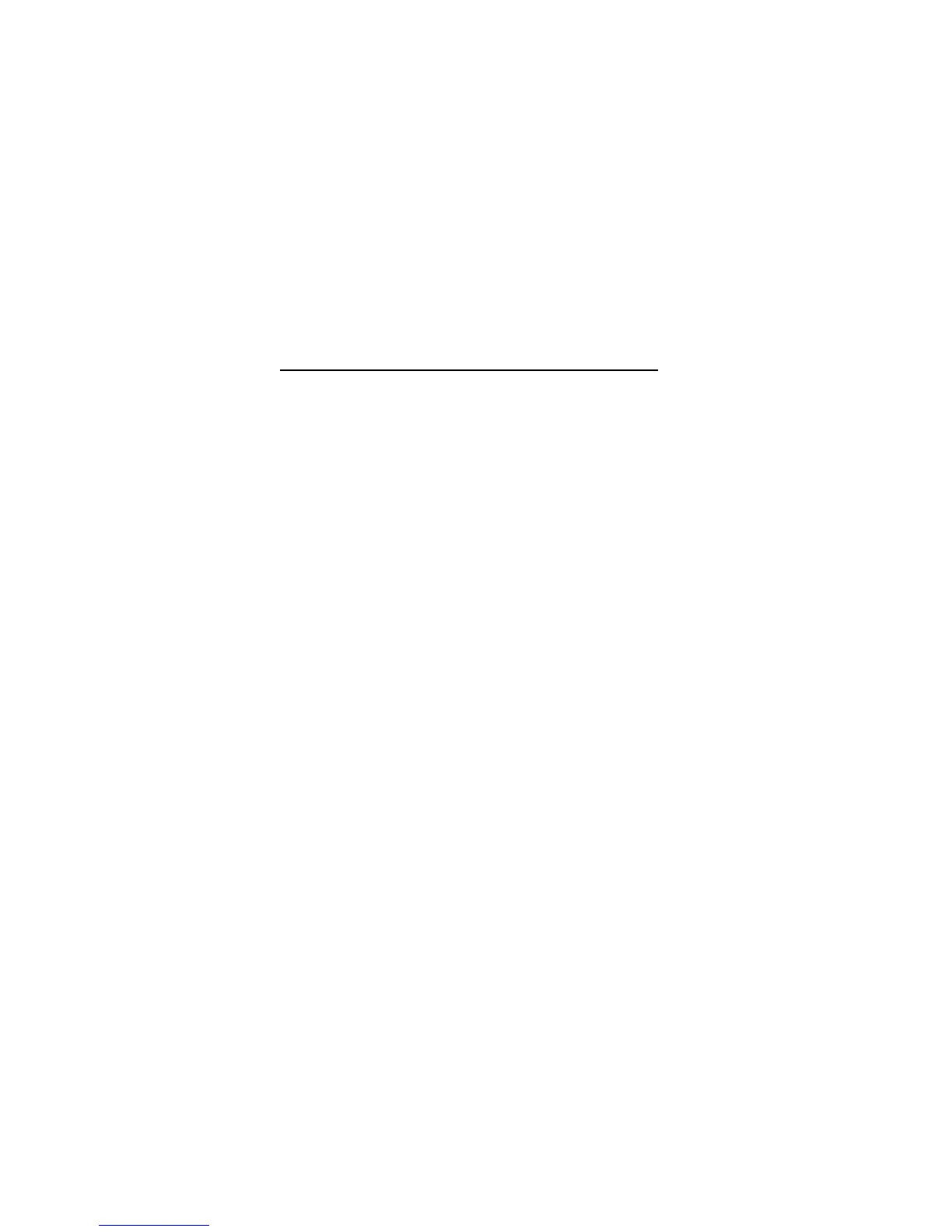Digiplex LED Keypads 13
4.4 CONFIDENTIAL MODE
Section 002: Option [4] and [5]
In Confidential Mode all LEDs will extinguish until either a button
is pressed or an access code is entered. Confidential Mode is
activated by enabling option [4]. Option [5] regulates whether the
keypad will be activated at the touch of a button or only when an
access code is entered.
Once the keypad is activated, Normal Mode will appear and all
applicable LEDs will illuminate:
• The “AC” Light if power is present
• The Numerical Symbols representing any open zones
• The Area Symbols if any areas are armed
• The [MEM] Symbol if any alarms have occurred
• The [TRBL] Symbol if any troubles are occurring
• The [BYP] Symbol if zones are bypassed
and show the status of the “Status” Light
Option [4] OFF= Normal Mode (default)
Option [4] ON = Confidential Mode
Option [5] OFF
= LEDs activated by entering an access code (default).
Option [5] ON = LEDs activated by pressing a button.
Note: Option [4] must be set to OFF on UL Listed Systems.