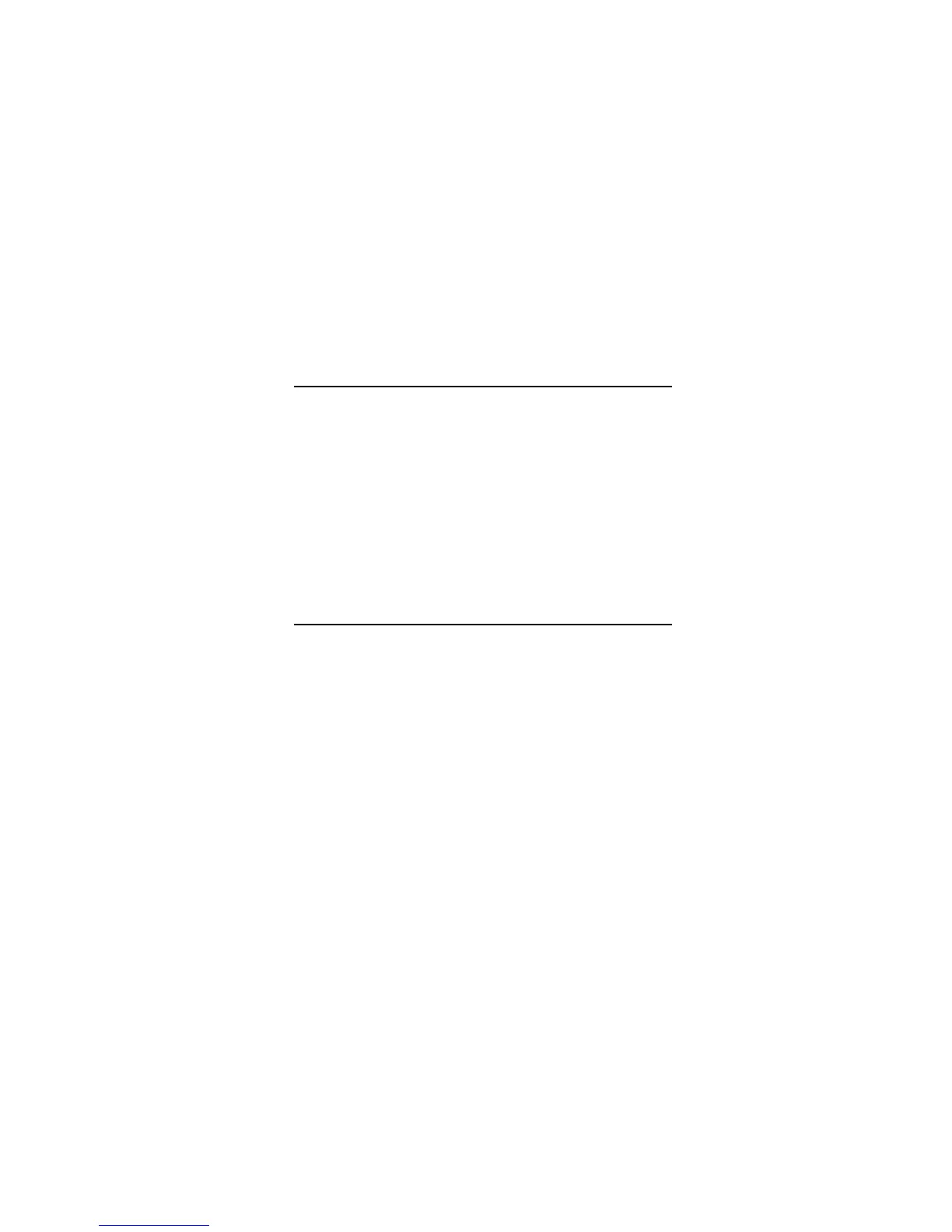16 Installer’s Manual
4.9 KEYPAD TAMPER ENABLE
Section 005: Option [5]
When Tamper is enabled and the keypad's on-board tamper
switch is triggered, the keypad will send a Tamper report to the
control panel via the communication network. For information on
how the control panel (version 2.13 or higher) will process the
tamper, refer to the Tamper Recognition options in the Digiplex
Control Panel Reference and Installation manual.
Option [5] OFF = Keypad's Tamper is disabled (default)
Option [5] ON = Keypad's Tamper is enabled
4.10 ACCESS CONTROL
The Access Control feature will allow you to monitor and control
the access to designated doors. This feature can be used with
the Digiplex Alarm system. If the Access Control is enabled in
your system, refer to the Digiplex Control Panel Reference and
Installation manual for more details.
Note: The LED keypads cannot be used to program Access
Control features.