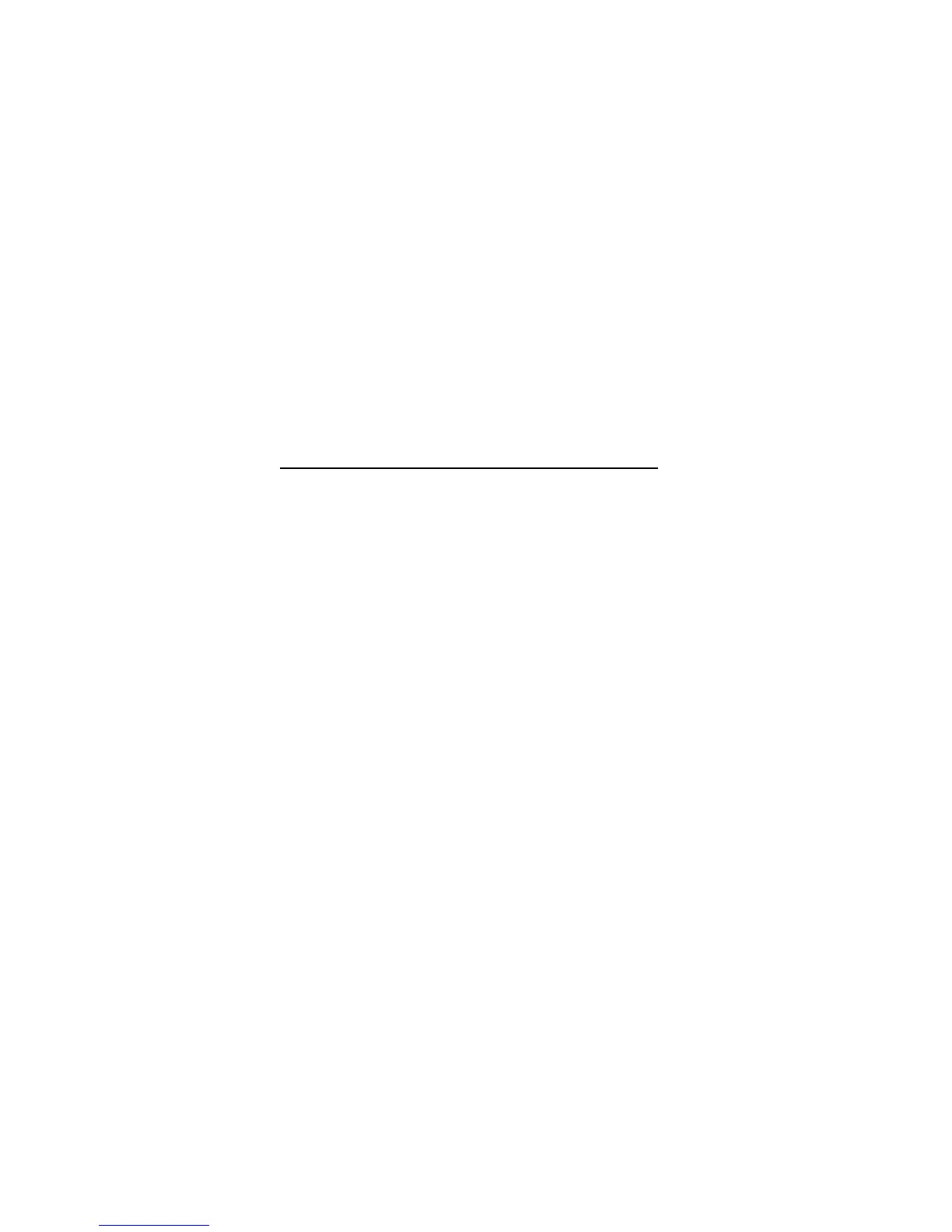Digiplex LED Keypads 15
will always beep upon closure.
Option [4] OFF = Chime on Zone Closure disabled (default)
Option [4] ON = Chime on Zone Closure enabled
4.8 BEEP ON TROUBLE
Section 004: Options [1] to [4]
Potential troubles are sorted into groups. With these options
enabled, the keypad will emit an intermittent beep whenever a
trouble condition from the Trouble Groups occurs in the system.
The intermittent beep will remain activated until the user enters
the Trouble Display or if the trouble is resolved (see Digiplex
Control Panel’s Reference & Installation Manual for details
concerning Trouble Display). The intermittent beep will re-
initialize whenever the trouble re-occurs.
Option [1] OFF
= Disabled: System Troubles [1] & Clock Loss [8] (default)
Option [1] ON = Enabled: System Troubles [1] & Clock Loss [8]
Option [2] OFF= Disabled: Communicator Troubles [2] (default)
Option [2] ON = Enabled: Communicator Troubles [2]
Option [3] OFF
= Disabled: Module Troubles [3] & Network Troubles [4]
(default)
Option [3] ON = Enabled: Module Troubles [3] & Network Troubles [4]
Option [4] OFF= Disabled: Zone Troubles [5], [6], and [7] (default)
Option [4] ON = Enabled: Zone Troubles [5], [6], and [7]