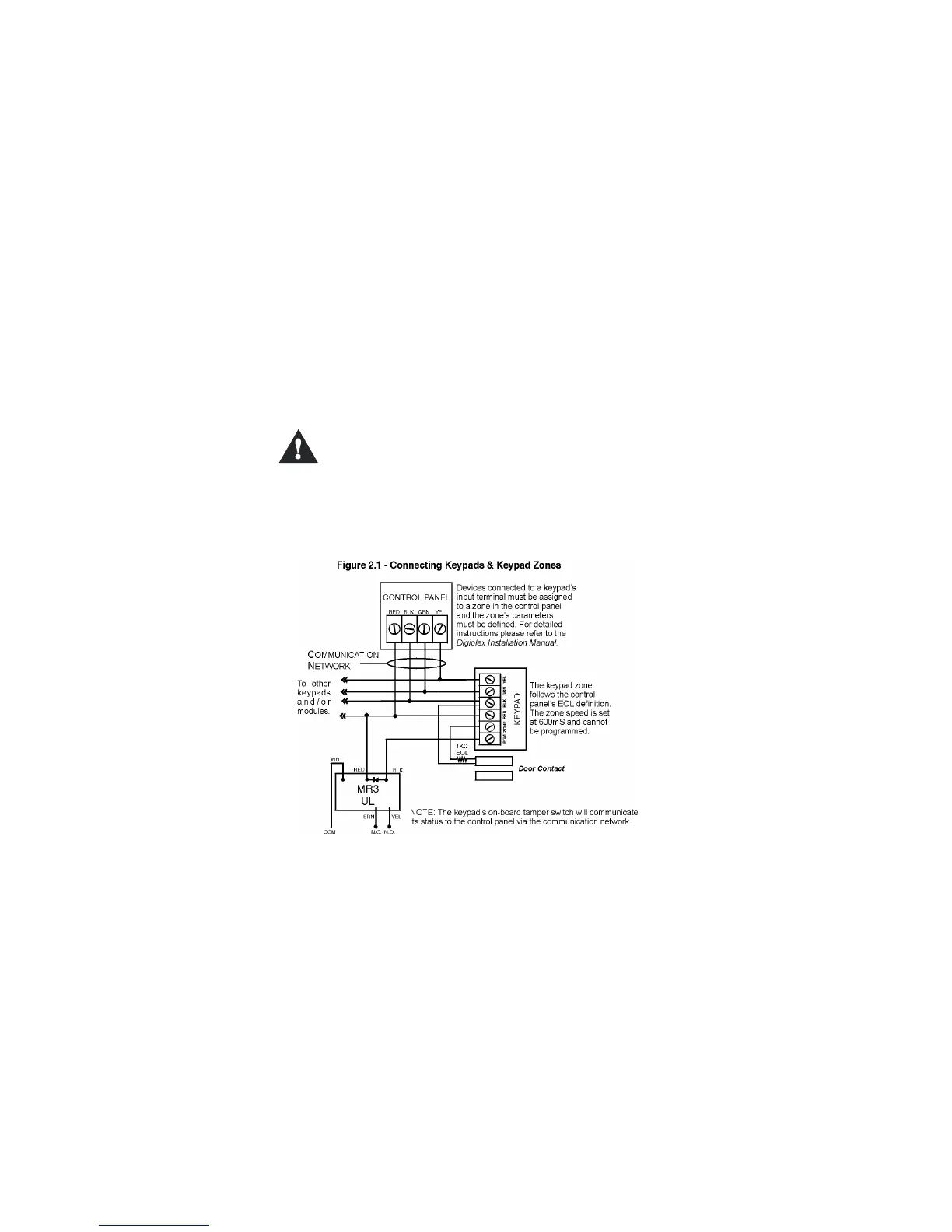Digiplex LED Keypads 5
In order to communicate its status to the control panel, devices
connected to the keypad's input terminal must be assigned to a
zone in the control panel and the zone's parameters must be
defined.
The control panel does not recognize tampers
originating from the keypad zone.
For more information on zone assignment, please refer to the
Digiplex Control Panel's Reference & Installation Manual. Please
note that even with the ATZ (zone doubling) feature enabled, the
keypad supports only one detection device.