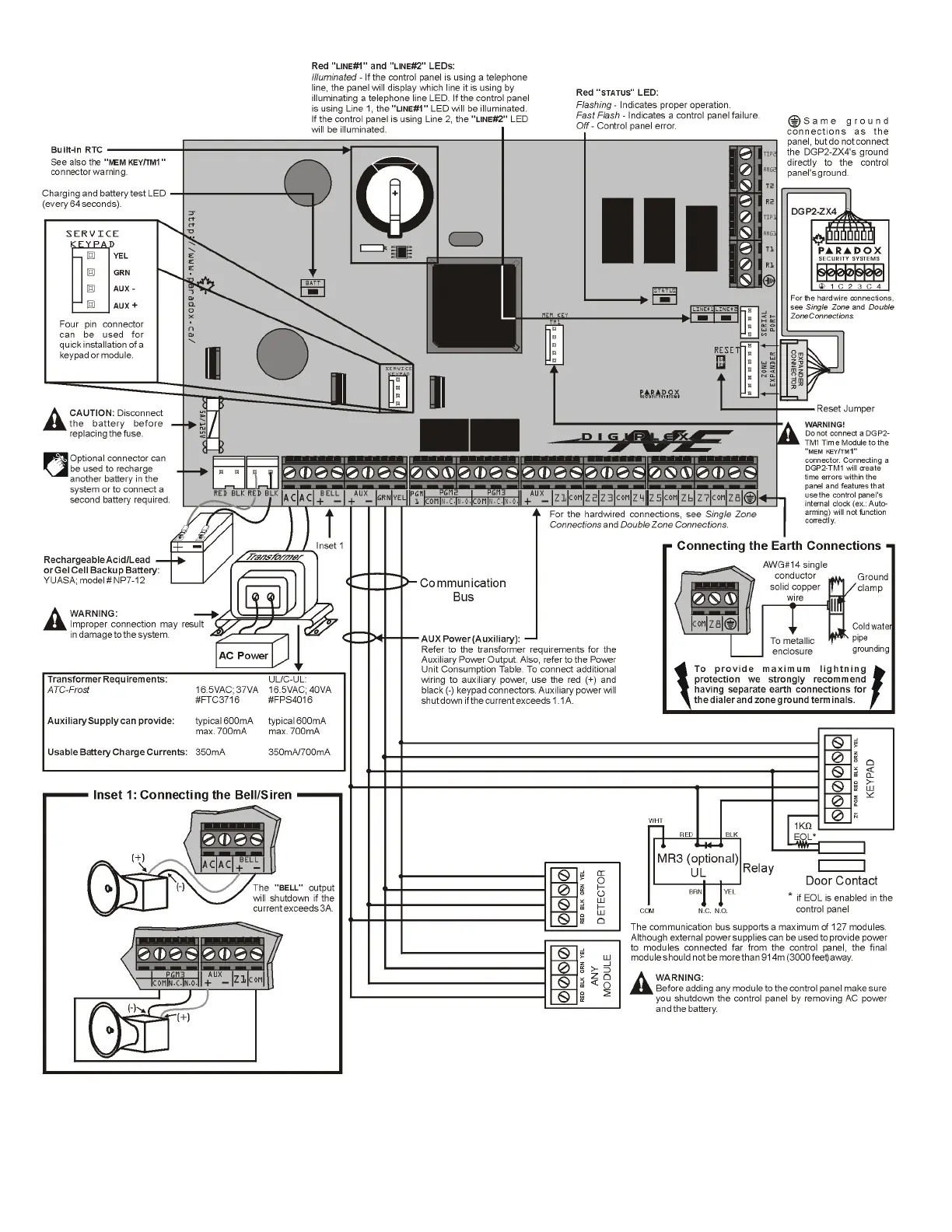DigiplexNE DGP-NE96 - 49 - Programming Guide
PCB LAYOUT
PLEASE NOTE:
When p owe ring up the DG P-NE9 6 con tro l pan el (V1. 02 o r hig her), th e pan el wi ll b egi n a modu le
scan to verify if a ll t he modu les con nect ed t o th e pan el are op erat io nal . The scan nin g process wi ll
take be tw een 30 an d 12 0 secon ds t o compl et e dep end ing on t he n umbe r o f mo dul es conn ect ed
to t he con tro l pane l. The mod ule scan is comp let e whe n t he LC D ke ypad be gin s t o show t he
pa rti ti on sta tu s. O nly af ter th e modu le scan i s co mple te w ill t he co nt rol pa nel b e fu lly op erat io nal .
When i nstall ing t he bus wi res in a n oisy en viron ment , or whe n
con nectin g th e bu s a cross sepa rat e bui ldi ngs, you mu st u se a
shi eld ed cabl e. Re fe r t o “Co nne cti ng Th e Bu s in No isy
Envi ronme nts” o n page 5 0.
Re fe r to t he U L an d ULC Warn ing s se cti on o f the Di gip lexN E Ref ere nce &
Inst all at ion Ma nua l fo r U L and U LC wa rnin gs.
