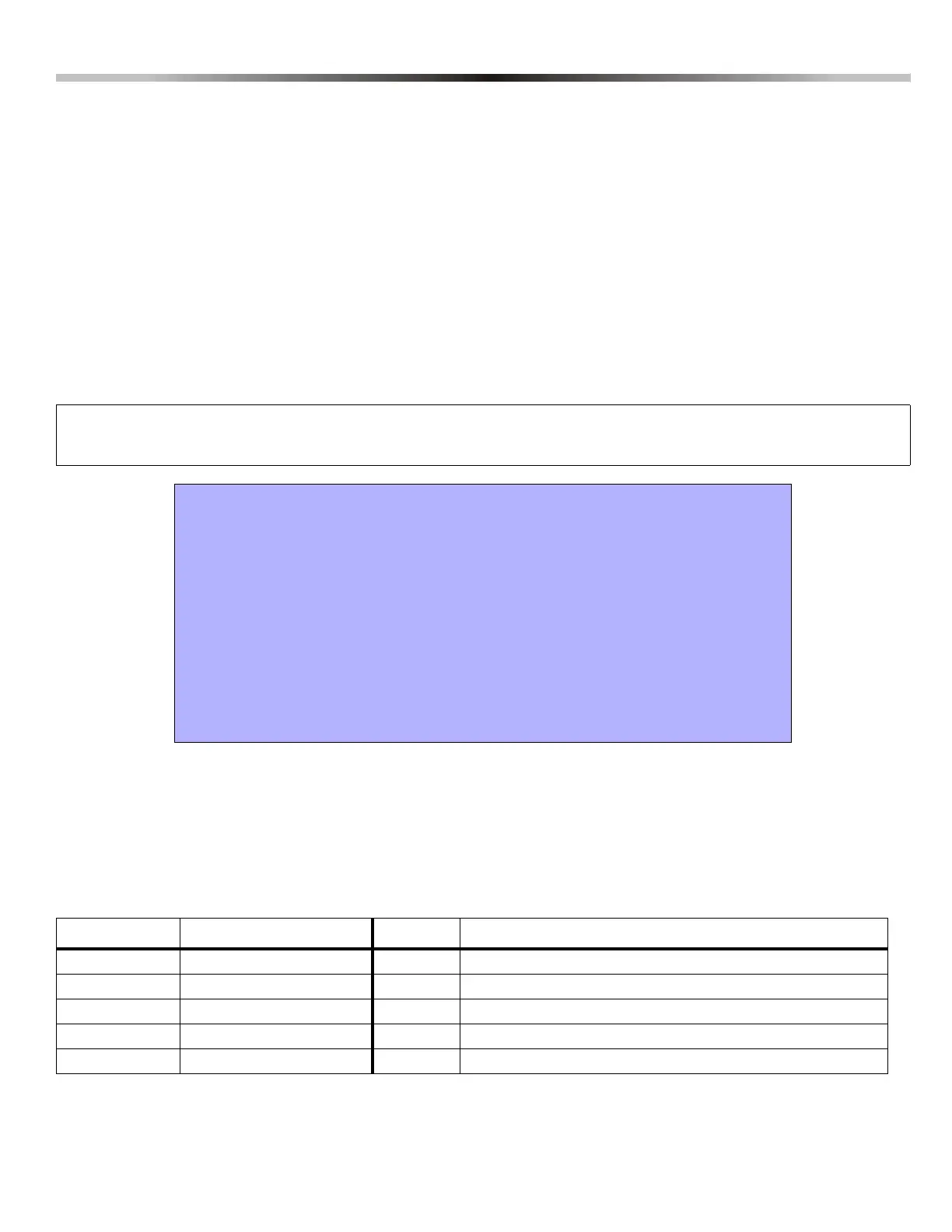PROGRAMMING GUIDE
Getting Started
WHAT DO I DO FIRST?
STEP 1: Collect all the serial number labels from the Digiplex Modules and affix them in the spaces provided in the Serial
Number List on page 4.
STEP 2: In sections [001] to [148] program the required zones.
STEP 3: Program the remaining sections.
HOW DO I PROGRAM THE CONTROL PANEL?
With the WinLoad Upload/Download Software, the Digiplex control panels can be programmed remotely through a modem or
on-site at 19,200 Baud with a 306 Adapter. The Digiplex control panels can also be programmed by using any keypad
connected to the control panel. To program the Digiplex control panel using a keypad, you must enter Programming Mode as
shown below. You can also copy the programmed contents of one Digiplex control panel into the Paradox Memory Key. Then
copy the contents of the Paradox Memory Key into as many Digiplex control panels as you need. Each control panel is
programmed in less than 5 seconds. For more information refer to “Paradox Memory Key” on page38.
SINGLE DIGIT ENTRY METHOD
Some sections will require that you to enter Decimal values from 000 to 255. Sections requiring Decimal entries will be
clearly indicated in this Programming Guide. Other sections will require that you enter Hexadecimal values from 0 to F.
Some sections may require one hexa-digit and others may require up to 32 hexa-digits. Some sections may not allow the
entry of all hexadecimal values. These sections will clearly indicate which values can be entered. When entering the final digit
in a section, the control panel will automatically save and advance to the next section.
MULTIPLE FEATURE SELECT PROGRAMMING
Some sections will require that you enable or disable from 1 to 8 options in one section, where each number from 1 to 8
Default Installer Code: 000000 (see section [800] on page 37)
Default System Master Code: 123456 (see section [950] on page 37)
To Enter Programming Mode:
STEP 1: Press and hold the [0] key
STEP 2: Enter your [INSTALLER CODE]
STEP 3: Enter 3-digit [SECTION]
Everything in the control panel is programmed into sections [001] to [990].
Enter section [000] to view the keypad’s serial number.
STEP 4: Enter required [DATA]
The type of data required will be detailed in this "Programming Guide" and/or
explained in the appropriate section of the installation manual.
Key Value or Action Key Value or Action
[0] to [9] 0 to 9 (Hexa & Decimal) [BYP] E (Hexa Only)
[STAY] A (Hexa Only) [MEM] F (Hexa Only)
[FORCE] B (Hexa Only) [CLEAR] Exit section without saving (Hexa & Decimal)
[ARM] C (Hexa Only) [ENTER] Save current data and advance to next section (Hexa Only)
[DISARM] D (Hexa Only)
