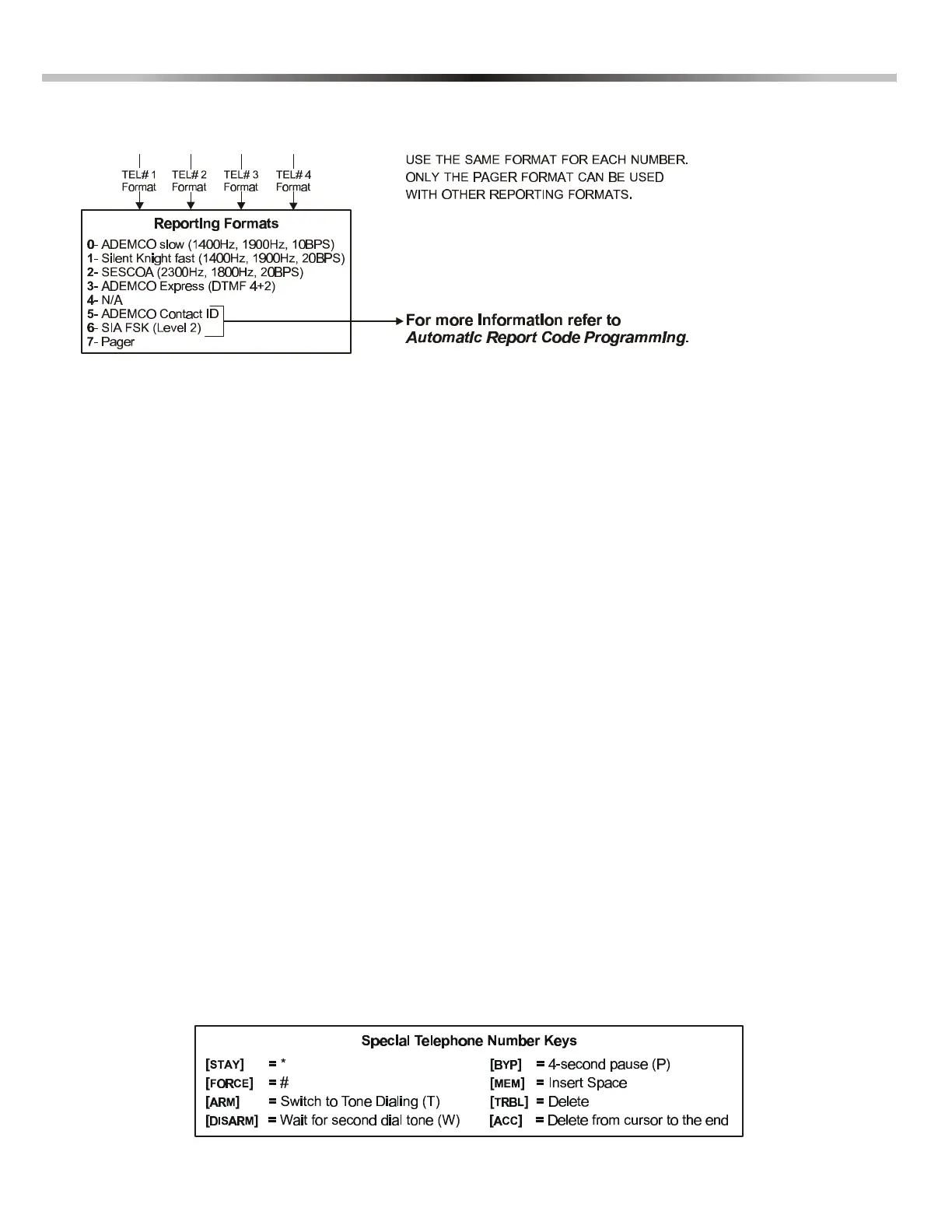DIGIPLEX SERIES
Communication Settings
Section # Data (see table below) Description
[550] ___ ___ ___ ___ REPORTING FORMATS FOR TELEPHONE NUMBERS 1 THROUGH 4.
Section # Hexa Value (0-FFFF) Description
If less than 4 digits press [ENTER]
[551] ___/ ___/ ___/ ___ PARTITION 1: ACCOUNT NUMBER
[552] ___/ ___/ ___/ ___ PARTITION 2: ACCOUNT NUMBER
[553] ___/ ___/ ___/ ___ PARTITION 3: ACCOUNT NUMBER
[554] ___/ ___/ ___/ ___ PARTITION 4: ACCOUNT NUMBER
IMPORTANT NOTE: Only the SIA format supports the use of the [0] = 0 digit in its account numbers. Account numbers
using a reporting format other than SIA do not support the [0] = 0 digit. You must enter the [STAY] = A digit in its place.
When using the SIA communication format, the control panel will only use Partition Account Number 1 in section [551], but
the report code will include the partition number.
[555] ___/ ___/ ___/ ___ PANEL IDENTIFIER (FOR WINLOAD SOFTWARE)
[556] ___/ ___/ ___/ ___ PC PASSWORD (FOR WINLOAD SOFTWARE)
[560] __/__/__/__/__/__/__/__/__/__/__/__/__/__/__/__/__/__/__/__/__/__/__/__/__/__/__/__/__/__/__/__
PC TELEPHONE NUMBER FOR WINLOAD SOFTWARE (press [ENTER] if less than 32 digits)
[561] __/__/__/__/__/__/__/__/__/__/__/__/__/__/__/__/__/__/__/__/__/__/__/__/__/__/__/__/__/__/__/__
CENTRAL STATION/PAGER TELEPHONE NUMBER 1(press [ENTER] if less than 32 digits)
[562] __/__/__/__/__/__/__/__/__/__/__/__/__/__/__/__/__/__/__/__/__/__/__/__/__/__/__/__/__/__/__/__
CENTRAL STATION/PAGER TELEPHONE NUMBER 2 (press [ENTER] if less than 32 digits)
[563] __/__/__/__/__/__/__/__/__/__/__/__/__/__/__/__/__/__/__/__/__/__/__/__/__/__/__/__/__/__/__/__
CENTRAL STATION/PAGER TELEPHONE NUMBER 3 (press [ENTER] if less than 32 digits)
[564] __/__/__/__/__/__/__/__/__/__/__/__/__/__/__/__/__/__/__/__/__/__/__/__/__/__/__/__/__/__/__/__
CENTRAL STATION/PAGER TELEPHONE NUMBER 4 (press [ENTER] if less than 32 digits)
