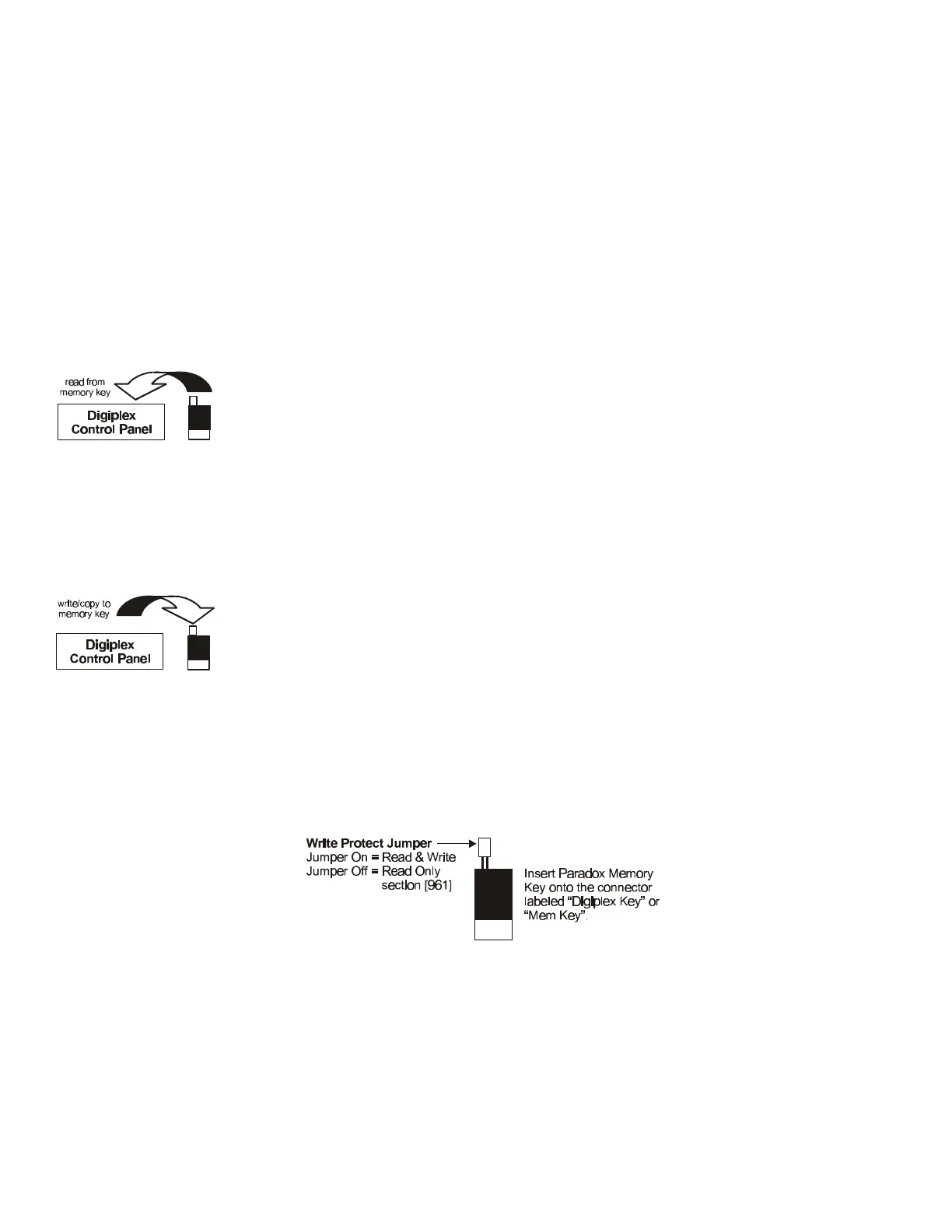PROGRAMMING GUIDE
Section # Description
[953] Module Programming Mode: Enter the serial number of the module you wish to program.
[954] Module Broadcast: Copy the contents of all programming sections from one module to one or more modules.
Enter the serial number of the source module, followed by the serial numbers of the destination modules you
wish to program and press [ACC] to begin transfer.
[955] Remove Modules: After entering the section, the control panel will scan all modules connected to the DIGI-BUS
displaying their serial numbers on the keypad's LCD screen. If any missing modules are detected (i.e. detector
removed from the bus) during this scan, the control panel will erase the module's serial number, removing the
module from the control panel's memory.
PARADOX MEMORY KEY
Copy the programmed contents of one Digiplex control panel into the Paradox Memory Key. Then copy the contents of the Paradox
Memory Key into as many Digiplex control panels as you need. Each control panel is programmed in less than 5 seconds.
Download to DESTINATION Control Panel
1)Remove AC and battery power from the control panel.
2)Insert the Memory Key onto the connector labeled “DIGIPLEX KEY” of the Digiplex control panel to
which you wish to download the contents of the memory Key to.
3)Reapply AC and battery power.
4)To download the contents of the Memory Key except sections [001] to [048] (device serial
numbers) and [049] to [056] (Keyswitch serial numbers), enter installer programming mode, then
enter section [961].
To download the contents of the Memory Key including sections [001] to [048] and [049] to
[056], enter installer programming mode, then enter section [962].
5)When the keypad emits a “confirmation beep”, wait 10 seconds and remove the Memory Key.
Copy to Memory Key from SOURCE Control Panel
1)Remove AC and battery power from the control panel.
2)Insert Memory Key onto the connector labeled “DIGIPLEX KEY” of the Digiplex control panel from
which you wish to copy. Make sure the write protect jumper is on.
3)Reapply AC and battery power.
4)To copy the contents to the Memory Key except sections [001] to [048] (device serial numbers)
and [049] to [056] (Keyswitch serial numbers), enter installer programming mode, then enter
section [965].
To copy the contents to the Memory Key including sections [001] to [048] and [049] to [056],
enter installer programming mode, then enter section [966].
5)When the keypad emits a “confirmation beep”, wait 10 seconds and remove the Memory Key.
Remove the Memory Key’s jumper if you do not wish to accidentally overwrite its contents.
