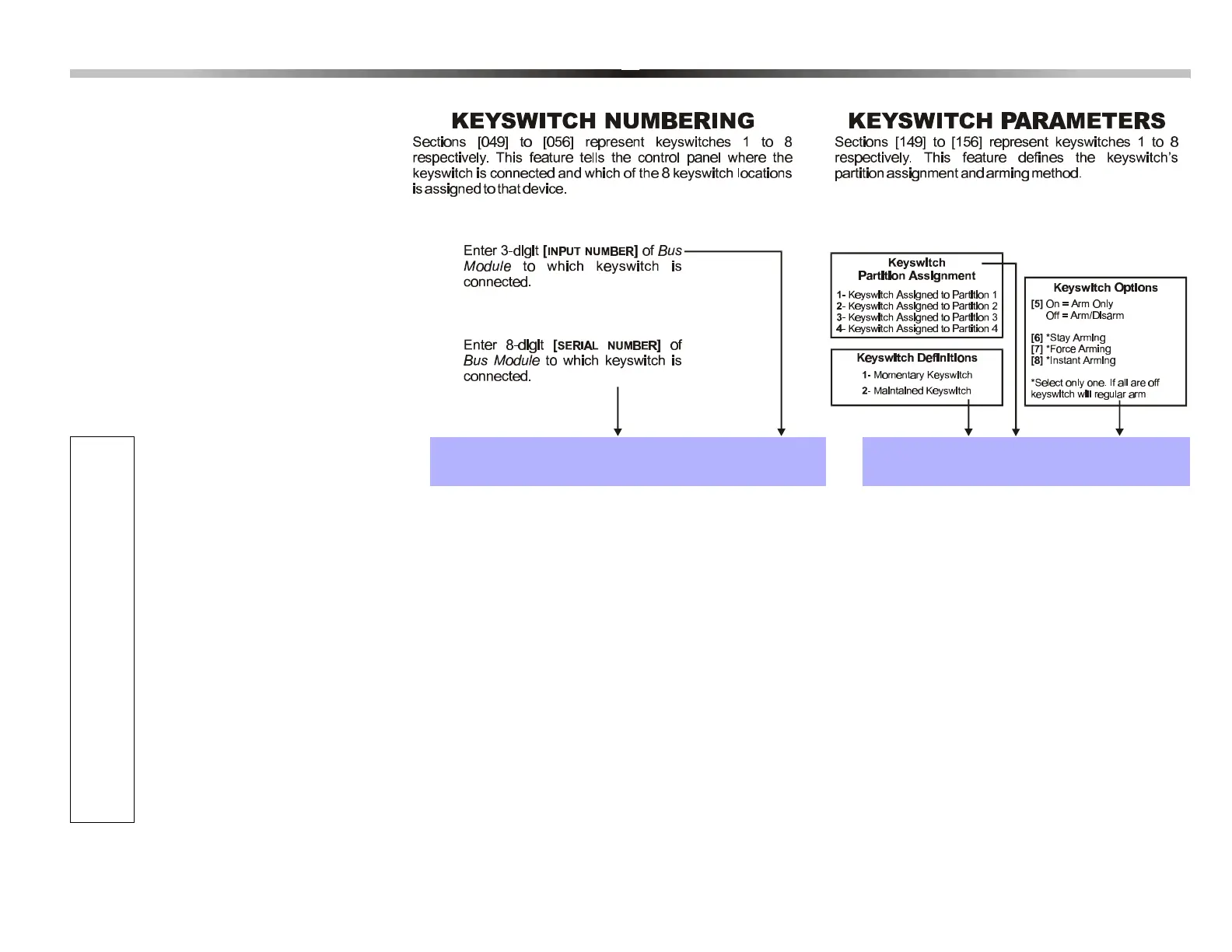DIGIPLEX SERIES
Keyswitch Programming
Key-
switch
Location Module Section 8-digit Serial Number Input# Section Def. Ass. Keyswitch
Options
1 ________________ __________ [049] __/__/__/__/__/__/__/__ __/__/__ [149] ___ ___
1 2 35 6 7 8
2 ________________ __________ [050] __/__/__/__/__/__/__/__ __/__/__ [150] ___ ___
1 2 35 6 7 8
3 ________________ __________ [051] __/__/__/__/__/__/__/__ __/__/__ [151] ___ ___
1 2 35 6 7 8
4 ________________ __________ [052] __/__/__/__/__/__/__/__ __/__/__ [152] ___ ___
1 2 35 6 7 8
5 ________________ __________ [053] __/__/__/__/__/__/__/__ __/__/__ [153] ___ ___
1 2 35 6 7 8
6 ________________ __________ [054] __/__/__/__/__/__/__/__ __/__/__ [154] ___ ___
1 2 35 6 7 8
7 ________________ __________ [055] __/__/__/__/__/__/__/__ __/__/__ [155] ___ ___
1 2 35 6 7 8
8 ________________ __________ [056] __/__/__/__/__/__/__/__ __/__/__ [156] ___ ___
1 2 35 6 7 8
