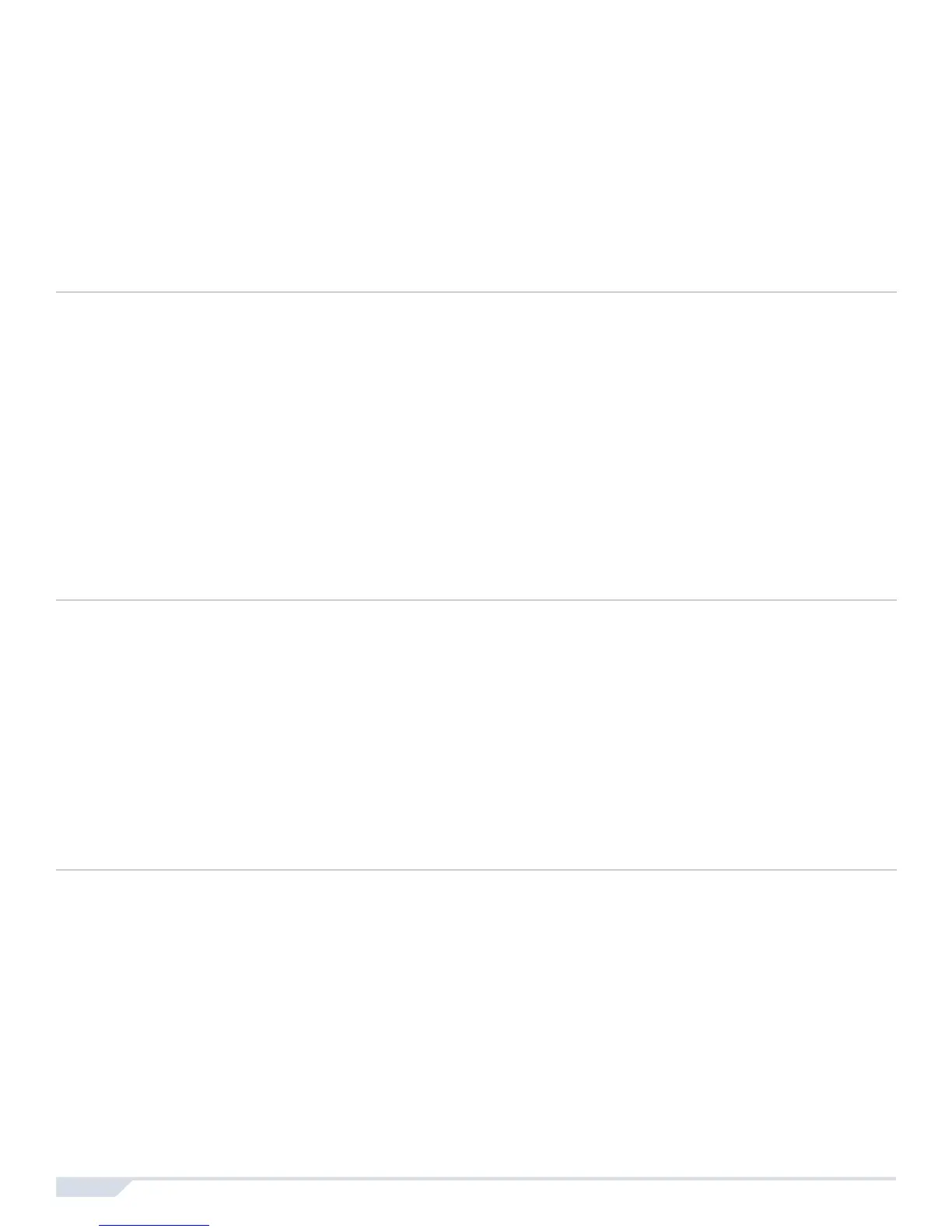14 User Guide
Arming & Disarming
Take fu l l a d van ta ge o f y our sy s tem by familiarizing yourself with all the arming methods. If your system is not
partitioned (see Partitioning on page 22), everything is considered as belonging to Partition 1.
NOTE: If you cannot arm because a zone is open, the system will enter in Bypass Programming. Enter the two
digit zone you wish to bypass and press [ENTER], or press [ENTER] to bypass all open zones.
Regular Arming
This method will arm all the zones in the selected partition. Please note that Regular arming can also be activated
using Auto-Arming (see Auto-Arming on page 16) or One-Touch Arming (see One-Touch Arming on page 15).
Sleep Arming
Similar to Stay arming, Sleep arming allows users to remain in a protected area, but provides a higher level of
protection. For example, in a two-story house, the perimeter is protected with Stay arming. With Sleep arming,
the perimeter as well as the main floor are protected (motion detectors, etc.), allowing you to roam the second
floor and sleeping quarters. Sleep zones are zones that are bypassed when Sleep arming. For example, when
you go to sleep at night, the entire premises except your bedroom is fully armed. Sleep arming can also be
activated using Auto-Arming (see Auto-Arming on page 16) or One-Touch Arming (see One-Touch Arming on
page 15).
Stay Arming
This method allows you to roam freely within the premises while the perimeter is fully armed. Stay zones are
zones that are bypassed when Stay arming. For example, if you plan on staying in for the night, doors and
windows can be armed without arming other zones like motion detectors. Stay arming can also be activated
using Auto-Arming (see Auto-Arming on page 16) or One-Touch Arming (see One-Touch Arming on page 15).
How do I Regular arm?
1Close all zones in the desired partition.
2Press [
ARM] + [USER CODE].
3If you have access to both partitions (see Partitioning on page22): Press the key corresponding to the
desired partition ([1] or [2]). For both partitions, press the other key after the confirmation beep.
How do I Sleep arm?
1Close all zones in the desired partition (except Sleep zones).
2Press the [
SLEEP] key.
3Enter your [
USER CODE].
4If you have access to both partitions (see Partitioning on page22): Press the key corresponding to the
desired partition, [1] or [2]. For both partitions, press the other key after the confirmation beep.
How do I Stay arm?
1Close all zones in the desired partition (except Stay zones).
2Press the [
STAY] key.
3Enter your [
USER CODE].
4If you have access to both partitions (see Partitioning on page22): press the key corresponding to the
desired partition, [1] or [2]. For both partitions, press the other key after the confirmation beep.
