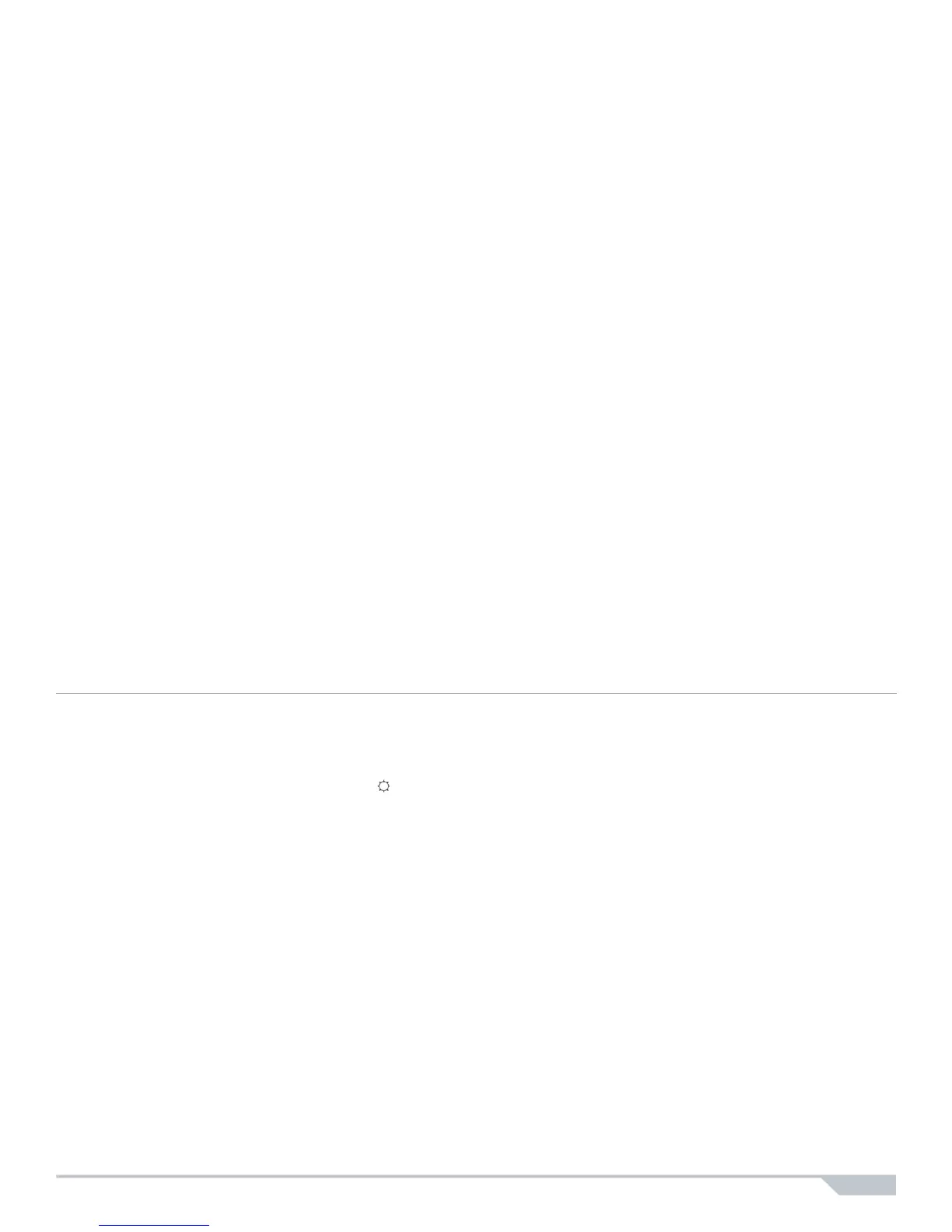Magellan / Spectra SP 7
Keypads
Auditory Feedback
When you enter information on the keypad, it will guide you with beep tones that communicate confirmation or
rejection of your entries. You should be familiar with these two keypad beep tones:
Confirmation Beep: When an operation (e.g. arming/disarming) is successfully entered on the keypad or when
the system switches to a new status/mode, the keypad produces an intermittent beep tone (“
BEEP-BEEP-BEEP-
BEEP”).
Rejection Beep: When the system reverts to its previous status or when an operation is incorrectly entered on
the keypad, it will emit a continuous beep tone (“
BEEEEEEEEP”).
The following are other types of auditory feedback, and will always be accompanied by the flashing of an arm
key or LED ([
ARM], [STAY], or [SLEEP]):
• Continuous beep = Alarm
• Variable beep = Fire alarm
• Intermittent beep = Beginning of exit delay
• Fast Intermittent beep = Last 10 seconds of exit delay
Visual Feedback
The keypad includes colored lights which convey the current status of your system. The state of each light
represents a specific condition in your system.
NOTE: Many of the features in your system must be enabled by the installer. If the feature is not programmed,
the keypad will emit a rejection beep and the action will be cancelled. Refer to Zone Settings on page 3 for
details.
Keypad Muting
When muted, the keypad will only emit the confirmation beep and rejection beep, and will beep when a key is
pressed. Therefore, when muted, the keypad will not beep during an alarm and will not beep for chime enabled
zones. Each keypad must be muted separately.
How do I mute the keypad?
• For K32, K32RF, K35, K37, K636, K10V and K10H: Press & hold the [
CLEAR] key for 6 seconds to enable
or disable keypad muting. If the keypad emits a confirmation beep, Keypad Muting is enabled for that key-
pad. If the keypad emits a rejection beep, the feature is disabled.
For the K32LCD: press and hold the [ ] key for keypad settings. Press [4] for Mute Control. Press [arm] to
enable or disable keypad muting.
