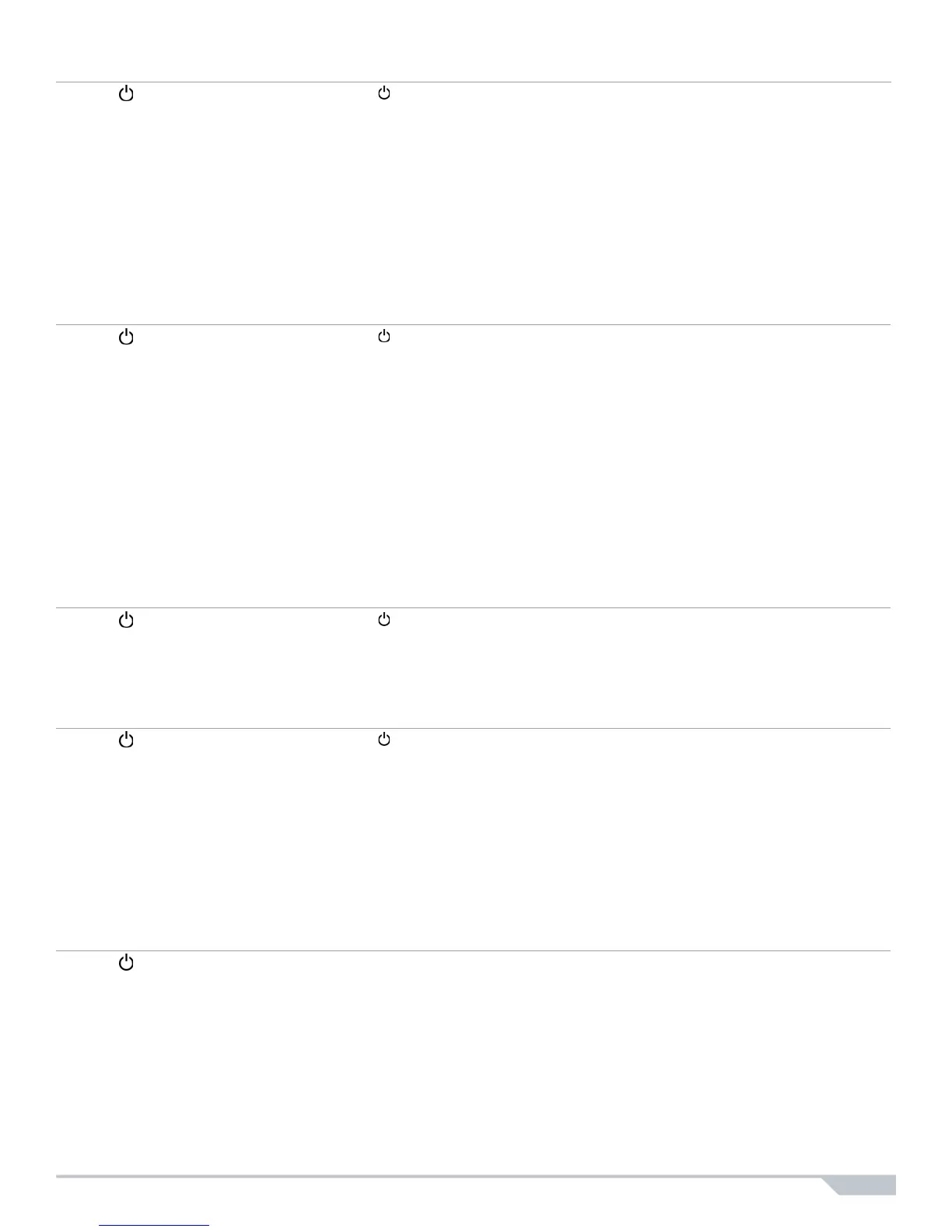Magellan / Spectra SP 25
Assigning a REM3 Hand-Held 2-Way Remote Keypad to the Panel
Communicator
Test Report
Auto Arm
Erase Lost Remote Control
Step Action Details
1
[] + [
MASTER CODE]
The [ ] key will flash.
LED/Key on = programmed user
[PARTITION MASTER CODE] may also be used.
2 [
USER NUMBER] 2 digits: 01 to 32
3 [
CODE] Enter 4- or 6-digit code.
4 [CONFIRM CODE] Re-enter 4- or 6-digit code.
5 [
LEARN REMOTE] Press and hold the Information key ([i]) on the designated remote.
6 [1] and/or [2] + [
ENTER] Assign the user to one or both partitions and press [ENTER]. By default
users are assigned to partition 1. Goes to the next available user.
Step Action Details
1
[] + [
MASTER CODE]
The [ ] key will flash.
2 [
MEM]
3 [3] = Personal Phone #1
[4] = Personal Phone #2
[5] = Personal Phone #3
[6] = Personal Phone #4
[7] = Personal Phone #5
[8] = Pager #
4 [
PHONE #] + [ENTER] Enter phone # (up to 32 digits) and press [ENTER]. Goes to next phone#,
or go to step 5 if [8] = Pager # was selected.
5 [MESSAGE] + [ENTER] Step 5 for Pager # only. Enter pager message and press [ENTER].
Step Action Details
1
[] + [
MASTER CODE]
The [ ] key will flash.
2 [
MEM] Press the [MEM] key
3 [2] Send a test report to the monitoring station.
Step Action Details
1
[] + [
MASTER CODE]
The [ ] key will flash.
2 [BYP]
3 [1] = Auto arm (partition 1)
[2] = Auto arm (partition 2)
4 [
HH:MM] Enter time using the 24 hour format (e.g. 18:00 for 6:00 pm).
5 [1] = Regular arm
[2] = Sleep arm
[3] = Stay arm
Step Action Details
1
[] + [
MASTER CODE]
2 [
BYP]
3 [3]
4 [
ALL REMOTES] + [ENTER] Press a button on all remotes. Press [ENTER]
5Press and hold [
SLEEP]
(3sec)
Press and hold [SLEEP] to erase all lost remotes.