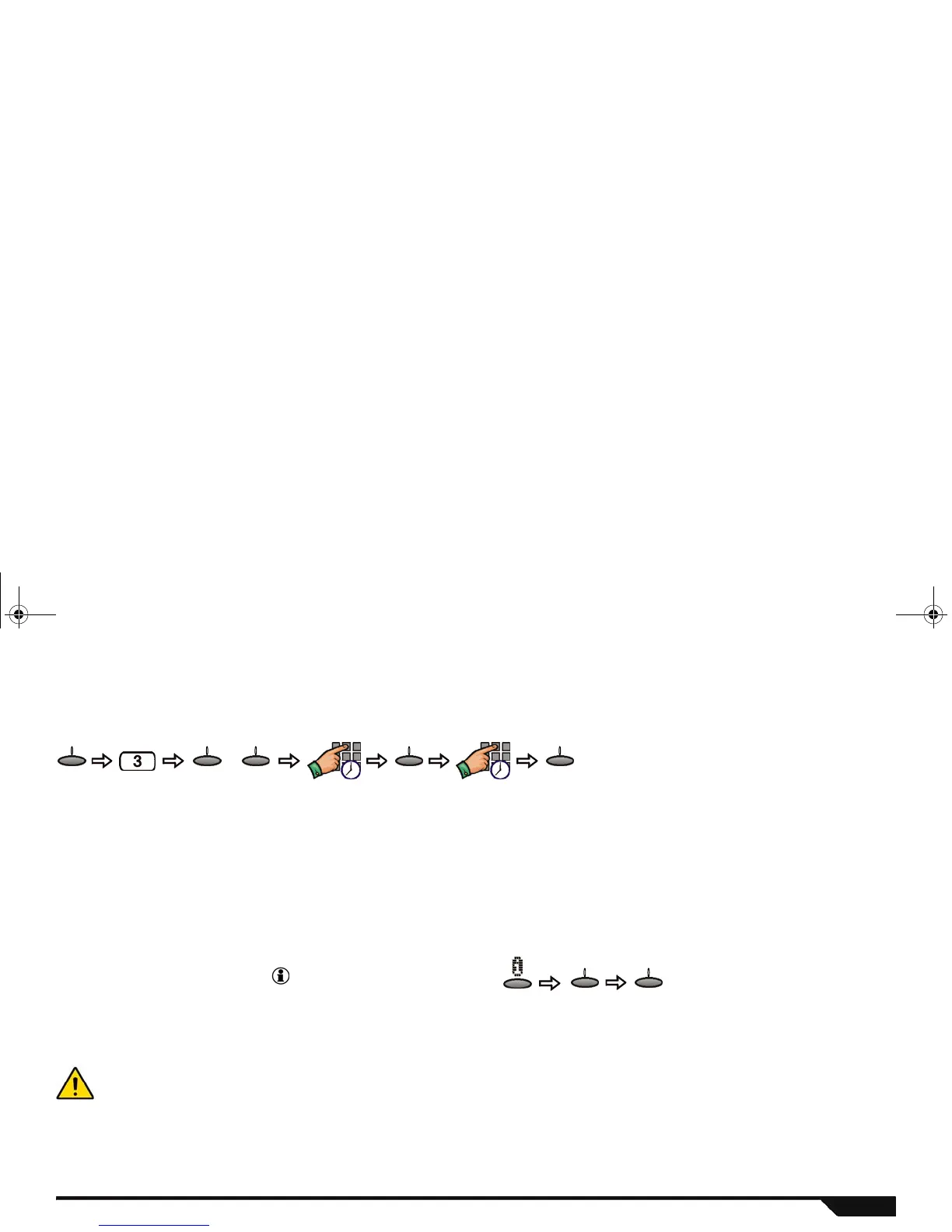Consumer Features 23
Time and Date
To set the time and date of your Magellan console:
Programmable Outputs (PGMs)
The Magellan console includes two programmable outputs (PGMs). When a specific event or condition occurs in the system, the PGM
can be used to activate light switches, open/close a garage door and much more. Talk to your installer about this useful feature.
Trouble Display
If your system experiences any problems, the information symbol will
appear on the LCD screen and the light will be ON. Use the Trouble
Display to view what troubles your system is experiencing. If an alarm
has occurred in the system, the information screen will first display the
alarm memory. See LCD Screen on page 7. To access the Trouble
display:
If any troubles occur, we strongly recommend that you contact your installer immediately to have your system serviced. To call for
service, refer to Making a Service Call on page 24.
Enter the
time
Select the
console’s
time format
or
menu
12hrs 24hrs
ok
Enter the
date
ok
Press
to scroll
through
troubles
oknext
Magellan_EU03.fm Page 23 Friday, December 3, 2004 2:33 PM