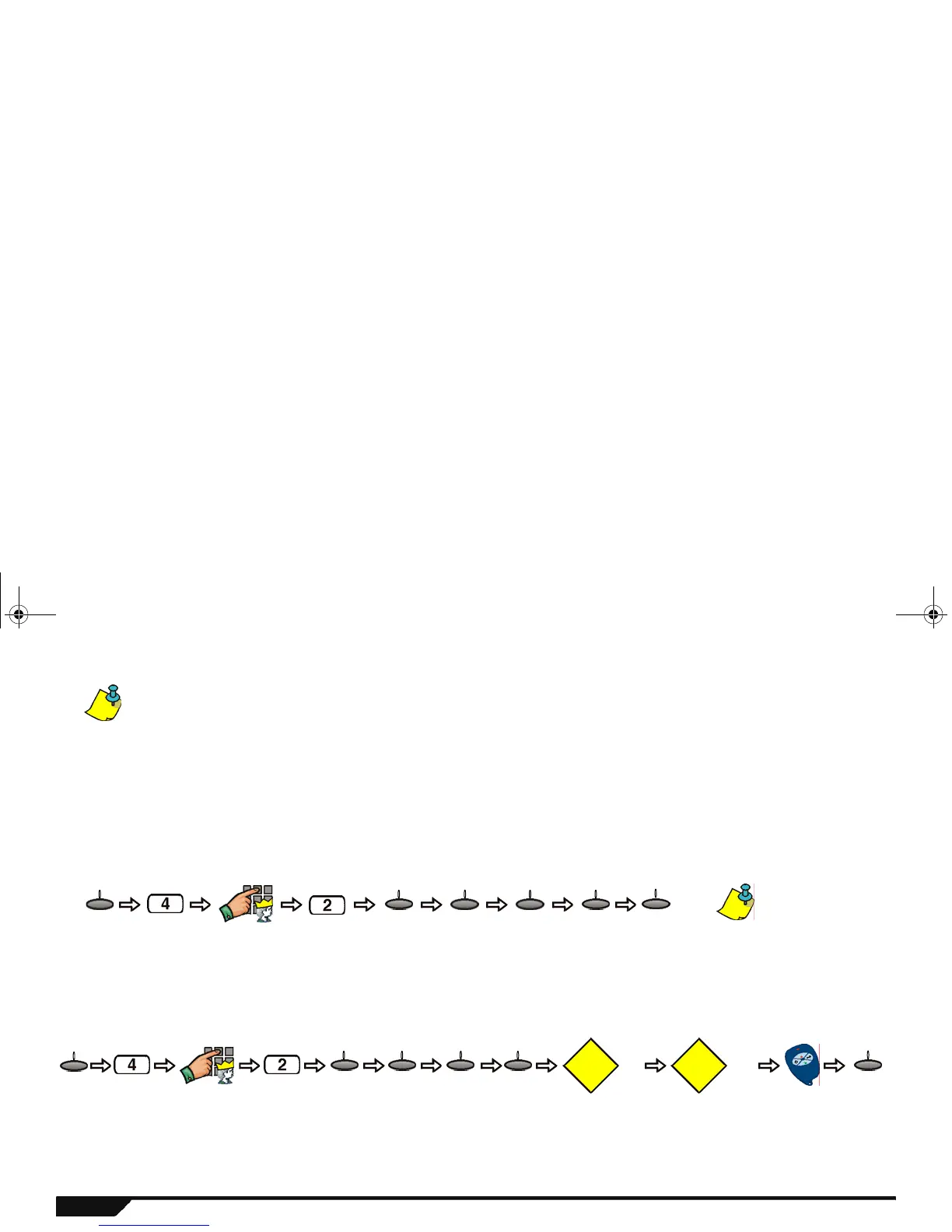28 User Guide
It is recommended that you change the default System Master code to a code of your choosing. This will prevent unauthorized users from
accessing and modifying options.
Duress User Code
If enabled by your installer, User code 016 can be programmed as a Duress code. If you are forced to arm or disarm your system,
entering the user code for User 016 will arm or disarm your system and immediately transmit a silent alarm (Duress code) to your
monitoring station.
Deleting a User
When you delete a user, the remote control that is assigned to that user will also be deleted. To delete an existing user:
Adding a Remote Control to an Existing User
To add a remote control to a user that is already programmed in the Magellan system:
Press
until
desired
user
menu next ok yes yes
The System Master
user cannot be deleted.
System
Master code
Another
user
no/yes
Press
until
desired
user
Modify
label?
Program
remote?
No Yes
Another
user
Press
button
menu next ok no/yesok
System
Master code
next
Magellan_EU03.fm Page 28 Friday, December 3, 2004 2:33 PM
