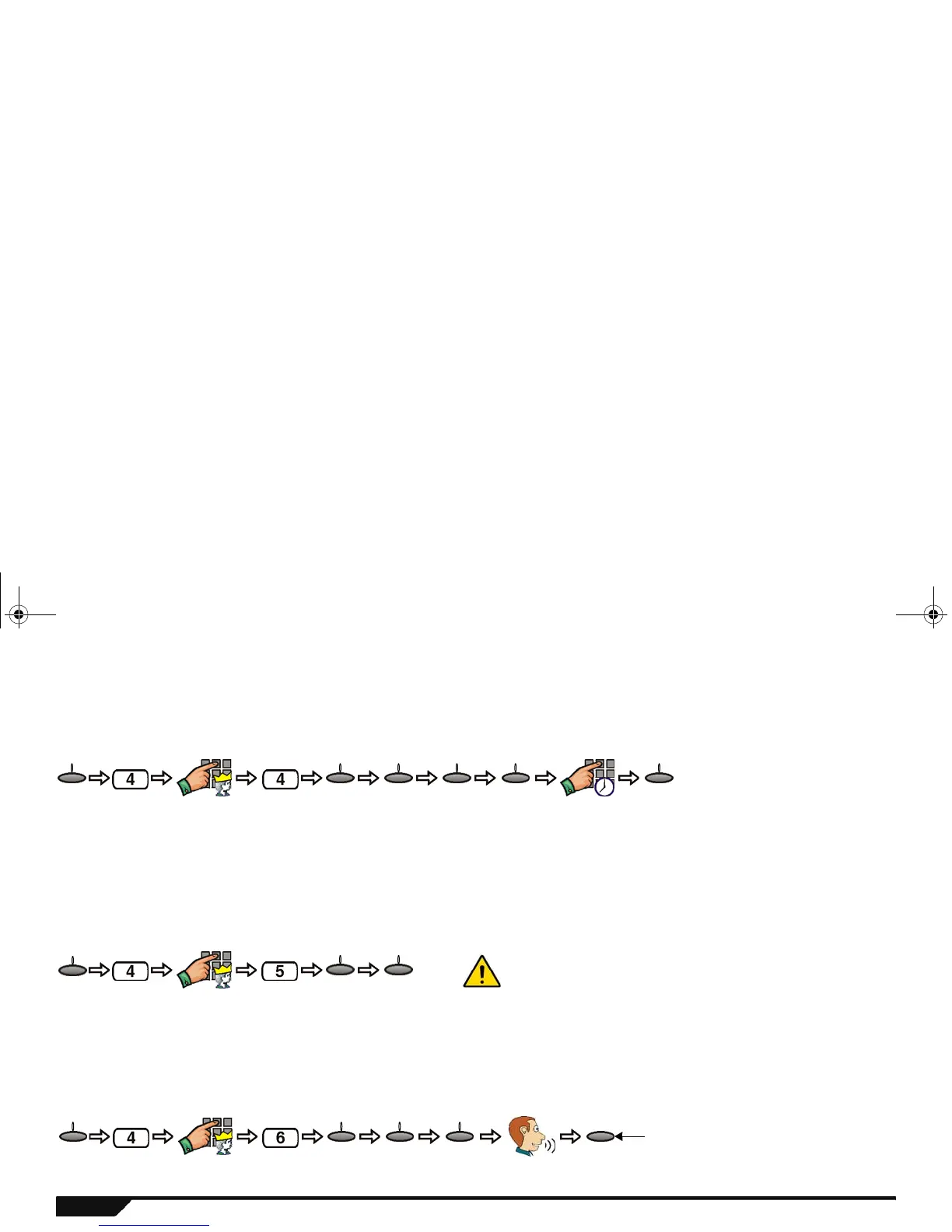32 User Guide
Bell Cut-Off Timer
After an audible alarm, Magellan’s built-in siren will stop upon disarming of the system or when the Bell Cut-off Timer has elapsed,
whichever comes first. To program the Bell Cut-off Timer:
System Test
Use this menu to test your Magellan system. This menu will initiate tests for Magellan’s assigned zones, remote controls, reporting
feature as well as some of Magellan’s hardware (lights, speaker and siren). This menu will also display any troubles that the system may
be experiencing. Use the [
NEXT] action key to scroll through the available system tests and then press the [OK] action key to access the
desired test. Simply follow the on-screen instructions to perform the test. To access the System Test menu:
Zone Labels
You can record a custom voice label for one or all of the available zones in your system. By default, each zone has a pre-recorded label
that simply states the zone number. For example, zone 1’s default label is “zone one”. Use this menu feature to apply labels of your
choosing for each available zone. You can use labels such as “Front Door” or “Basement”, etc. To record a zone label:
Master code
Enter delay
time in minutes
menu next next next ok ok
Master code
oknextmenu
Press until
desired test
WARNING! When testing the hardware, the speaker and sirens will also
be tested. Do not be in close proximity to the Magellan console when
performing the hardware test to avoid any damage to your hearing.
Master user
Press until
desired zone
Record
zone label
yesoknextmenu
Press [yes] to accept the label. Press
[play] to listen to the label. Press
[no] if you wish to re-record the label.
Magellan_EU03.fm Page 32 Friday, December 3, 2004 2:33 PM