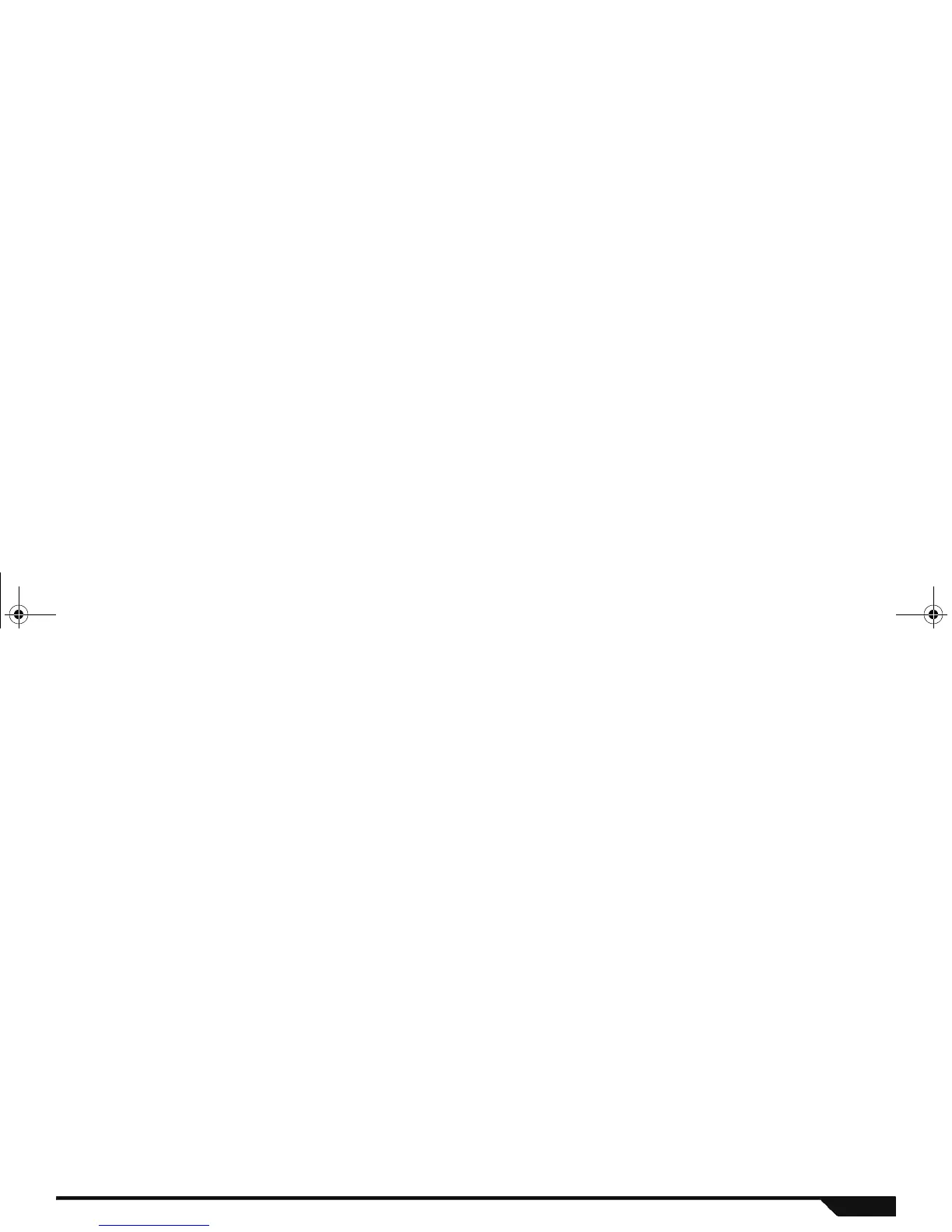Overview 3
Introduction
Magellan is the first security system to combine security with popular consumer features and a stylish design. Magellan looks different
from anything else in the security industry. Install it anywhere in your home or small business–Magellan blends beautifully with any décor.
Listen to the radio, leave a message or use your system as a telephone, alarm clock or monitoring device.
Magellan consists of wireless detection devices installed at specific entry and exit points, as well as other vulnerable areas, such as
windows. These devices protect the premises and communicate with Magellan’s main console. If you have armed the system and a
device detects a breach, a siren will be activated and your monitoring station will immediately be notified by phone. Choose from wireless
motion detectors with pet immunity, door contacts, and remote controls that automate your most frequently used security functions.
With Magellan you have security and so much more:
• Built-in FM radio (page 19)
• Speakerphone (page 21)
• Family message center (page 18)
• Telephone access to system features (page 25)
• Alarm clock (page 20)
• Chime zones (page 22)
• Voice, Utility and Pager reporting (page 29 to page 31)
• One-touch arming (page 11) and emergency keys (page 16)
• Full, Force, Stay, Instant and Automatic arming (page 9)
• X10 home automation (page 24)
• 16 wireless zones, 16 remote controls and 16 users available
Magellan_EU03.fm Page 3 Friday, December 3, 2004 2:33 PM
