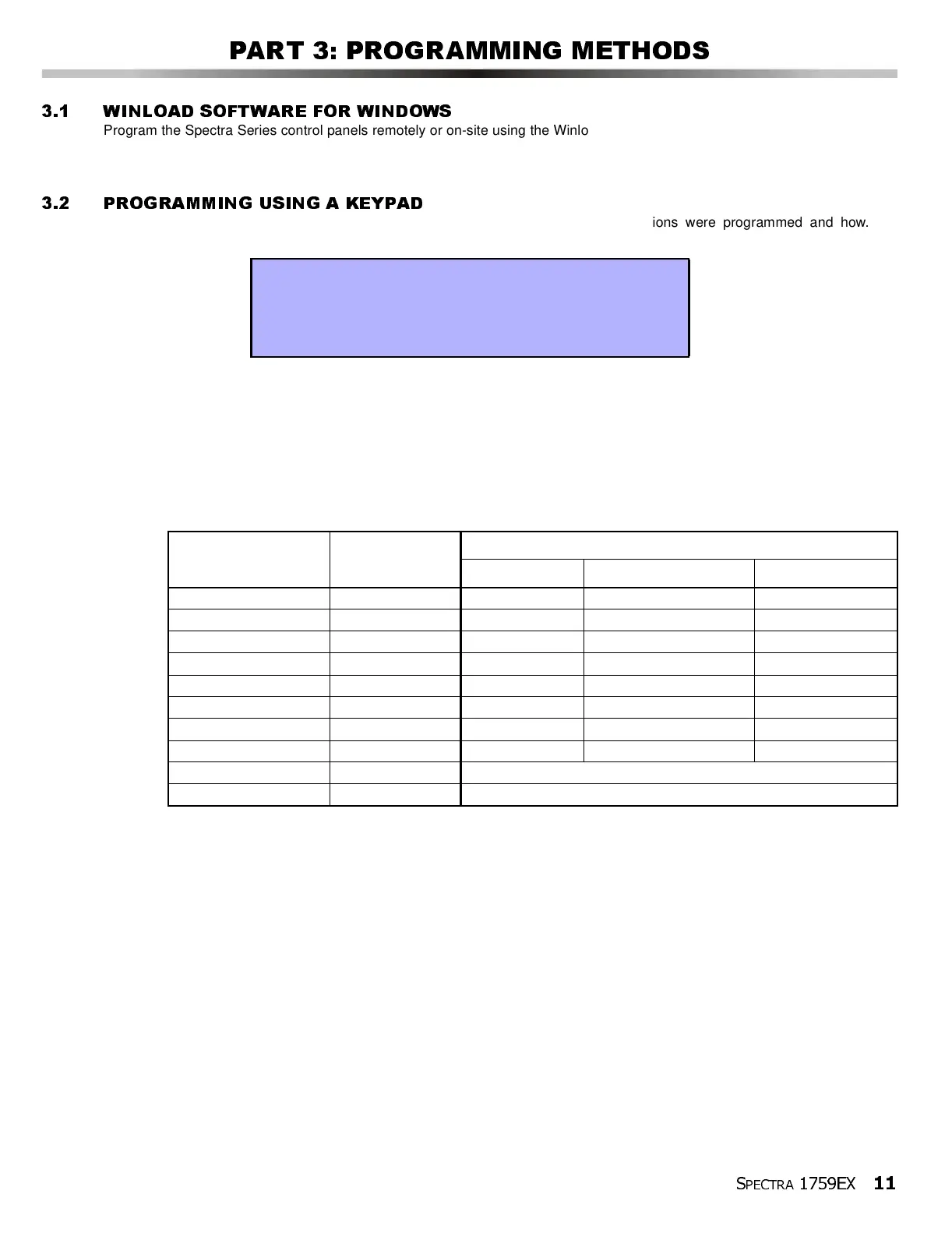S
PECTRA
1759EX
11
PART 3: PROGRAMMING METHODS
3.1 W INLOAD SOFTWAR E FOR WINDOWS
Program the Spectra Series control panels remotely or on-site using the Winload Software for Windows®. For more information,
contact your local Paradox Distributor or visit our web site at http://www.paradox.ca. If you are using the WinLoad software, you
must program the features explained on pages 45 and 46.
3.2 PROGRAMMING USING A KEYPAD
Use the supplied Spectra 1759EX Programming Guide to keep track of which sections were programmed and how. We
recommend you read this entire manual before you begin programming.
3.2.1 SINGLE DIGIT DATA ENTRY METHOD (HEXADECIMAL AND DECIMAL)
Single Digit Data Entry is used in all sections except those specified in the Feature Select Programming Method. After
entering the programming mode as described in the shaded box above, some sections will require that you enter
Decimal values from 000 to 255. Other sections will require that you enter Hexadecimal values from 0 to F. The
required data will be clearly indicated in this manual as well as in the Spectra 1759EX Programming Guide. When
entering the final digit in a section, the control panel will automatically save and advance to the next section. Except
sections 001 to 016, after entering the first two digits the control panel will switch to Feature Select Programming.
3.2.2 FEATURE SELECT PROGRAMMING METHOD
After entering sections [001] to [016], [126] to [138], and [302] to [348], each option from [1] to [8] represents a specific
feature or option. Press the key corresponding to the desired option and the corresponding light will illuminate or the
option number will appear in the LCD display. This means the option is on. Press the key again to extinguish the
corresponding light or remove the digit from the LCD display, thereby, turning off the option. Press the [
FORCE] key to
set all 8 options to off. Press the keys until the current section’s options are set. When the options are set, press the
[
ENTER] key to save and advance to the next section.
3.2.3 DATA DISPLAY MODE (LED KEYPADS ONLY)
In the Data Display Mode you can view the programmed contents of each section one digit at a time. After entering the
desired 3-digit section (see step 3 of the shaded box on page 11), press the [
ENTER] key to access the Data Display
Mode (will not function with sections using Multiple Feature Select Programming).
How Do I Enter Programming Mode?
STEP 1: Press [
ENTER]
STEP 2: Enter your [
INSTALLER CODE] (default: 000000)
STEP 3: Enter 3-digit [
SECTION] you wish to program
STEP 4: Enter required [
DATA]
Table 3:
Decimal and Hexadecimal Programming Table
Value or Action What Do I Press? What Do I See?
10-Zone LED 16-Zone LED LCD
Values 1 to 9 [1] to [9]
[1]
to
[9] [1]
to
[9] [1]
to
[9]
A (hexa only) [0] [0 (10)] [10] 0
B (hexa only) [
STAY][STAY][11] B
C (hexa only) [
BYP][BYP] [12] C
D (hexa only) [
MEM][MEM] [13] D
E (hexa only) [
TBL] / [TRBL][TBL] [14] E
F (hexa only) [
PG] / [FNC1] [PG] [15] F
Exit Without Saving [
CLEAR][ENTER] flashes [ARM1] & [STAY1] flash “SECTION [ ]”
Insert Blank Digit [
FORCE] Displays next digit or next section
Save Data [
ENTER] Advances to the next section
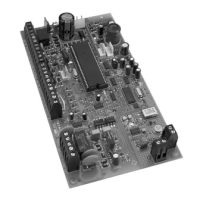